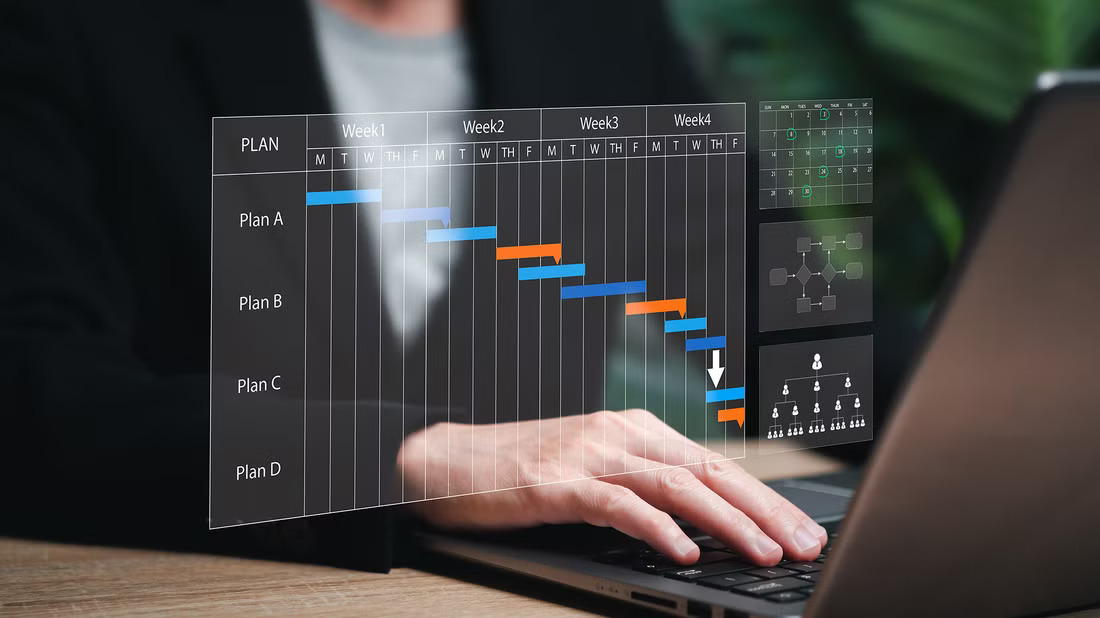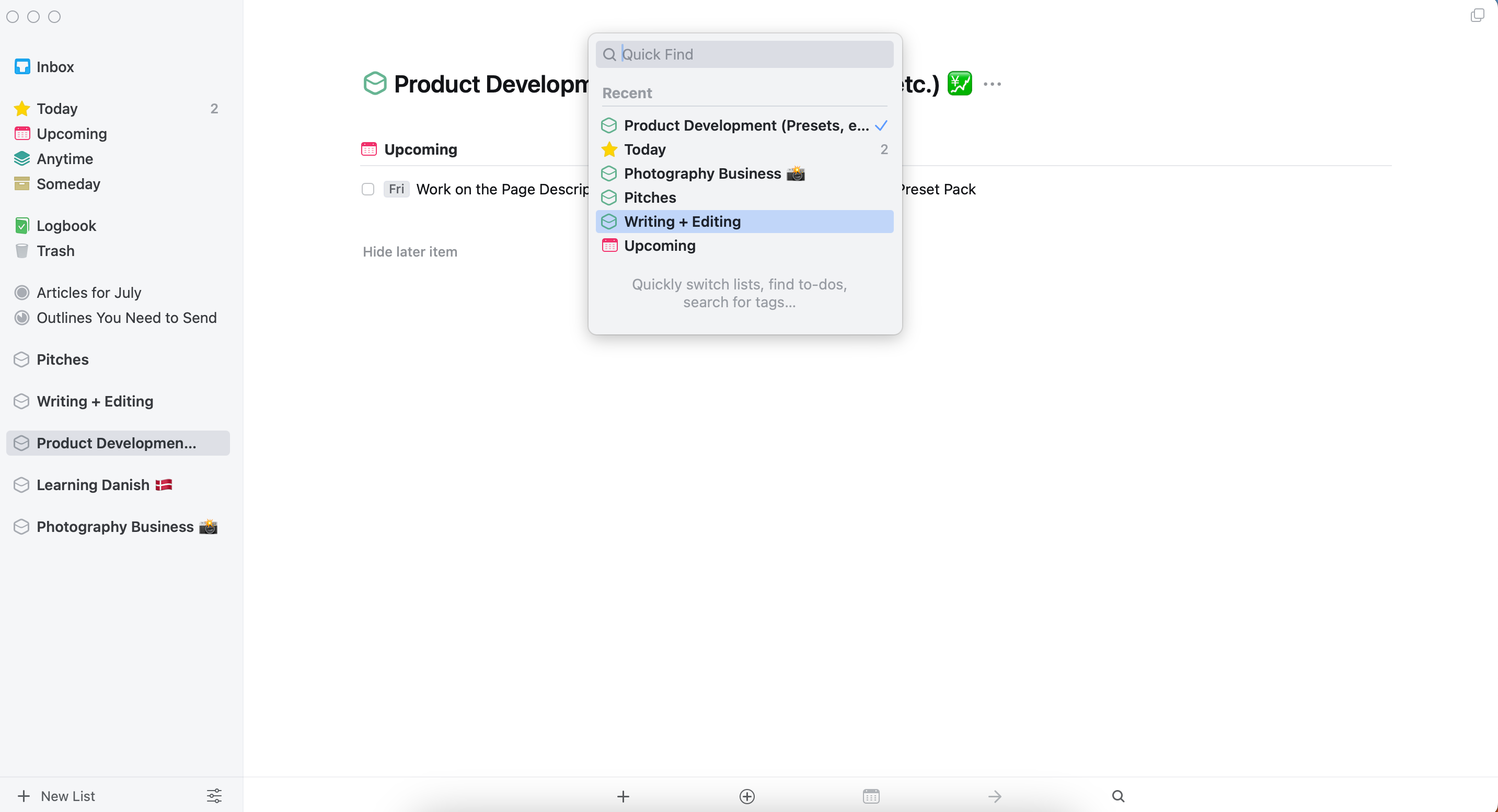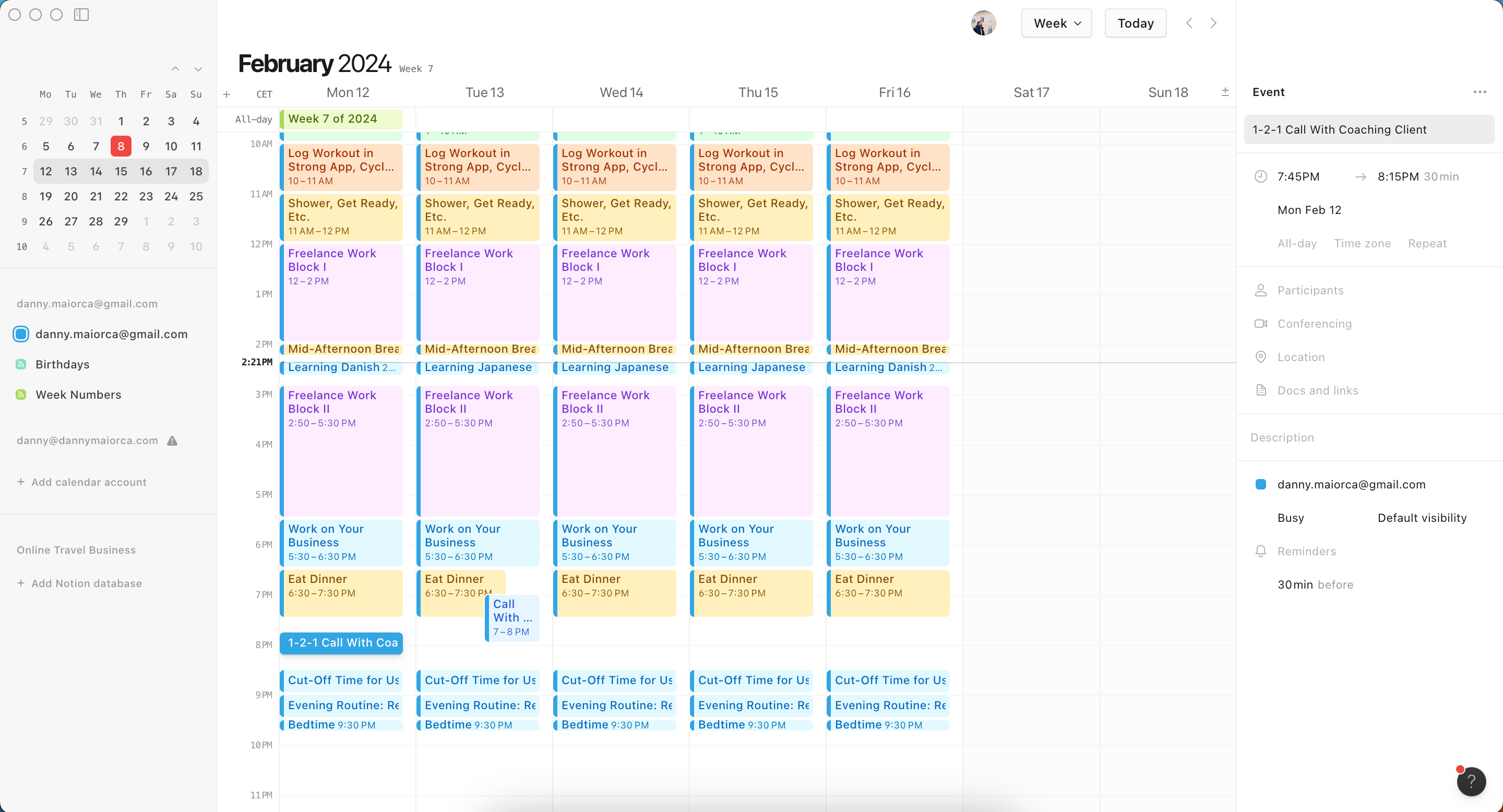Daily planning is meant to set you up for success, but even the best intentions can lead to frustration if common mistakes creep into your routine. Identifying and addressing these pitfalls can help you create a planning strategy that truly works.
1Not Categorizing Tasks
When I first started planning my days, I made the mistake of dumping everything onto one long list without categorizing tasks. My daily writing tasks would sit right next to my chores, which would then be alongside language learning. Unsurprisingly, this lack of structure quickly became overwhelming.
Categorizing tasks gives you a clearer overview of what you need to do in each area of your life. For example, I run a travel blog alongside my job; when writing my to-do lists, I make sure to separate these writing tasks into different categories.
You can easily write categories as headlines in your paper to-do lists, and some of the best to-do list apps offer categorization. If I were to pick one app above all the others, I’d say Things 3 is the best to-do list app (if you have an Apple device). Otherwise, TickTick could be the perfect to-do list app for your needs.
2Adding Too Many Items to Your To-Do List
For a long time, I fell into the trap of thinking that being productive meant cramming as much as possible into my day. But overloading my to-do list only left me stressed and burnt out, with a growing sense of failure from never finishing everything I had planned.
Too many tasks on your to-do list create a vicious cycle because you will always find more things to do. Trust me, I’ve hit burnout because of this over a dozen times. For this reason, I suggest being minimal and starting by choosing three big things at most each day. If you later find that you’ve got a bigger capacity, you can always tweak things further.
3Not Being Flexible
Rigid routines are often set up with good intentions, but they rarely survive real-life disruptions. Something will inevitably disrupt your day, such as unexpectedly having to pick your kids up from school early because they’re feeling unwell.
Even if something major doesn’t disrupt you, you cannot go straight from one task to another; your brain needs time to rest. For example, I take a 10-minute break after each writing session.
When estimating task durations, double your initial guess to allow room for unexpected delays.
4Focusing on Low-Priority Tasks
Focusing on low-priority tasks may feel productive, but it rarely moves you closer to your goals. Shallow activities like frequently checking emails or completing minor admin tasks provide a false sense of accomplishment while distracting from meaningful progress.
Ticking low-priority tasks off your to-do list makes you feel like you’re being productive, but a few hours of deep work is much better for moving you forward. So, when planning your day, set your priorities first. Most to-do list apps, including Todoist and TickTick, offer some kind of priority feature.
For inspiration, Greg McKeown’s Essentialism offers valuable insights into prioritization and eliminating unnecessary distractions.
If you’re spending too much time on administrative tasks, look for things you can automate. For example, you may want to invest in task management software that automatically moves cards along when you complete an action.
5Choosing a Method That Doesn’t Suit You
I’ve spoken before about why time-blocking didn’t work for me, but I persisted with it for too long because I felt like it was the gold standard of productivity. All I achieved by doing this was wasting months of my life.
The harsh truth is that your productivity tools mean nothing without a strong system. Sometimes, the most conventional ways to do things will not work for you. You need to experiment and find out what does.
Commit to a period where you try different productivity tactics for 3–4 weeks each. Once you’ve found something that works for you, you’ll be able to use it for the long run.
6Not Logging Off Once You’ve Finished
A common mistake is continuing to work even after you’ve completed your planned tasks for the day. I initially set clear boundaries while working for myself, but I eventually neglected them. After a period of decline, I reached a breaking point and realized I needed to change.
Staying at your desk might feel productive, but it often leads to fatigue and digital burnout. Worse, it can create a false sense of “getting ahead” without yielding meaningful results.
Once your planned tasks are complete, log off and give yourself time to recharge. Implementing a no-screen policy after a certain hour can also help prevent burnout. Stepping away ensures you’re refreshed and ready to tackle the next day’s work.
7Planning Without Clear Goals in Mind
A daily to-do list is only effective if it aligns with your broader goals. Without clear objectives, your efforts may scatter, leaving you feeling unfulfilled despite staying busy. So, before revamping your daily to-do list, I suggest sitting down to think about what you want to achieve.
Take time to reflect on what truly matters to you. Whether it’s earning a promotion, passing an exam, or freeing time for hobbies, your daily tasks should support these goals. Limit yourself to three major goals at a time and design your schedule around them.
8Only Focusing on Work Tasks
Early on, I used to fill my to-do list with only “active work” items, like the writing I needed to get done. What I didn’t realize was that ignoring personal development and self-care was delaying my growth.
These days, I make time for at least 30 minutes of learning each day, along with activities like journaling and meditation. Adding these to my routine has improved my overall well-being, which has also boosted my performance in work-related tasks.
9Not Leaving Time for Reflection
Your day isn’t truly over until you’ve reviewed your progress and planned for tomorrow. Taking a few moments to review what went well—and what could improve—can provide valuable insights for future productivity.
Before logging off, outline your priorities for the next day so you can hit the ground running. With a clear roadmap, you’ll wake up ready to tackle what matters most.
You can use an app like Apple Journal or Google Keep to write some simple points that explain what was good about your day and things you can improve.