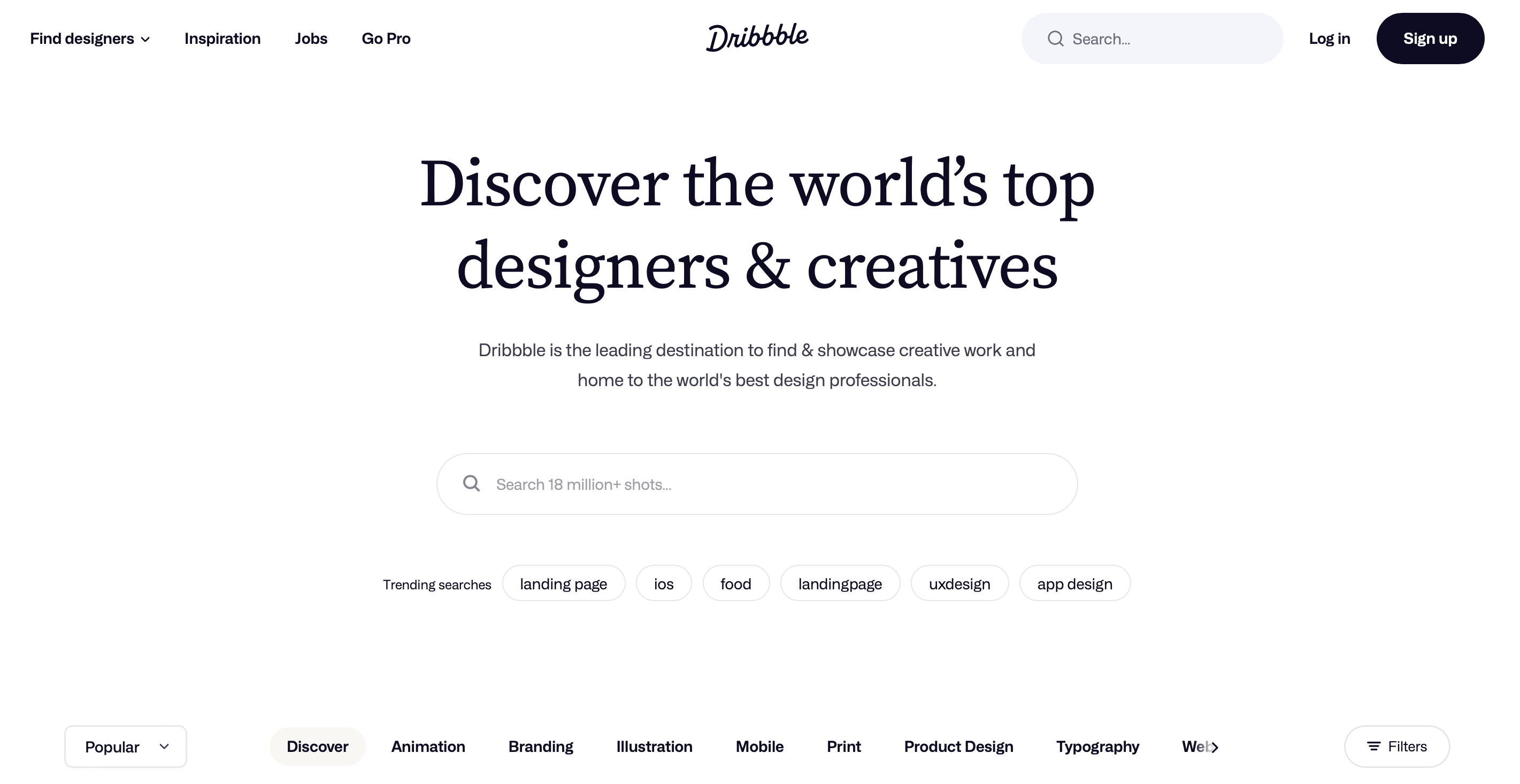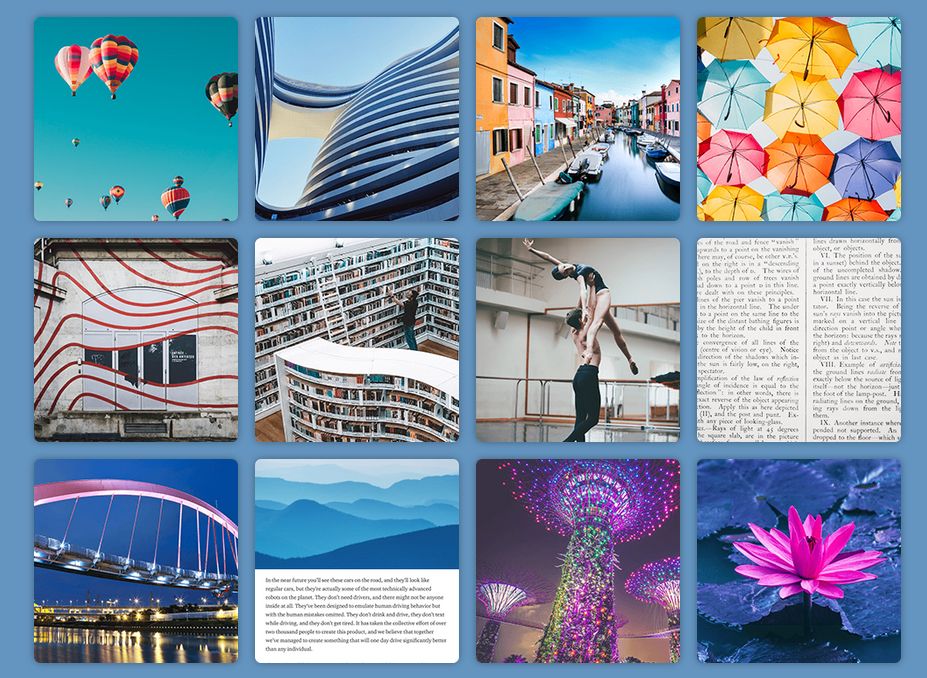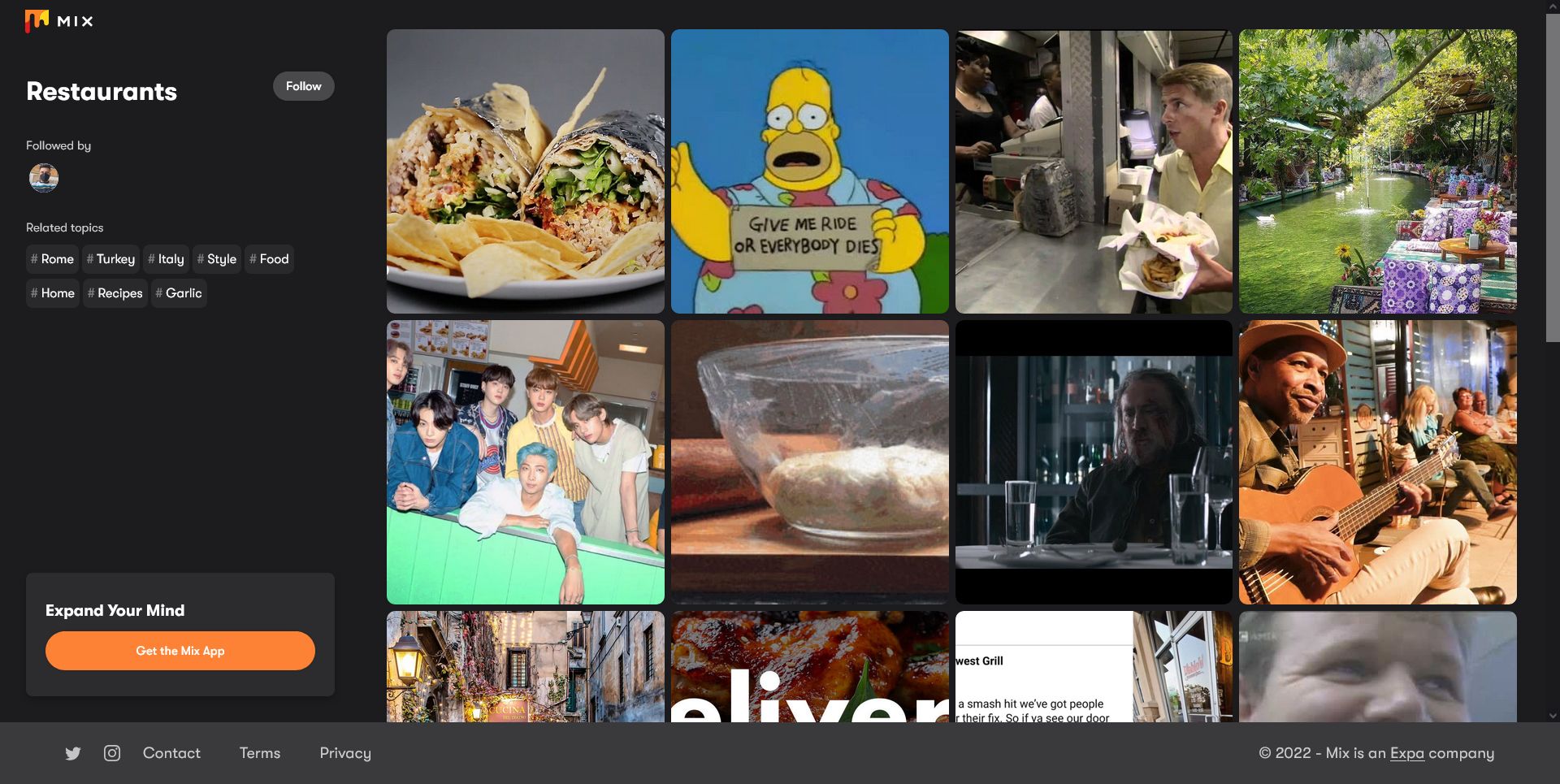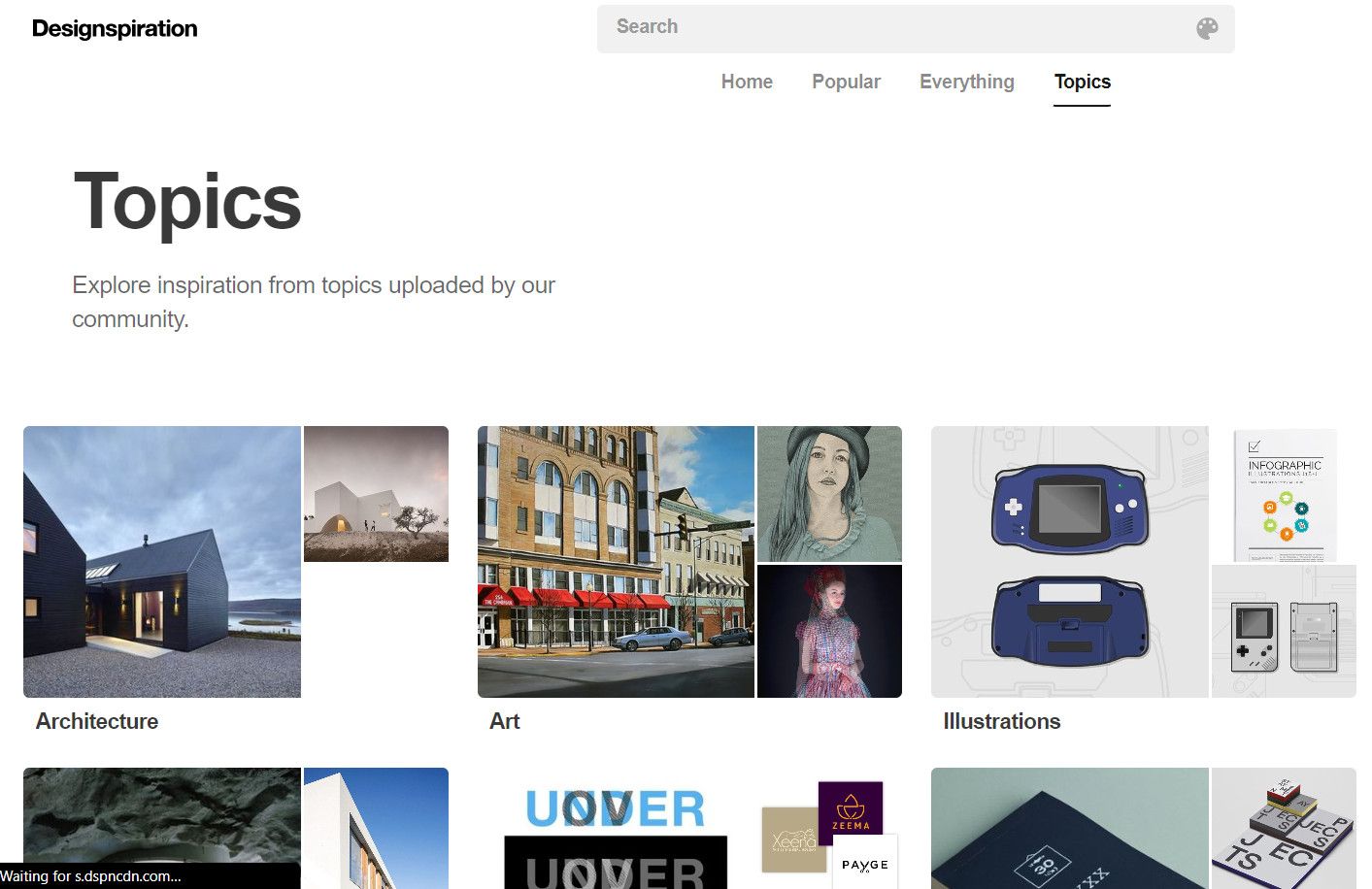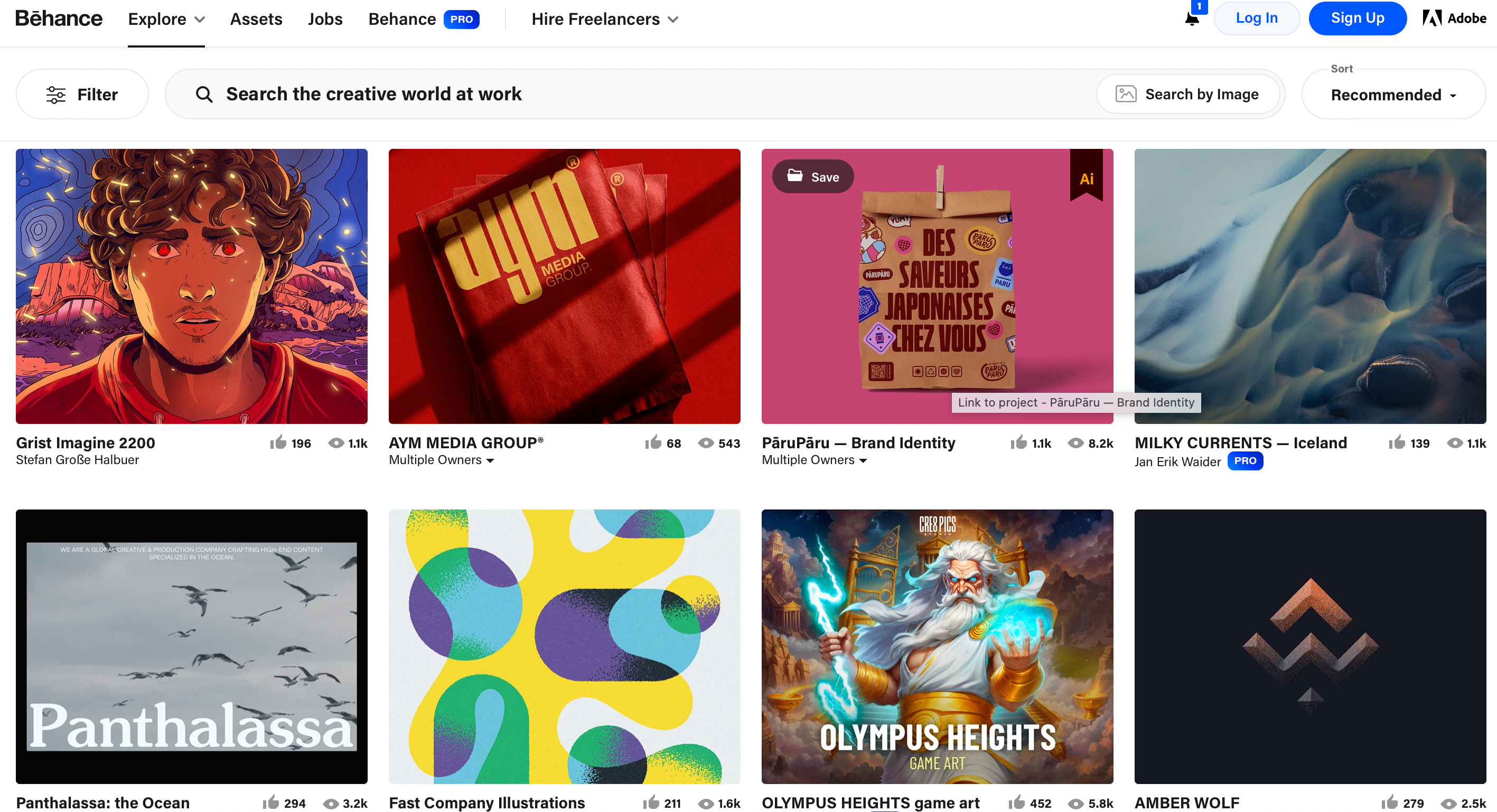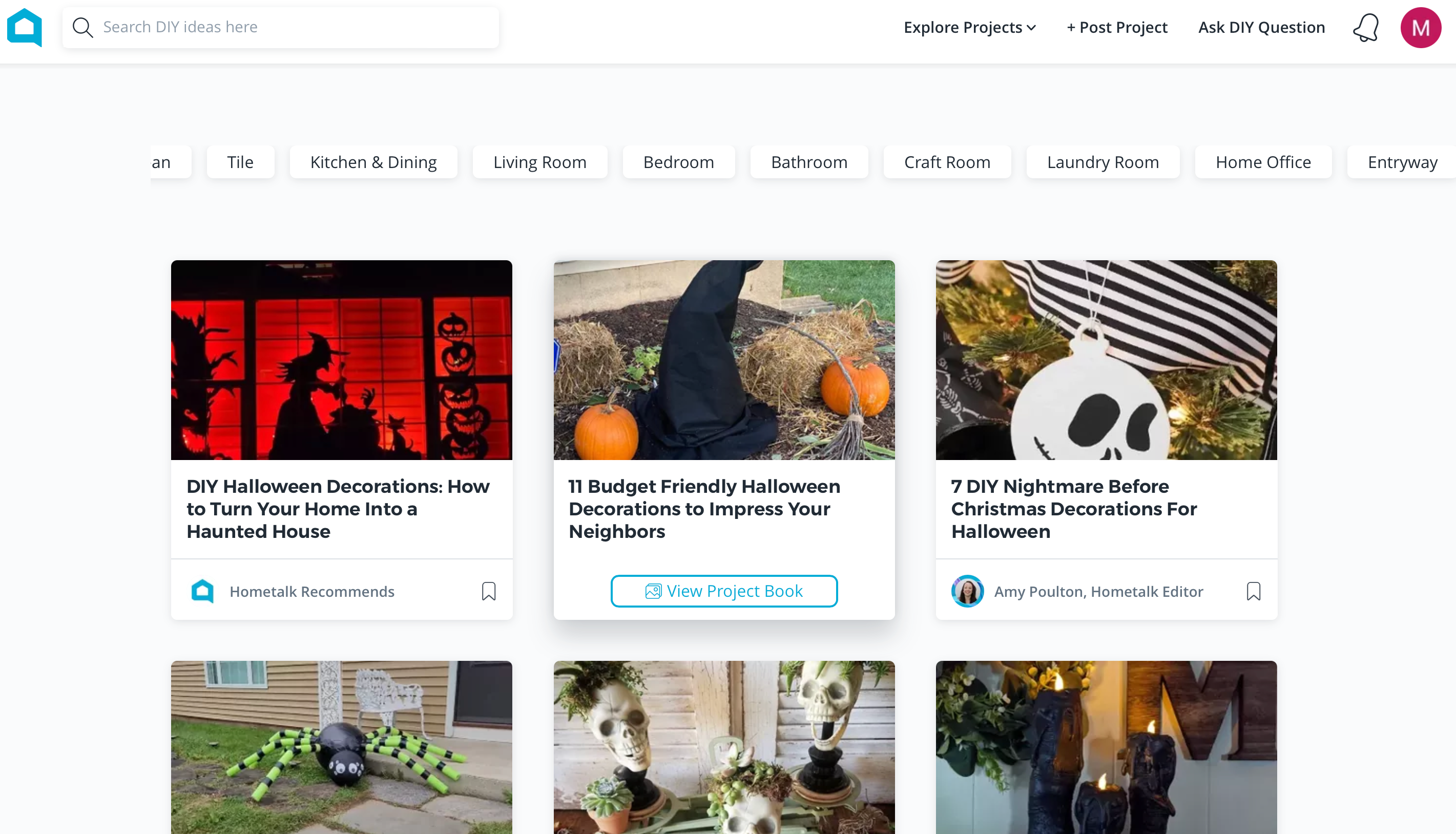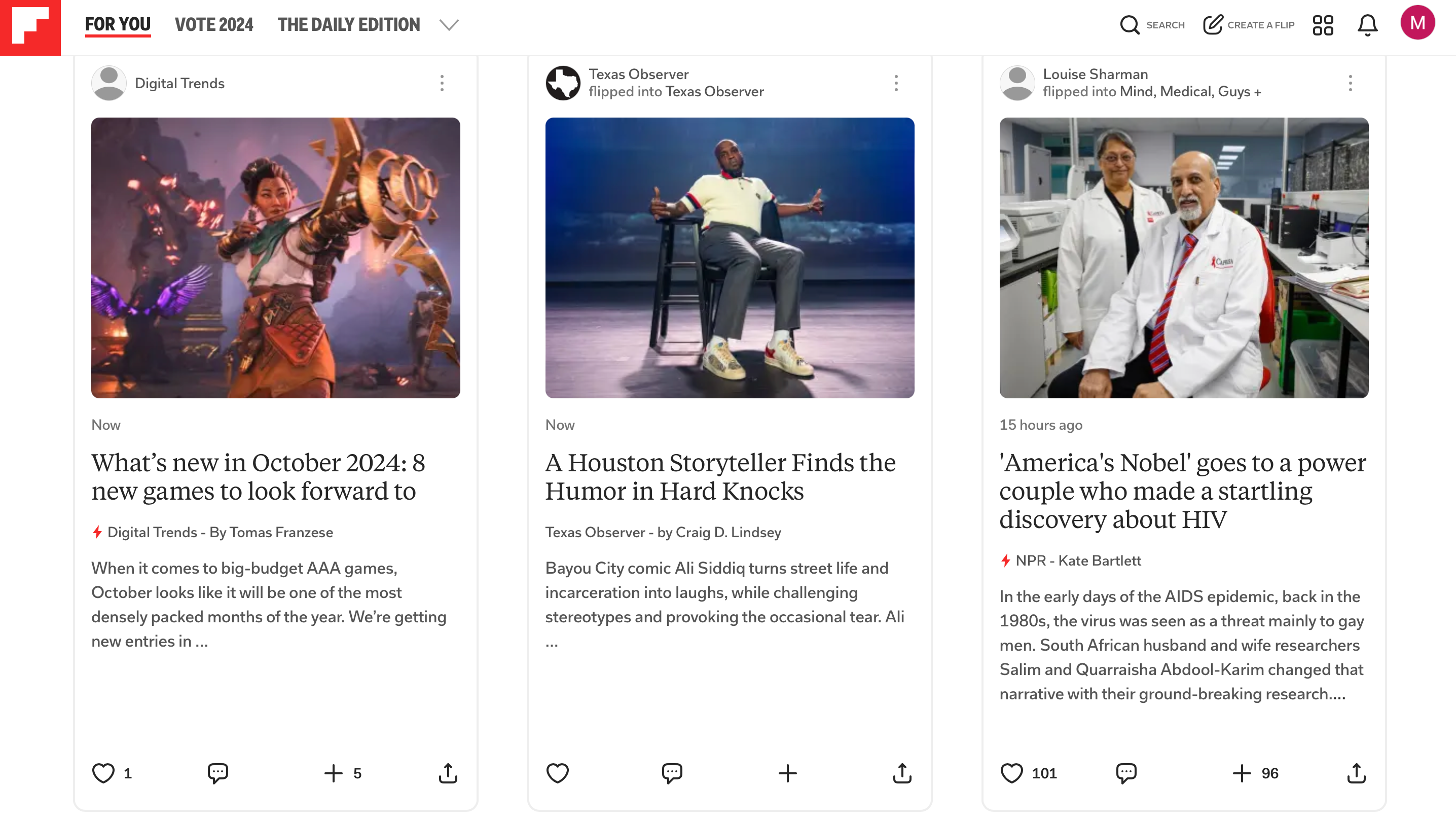Pinterest has gained a reputation as a website geared mostly towards women who need ideas for weddings, home decor, and recreation. Maybe you like the idea of Pinterest, but not its subject matter. Maybe Pinterest just isn’t for you. Don’t worry, as there are plenty of Pinterest alternatives.
1Dribbble
According to its homepage, Dribbble is the “leading destination to find and showcase creative work”. For all of you creative folks out there, Dribbble is the perfect outlet for you to answer the question: “What are you working on right now?”.
Whether you’re designing websites, movie posters, typography, pixel art, company logos, architecture, or whatever else, you can use Dribbble to share your work. It’s a great way to show off things you can create in Canva, Photoshop, and other design tools.
Not a designer yourself? That’s fine, too. Feel free to explore the posts on Dribbble (called “shots” as opposed to “pins” or “posts”) to get a glimpse into the minds of various creators.
This is a great Pinterest alternative because you can create and name collections to curate a personalized selection of shots based on a certain aesthetic. If you can appreciate art in all of its forms, there’s a lot of content here that will blow your mind.
2Pearltrees
Pearltrees is a hub for all of your interests. Not only can you add photos, URLs, and documents, but you can also take snippets of web pages and add them to your collection using Pearltrees’ browser extension or smartphone app.
With Pearltrees, you can create a variety of collections that you can organize with as many sub-collections as you need with a similar Pinterest feel. As soon as you add an item, Pearltrees will provide you with similar collections made by other users.
Pearltrees gives you 1GB of storage for free, but you’ll have to pay a subscription fee to get additional storage and more features.
3Mix
Mix, previously known as StumbleUpon, is a great alternative to Pinterest. When you grab the Mix app, you’ll choose from several topics you’d like to see in your feed, including fashion, architecture, music, funny posts, nature, and more. These categories are a great offshoot from Pinterest if you primarily use Pinterest to find fashion inspiration, tattoo ideas, or funny memes.
When you see a post you like, you can hit the Mix button, which adds it to a collection on your profile. You can also share this collection with others. Mix uses these posts to curate a personalized feed of content. If you want to see what other users are mixing, you can also head to the Popular tab.
4Designspiration
Designspiration is another popular platform that, as the name suggests, serves as an inspiration for designers and creatives. It has a wide collection of visual content, including images, graphics, typography, and other design-related elements.
You can browse through different categories or themes to discover ideas (by searching for specific keywords, colors, and styles), and then save them. This feature is quite similar to how you save items on Pinterest—by creating your own collection and adding them to it. If you are a designer yourself, this platform can be a great way to share your work and connect with others who have similar interests.
Designspiration also has a Pro version, which offers features like vision mood boarding, early access to new features, and exclusive deals and discounts for a price of $5 per month or $50 per year.
5Behance
Behance is a platform owned by Adobe to showcase artists and their art. You can search for projects, assets, images, and people on Behance. You can even search within creative fields with custom filters like 3D art, fashion, and logo design. With an account on Behance, you can add different posts to Moodboards to build collections, just like creating boards on Pinterest.
Behance offers a premium subscription for $9.99 per month that grants access to advanced project settings, advanced analytics, and zero platform fees if you’re looking to sell your work.
If you’re looking to hire an artist, Behance also helps match creatives with commission opportunities. If you’re an artist, too, you can post your own portfolio on Behance. It’s one of the more unique ways to showcase your portfolio as a photographer.
6Hometalk
Hometalk is the perfect place to find home maintenance tips, decor, and DIY inspiration. The website and app offer a variety of categories to check out, including in-depth guides for home maintenance, seasonal DIY decor, organization tips, and even individual sections for each area of a home with cleaning guides and decor ideas.
For example, in October there are tons of Halloween-inspired DIY ideas. Hometalk is a great Pinterest alternative because it offers plenty of DIY inspiration that you can save for later, which is especially helpful if you mainly turn to Pinterest for DIY and home decor ideas.
You can also post your own project ideas on Hometalk, ask a DIY question, and add projects you want to try out to your My saved projects section. Better yet, Hometalk is completely free.
7Flipboard
Flipboard states it’s “the first and only social magazine”. On Flipboard you can select different topics that interest you, including books, DIY, celebrity gossip, science, and everything in between. Flipboard also allows users to follow individual profiles, magazines, and videos.
This site is a great alternative to Pinterest because it provides bite-sized, savable content in your favorite categories that offer more substantive reading than a typical Pinterest photo or graphic.
Your For You page will display articles and content Flipboard thinks you’ll like, with the option to comment, like, and share individual Flips. From here, you can click the plus sign and add the articles to your boards, which are called Magazines. You can also add your own Flips by importing links and photos and even invite other collaborators to your magazines.
If you’re looking to keep up with the news, Flipboard also has The Daily Edition which shows major news stories from the day.
These Pinterest alternatives are perfect if you’re looking for some much-needed time away from Pinterest. They have plenty of new content that you can explore, collect, and share. Now that we’ve given you the best websites like Pinterest, why not go and check them out for yourself?