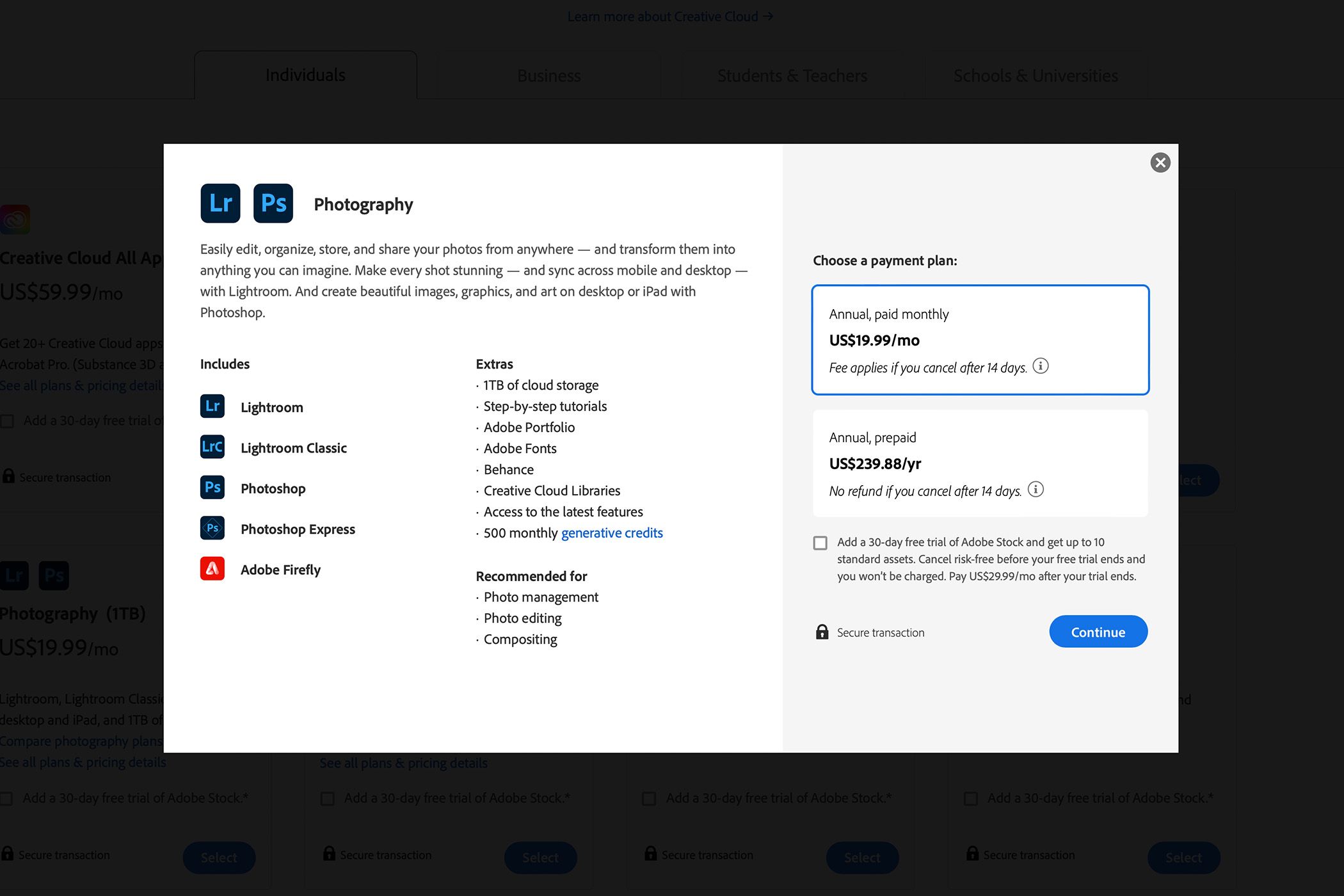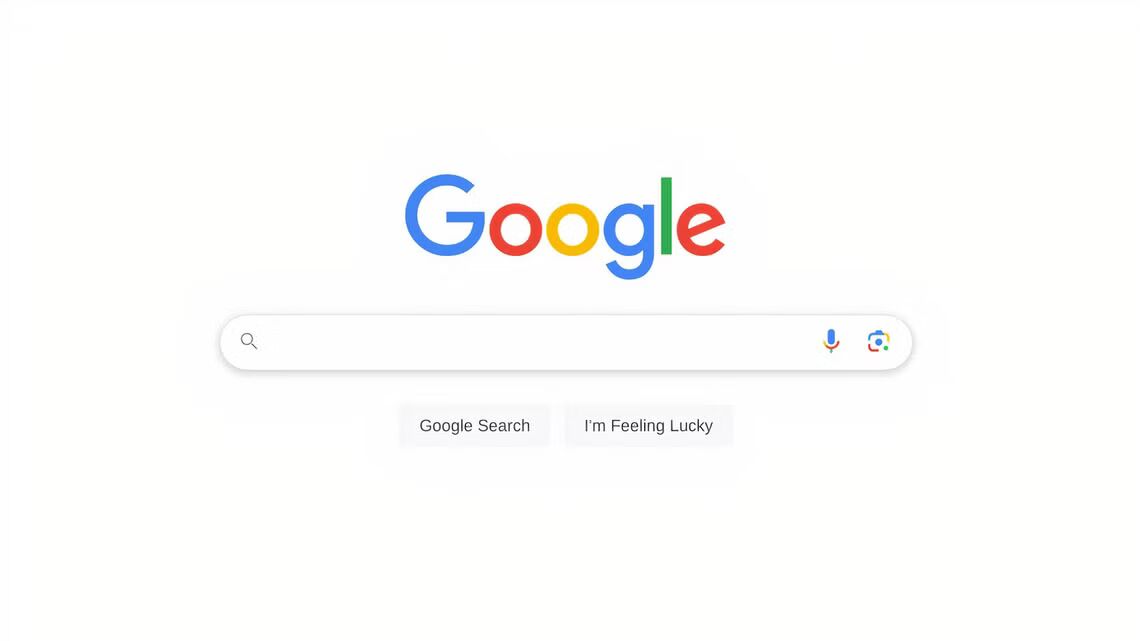Key Takeaways
- Adobe’s bundled software forces users to pay for a wide range of apps, many of which will go unused. This approach drives up costs unnecessarily.
- Adopting a modular pricing approach, similar to the Adobe Photography plan, would benefit users, allowing them to choose specific software bundles rather than paying for a bloated package of apps they won’t use.
- Alternatives to Adobe software, like Affinity Photo and DaVinci Resolve, not only come at a fraction of the cost (or are free), but they also provide many of the same powerful features.
Undoubtedly, Adobe makes some of the very best software for creative professionals, from video producers to photographers, web designers, animators, and beyond. However, as a former paid subscriber to Adobe services, I am not all of those things—I do not want to pay for software I don’t need, yet I must.
Here’s why I regret paying for the Adobe All Apps subscription for so long—dealing with unnecessary software I don’t use, predatory pricing, and missing out on great alternatives.
Adobe Makes Me Pay for Software I Won’t Use
As mentioned, Adobe provides software for a great variety of creative professionals, yet most creative professionals need only a small selection of Adobe’s software. For photography, Adobe offers a helpful bundle of Photoshop and Lightroom at a discount over buying Photoshop alone, but otherwise, no relevant bundles exist aside from buying everything.
To illustrate my struggle, as a YouTube content creator, I use a variety of Adobe applications:
- Premiere Pro to edit videos
- Audition to edit audio—especially with a fun method that speeds up editing
- Photoshop to make thumbnails
- Lightroom to edit photos which become thumbnails and social media posts
- Media Encoder to export videos
Despite only using five Adobe applications, I am required to pay for 25-20 of which I don’t use. Regardless, were I to pay for each software item individually, I would still be paying, if paid annually, as follows:
- $263.88 for Premiere Pro
- $239.88 for Photography (Photoshop and Lightroom)
- $263.88 for Audition
- Media Encoder is seemingly unavailable to be purchased individually
This totals to $767.64, which is significantly higher than the annual charge of $659.88 for Creative Cloud All Apps. While I appreciate the relative discount, I would appreciate a bundle more specific to my video production purposes. In fact, I’d be ready to remove Adobe from my PC entirely, but the uninstall process is also unwieldy!
I Would Prefer a Modular Payment Structure
Considering the exorbitant prices of purchasing one of Adobe’s applications individually, coupled with the similarly exorbitant price of Creative Cloud, many creative professionals would greatly benefit from a more modular approach that encourages smaller bundles, similar to the Photography plan.
For example, a $400-ish per-year bundle including Premiere Pro, Photoshop, and Audition would likely appeal greatly to YouTube creators.
Regardless of specific circumstances, a modular approach to discounting software would benefit Adobe users and likely the company itself. Users would be able to find or create bundles that suit their needs without paying for individual software that doesn’t.
At the same time, Adobe would save server bandwidth from these users not downloading software they won’t use, and it would help show Adobe what software people actually want on a clear, financial basis, rather than the indecipherable aggregate income from Creative Cloud.
In short, Adobe would likely reduce its expenses and better track individual software popularity by allowing modular bundling.
Adobe Punishes Me For Trying to Cancel Early
That all said, I still have beef with Adobe’s payment structure and generally dissuade people from purchasing its products unless they need to. When I paid for an Adobe subscription, I opted for the cheaper “monthly” payment without realizing it was an annual contract.
At one point, I attempted to cancel, and I was hit with a hefty cancelation fee, which is in Adobe’s cancelation terms yet still hard to find. That fee alone halted me from canceling, and while I could have read the fine print better, it remains a predatory pricing structure…
Imagine a freelance video producer getting their first client, purchasing Adobe for a month, choosing the “cheaper” monthly plan, and then being hit with an expensive cancelation fee after their project ends. Many up-and-coming creatives cannot afford these surprises.
Many Alternatives Are Free or a One-Time Payment
Considering the cost of using Adobe, I’ve looked into alternatives for how I use the software. Fortunately, many of these are free or available for a one-time payment.
For example, Affinity Photo and the company’s additional software serve as alternatives to Photoshop, Lightroom, and other design-oriented Adobe software. Not only is the full Affinity suite a one-time payment of $164.99 (cheaper than one year of Adobe “Photography”), it also offers a six-month free trial.
Other alternatives include Audacity (free) for Audition ($263.88/year), DaVinci Resolve (free, or $295 for premium) for Premiere Pro ($263.88 for one year), and much more. While Adobe is the industry standard and does indeed offer superb software, creatives who are willing to spend a bit of extra time learning can reap most of the same features for far less than even one year of Creative Cloud.
Moreover, Adobe software functions also have numerous free alternatives.
Adobe Is Taking Too Much From Users
I remain an Adobe user thanks to my university providing free licenses, but I would not pay for it again, considering the unnecessarily rigid costs, predatory pricing model, and affordable alternatives. For the few years I paid for Adobe, had I invested in alternatives from the start—like DaVinci Resolve—I would have saved hundreds of dollars while still getting comparable results.
If Adobe is what you need for your work, go for it, but creative professionals on a budget, or anyone not utilizing the entirety of the Adobe suite, may want to look elsewhere.