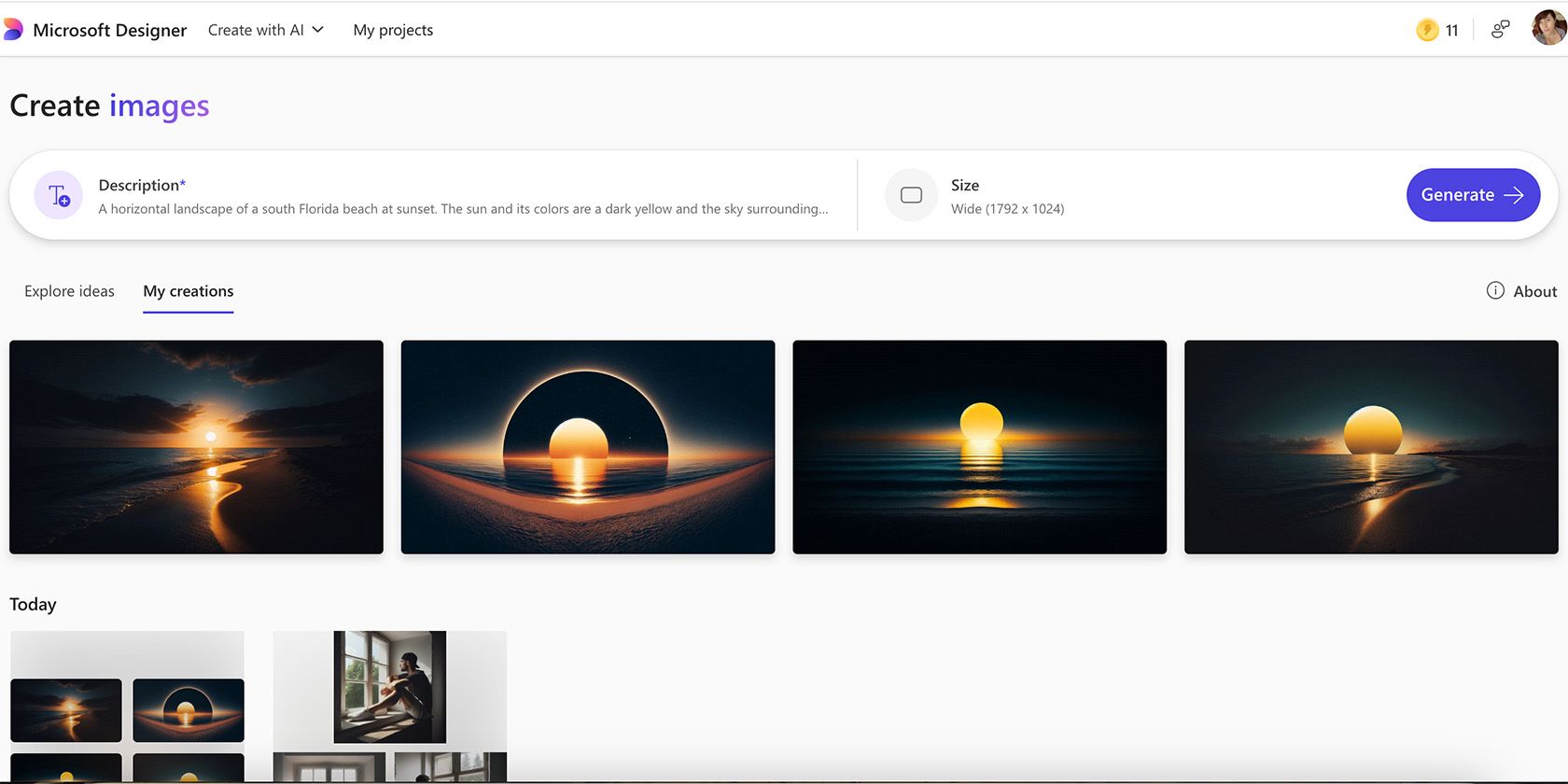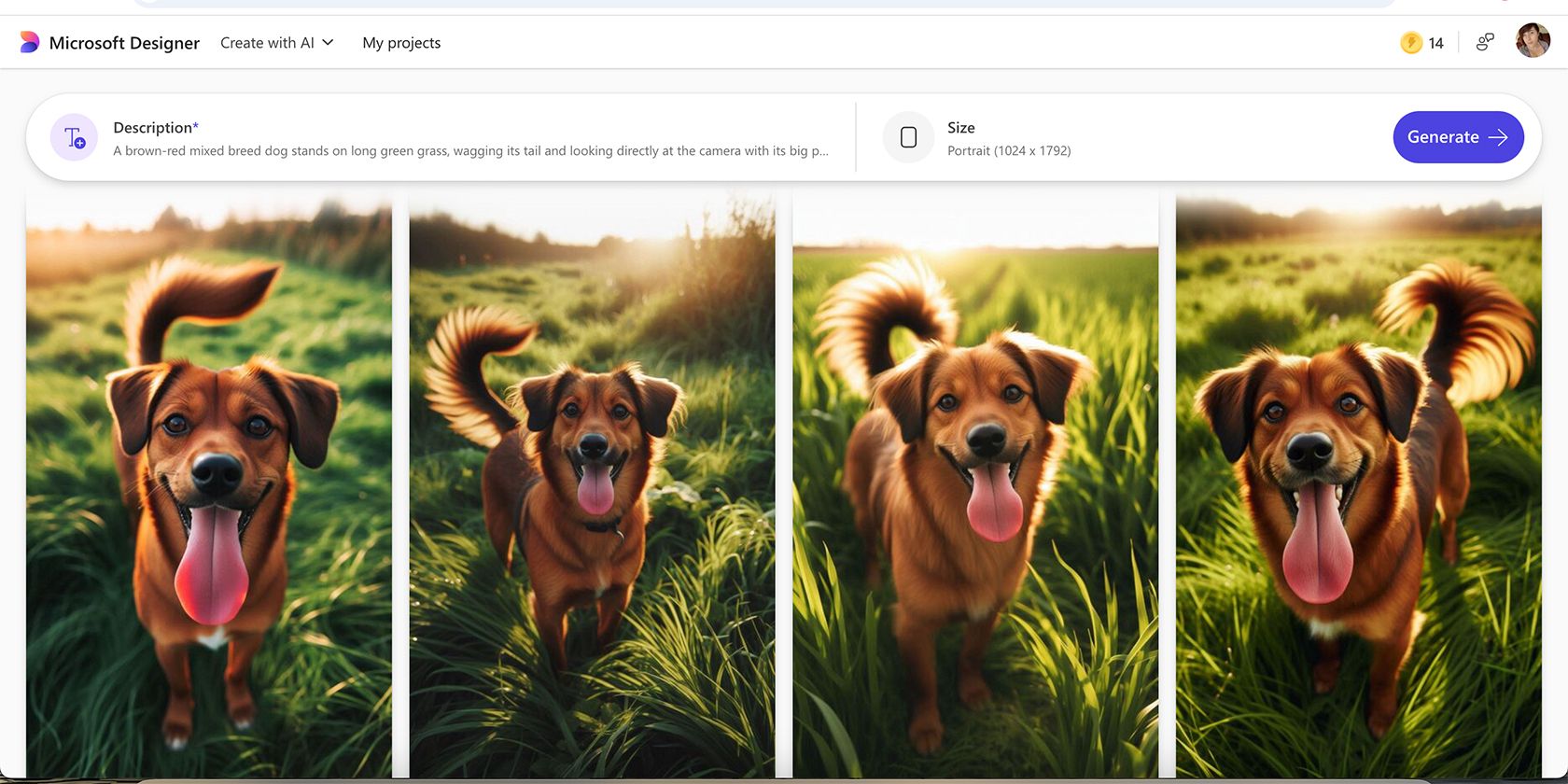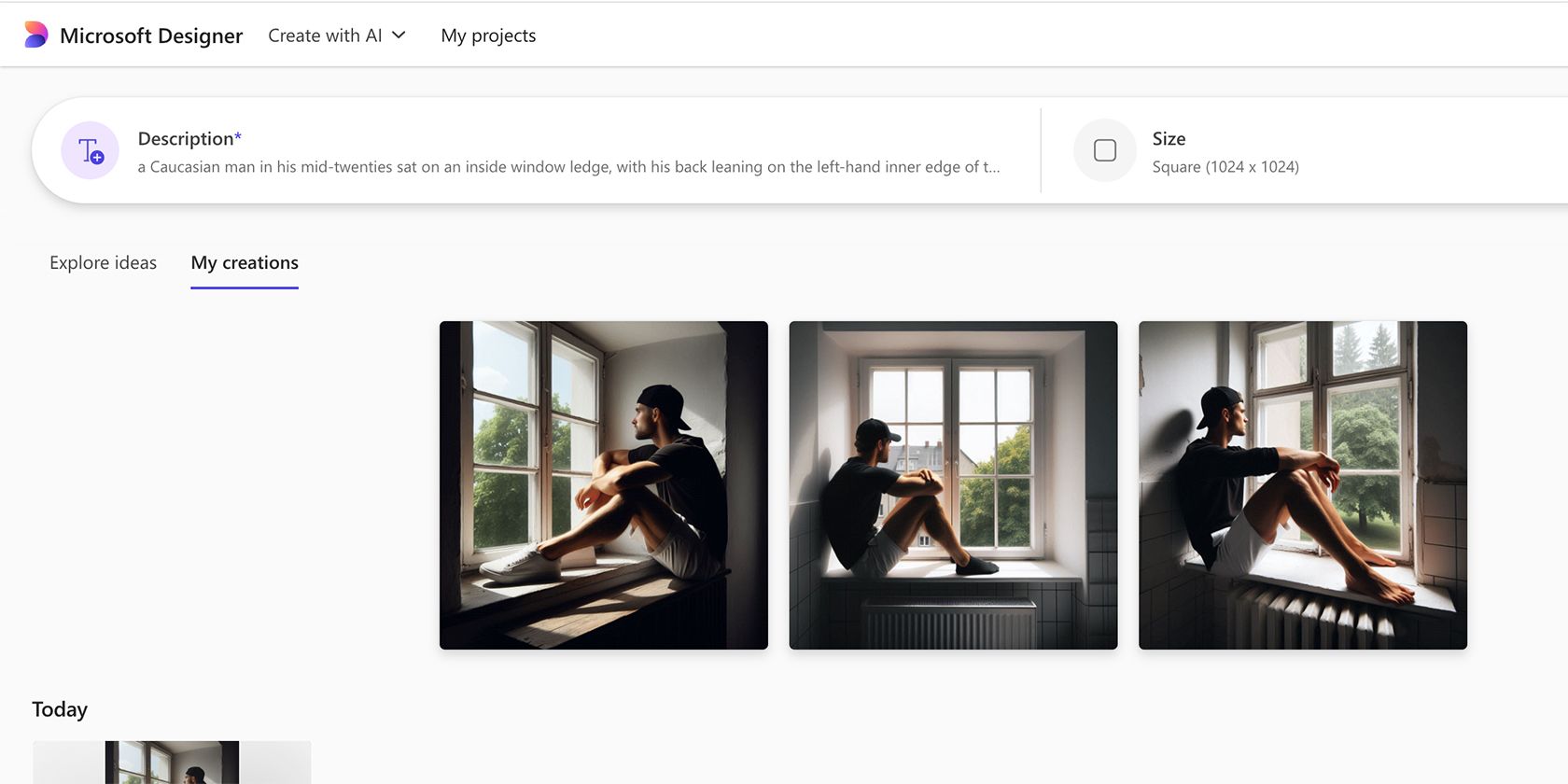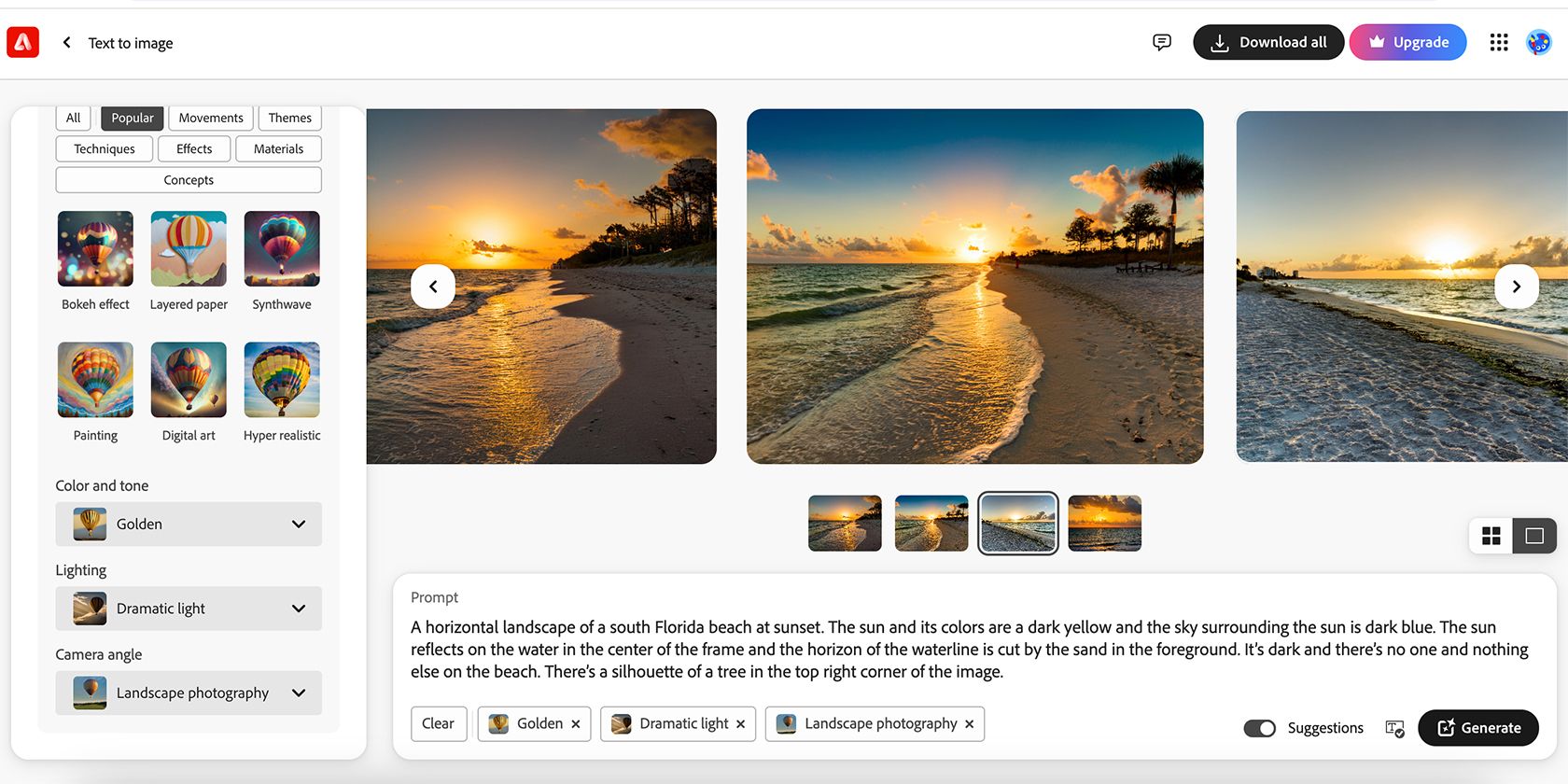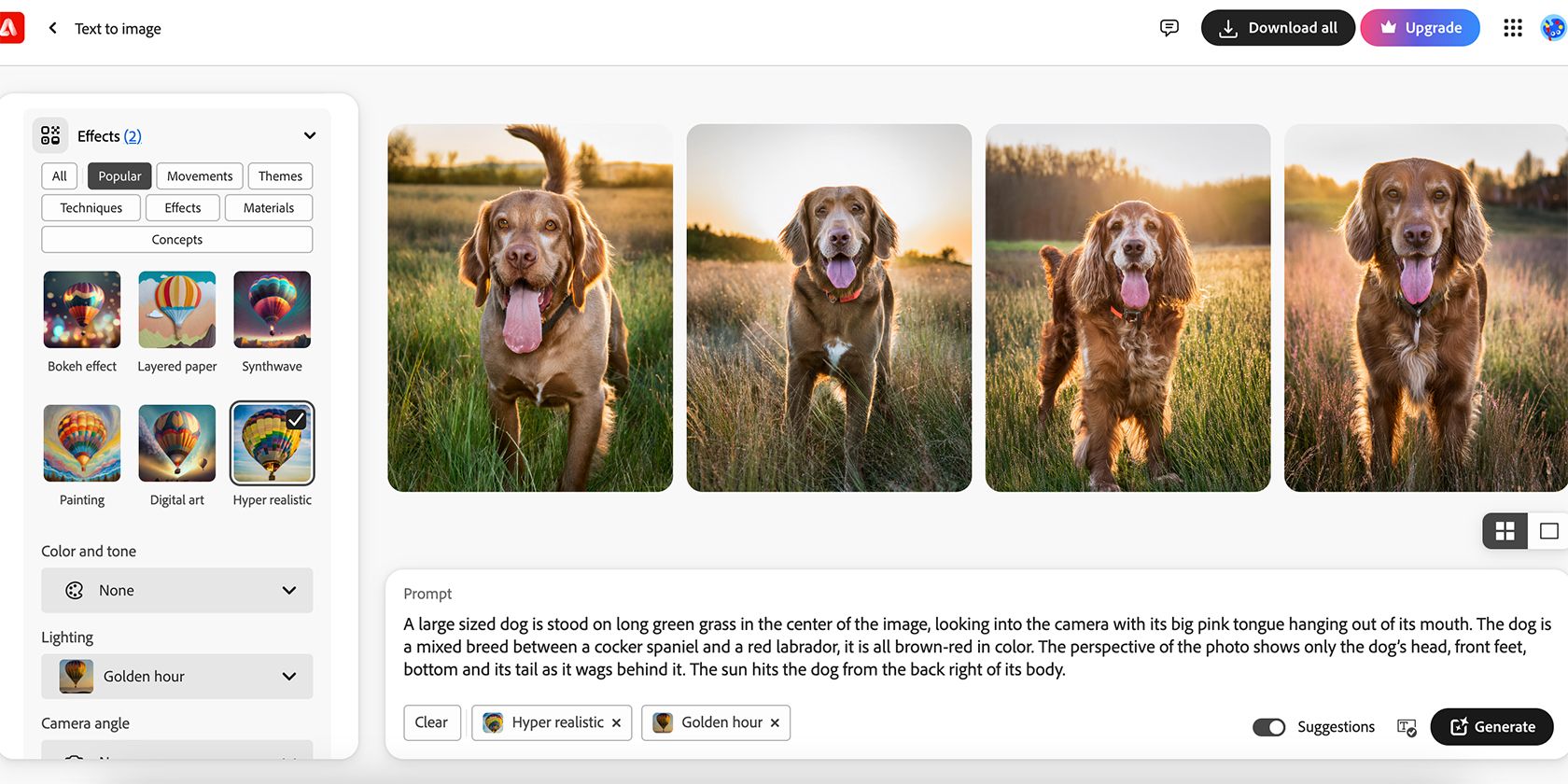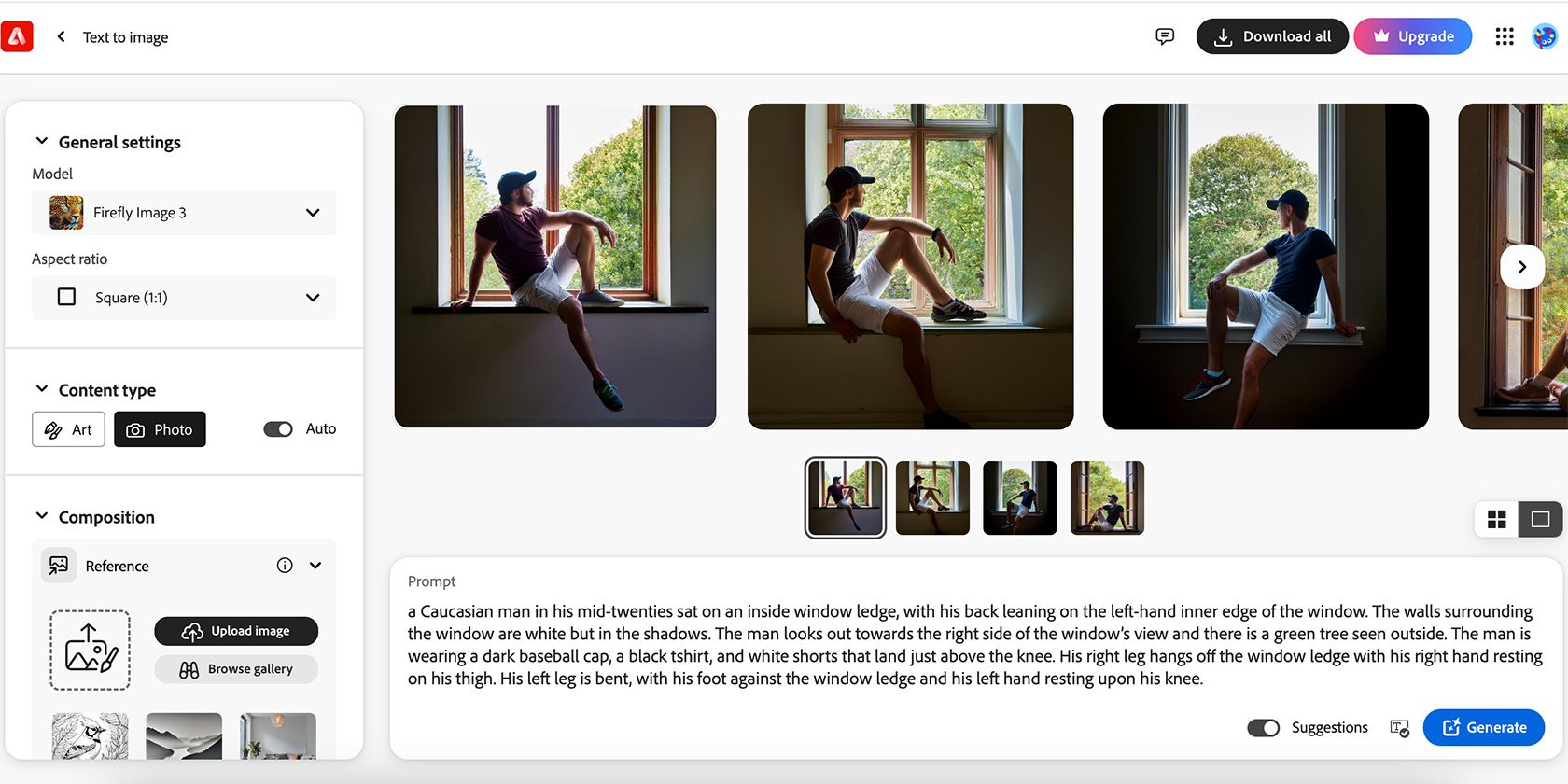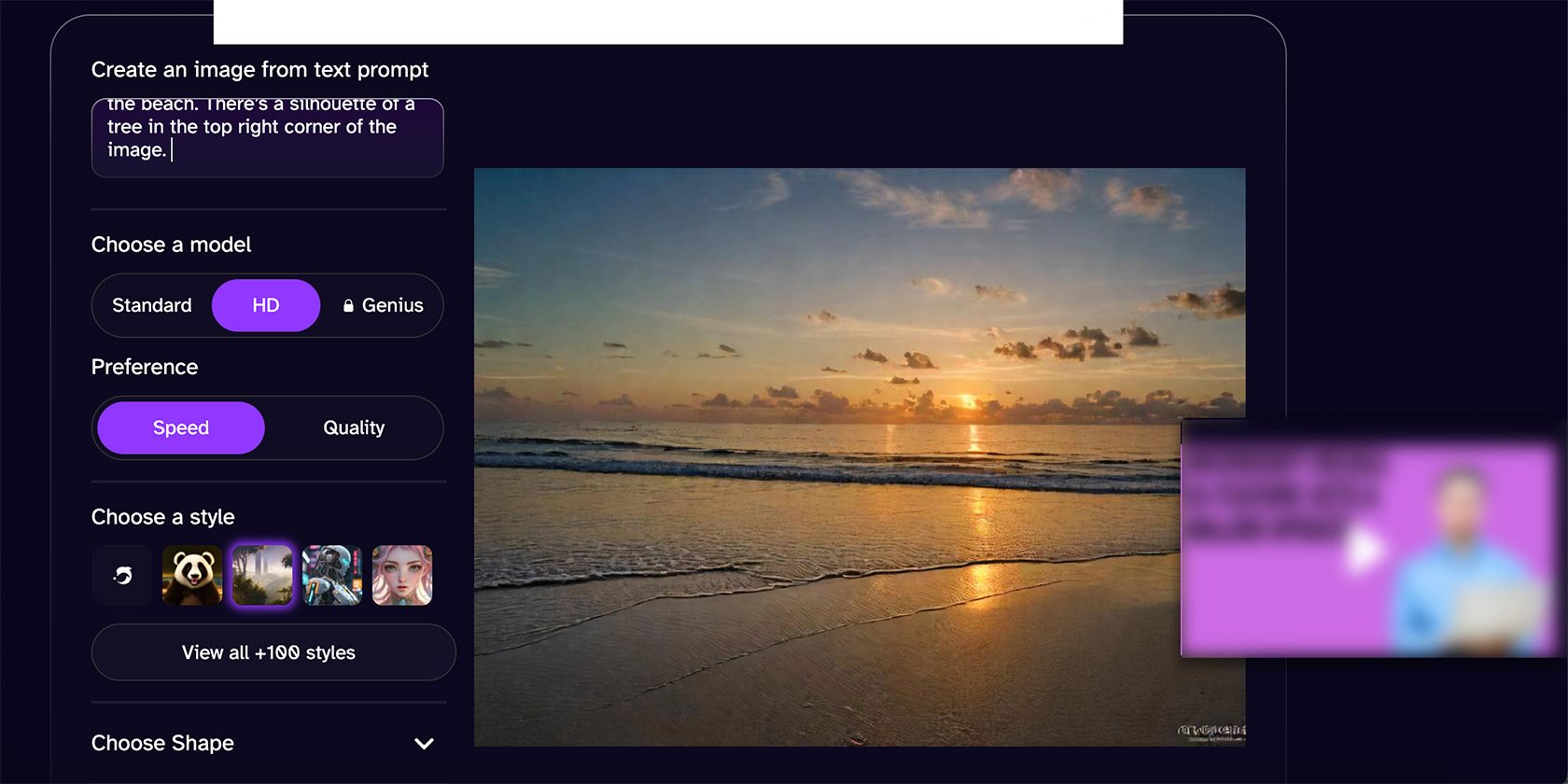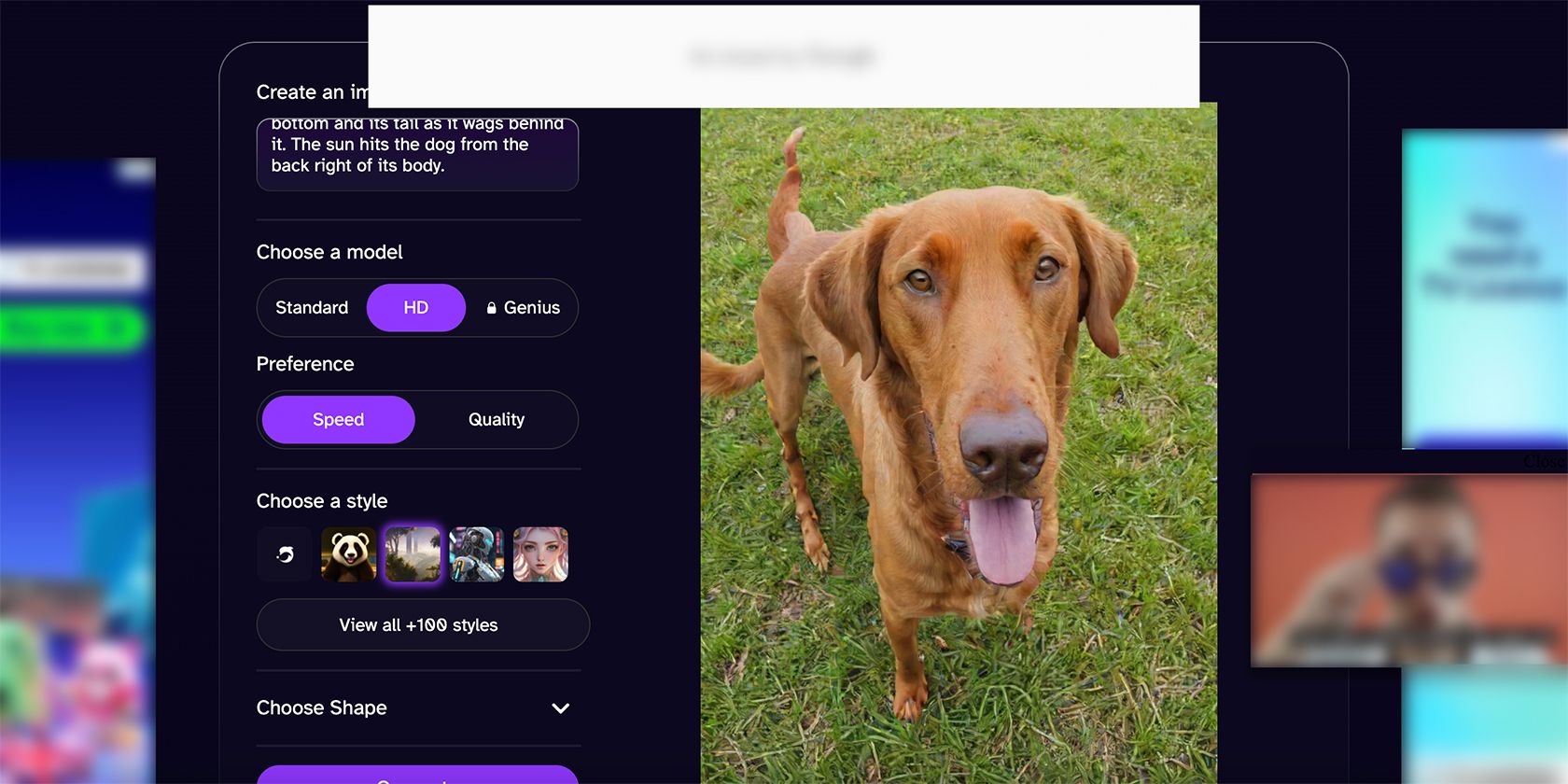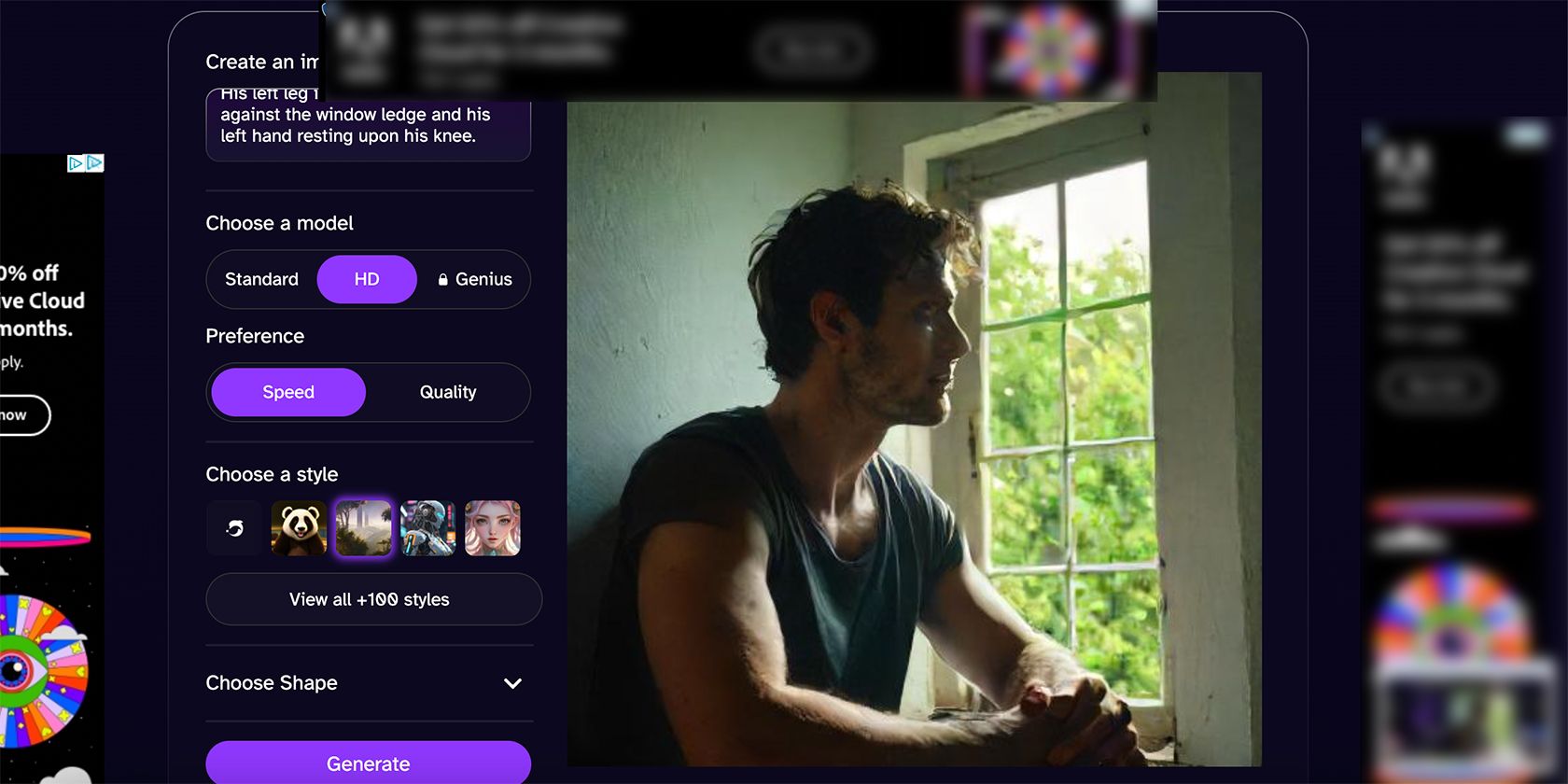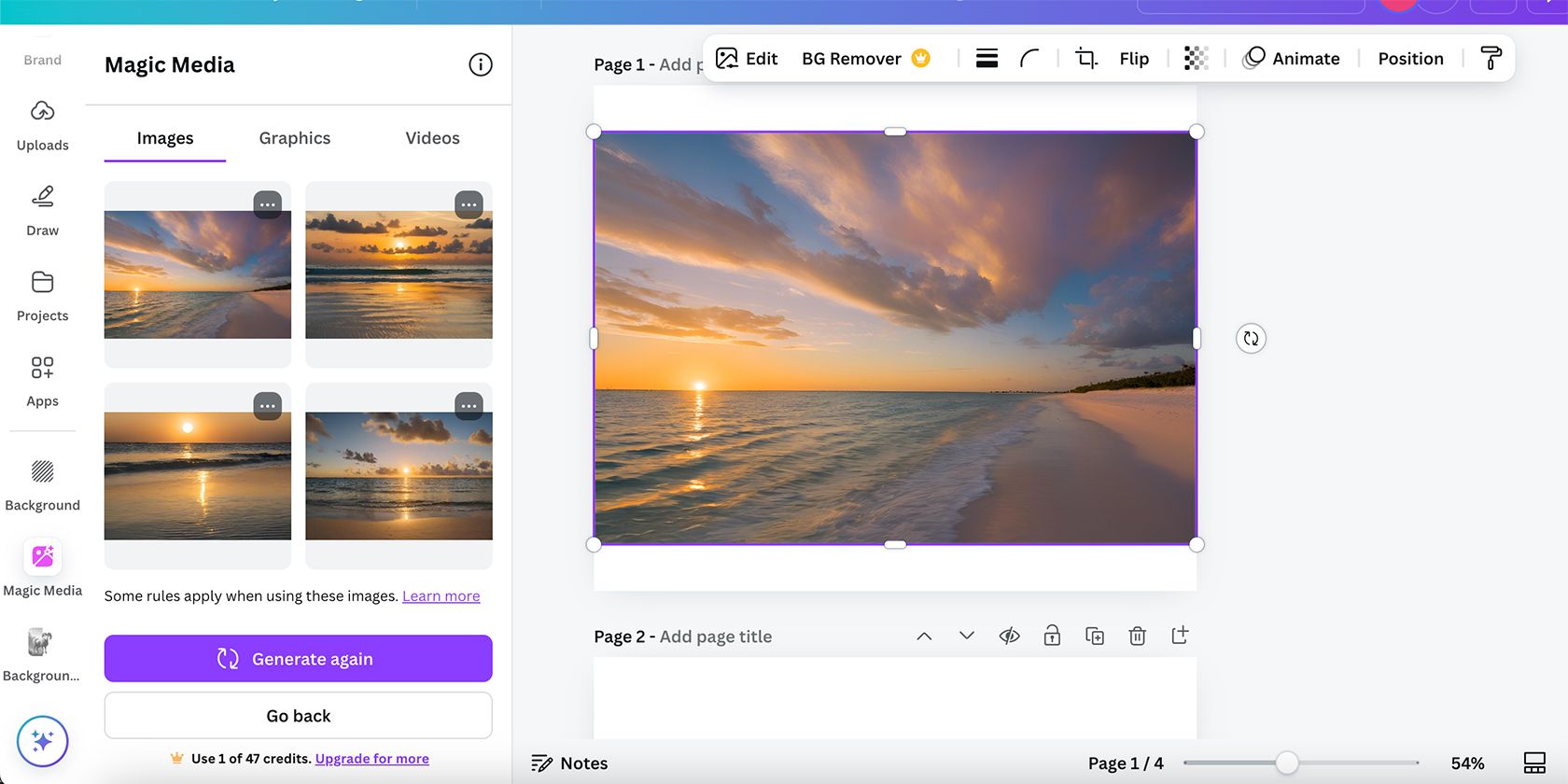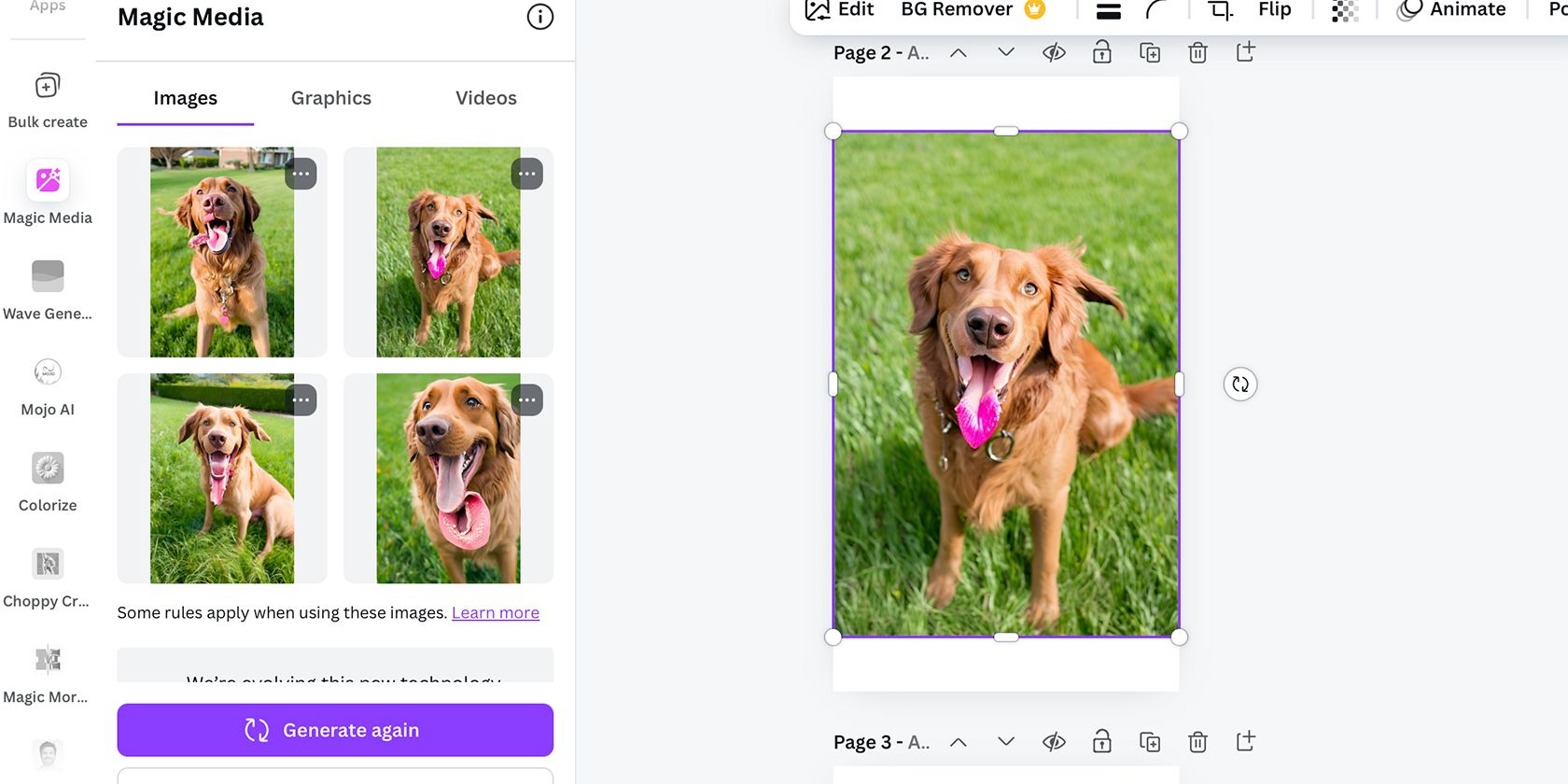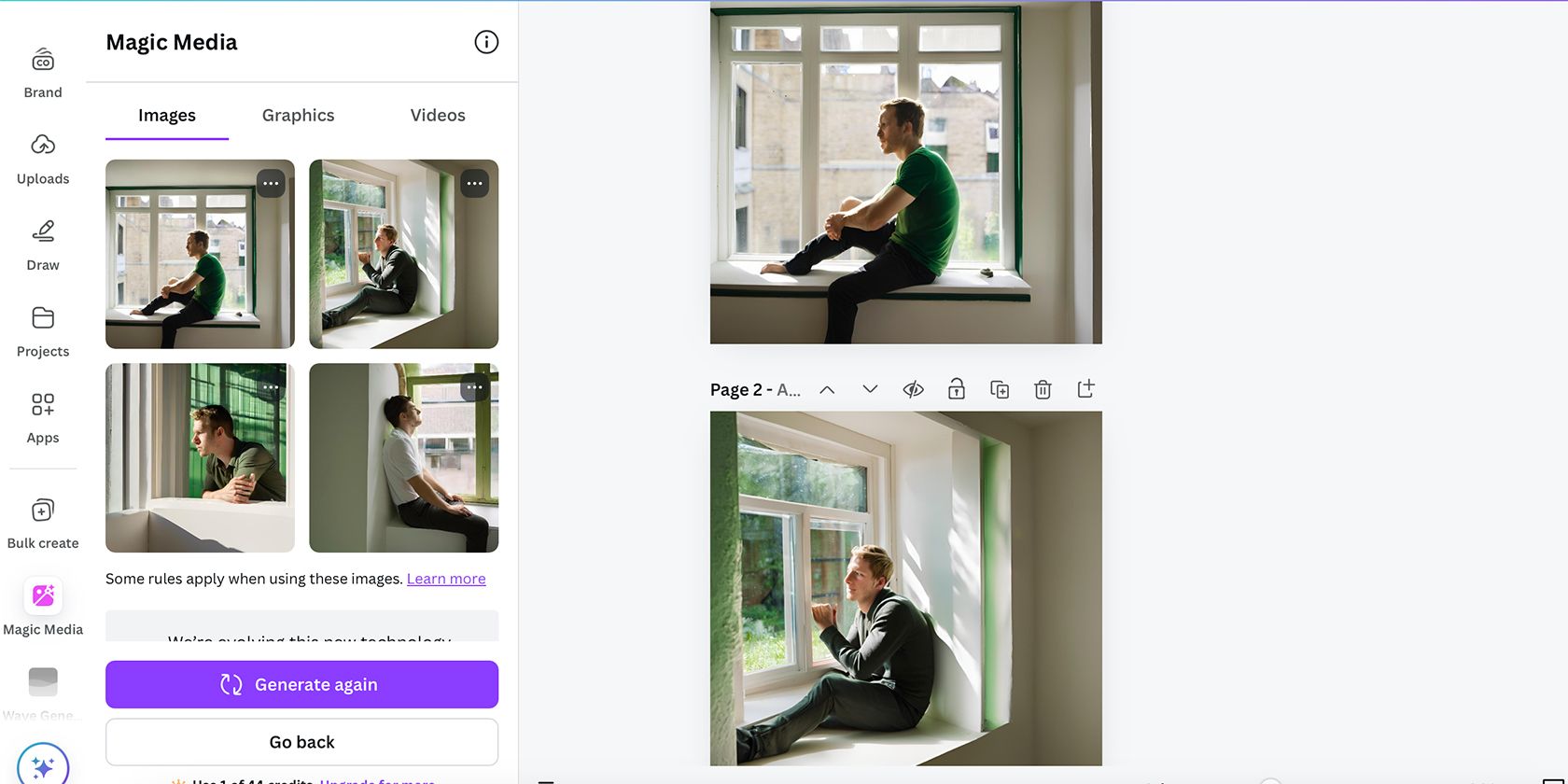Key Takeaways
- Adobe Firefly delivered the most realistic photo results among the tested AI image generators.
- Microsoft Image Creator showed some realistic results but lacked options for customization.
- Canva’s Magic Media had disappointing results, especially with animal photos due to unrealistic elements like alien-style tongues.
Although everyone has a smartphone in their hand or pocket, you might not be that great at taking photos on a whim. I tested out four AI image generators—Adobe Firefly, Canva’s Magic Media, DeepAI, and Microsoft Image Creator—to see if they could replicate my best smartphone photos and replace the need to take photos again myself.
My Smartphone Photos



I chose three different photo types from my phone’s library to replicate with AI. I used the same three photos in each AI image generator and used the same description of the photos for the prompts. Their descriptions are as follows…
Landscape:
A horizontal landscape of a south Florida beach at sunset. The sun and its colors are a dark yellow and the sky surrounding the sun is dark blue. The sun reflects on the water in the center of the frame and the horizon of the waterline is cut by the sand in the foreground. It’s dark and there’s no one and nothing else on the beach. There’s a silhouette of a tree in the top right corner of the image.
Animal:
A large sized dog is stood on long green grass in the center of the image, looking into the camera with its big pink tongue hanging out of its mouth. The dog is a mixed breed between a cocker spaniel and a red labrador, it is all brown-red in color. The perspective of the photo shows only the dog’s head, front feet, bottom and its tail as it wags behind it. The sun hits the dog from the back right of its body.
Portrait:
A Caucasian man in his mid-twenties sat on an inside window ledge, with his back leaning on the left-hand inner edge of the window. The walls surrounding the window are white but in the shadows. The man looks out towards the right side of the window’s view and there is a green tree seen outside. The man is wearing a dark baseball cap, a black tshirt, and white shorts that land just above the knee. His right leg hangs off the window ledge with his right hand resting on his thigh. His left leg is bent, with his foot against the window ledge and his left hand resting upon his knee.
Using Microsoft Image Creator to Replicate My Photos
Microsoft’s AI Image Creator is a standalone tool, but it’s also part of Microsoft Designer’s browser-based design tool. It’s free, but it doesn’t offer much in the way of customizing your prompts. It simply asks for the text prompt, and you can choose an aspect ratio for the image.
Microsoft Image Creator Landscape
Using the prompt describing my landscape picture hasn’t worked well for the Microsoft Image Creator’s result. Firstly, since there’s no way to specify photorealism or a photography style, the image looks more illustrated and abstract. I was disappointed by the results here.
Microsoft Image Creator Animal
While the animal photos have the same issue with the lack of photorealism seen in the landscape image, I am way more impressed by the result of these images. It could be down to a better-written prompt, but the dog images look realistic and proportional compared to the real photo. The lighting is great, and the dog’s features look like a realistic cross-breed.
Microsoft Image Creator Portrait
Despite the incorrect direction the man is facing, I am impressed with the image results here. Microsoft Image Creator’s AI image looks realistic and believable; it could be a photo of a real human.
Despite minor discrepancies with the man’s hands—as is common in AI images of humans—I was happy to receive these images replicating my phone photos. It can’t be expected to replicate my friend’s face with the same detail, but I’m impressed with the model, overall.
Using Adobe Firefly to Replicate My Photos
Adobe Firefly is a standalone browser tool, which is also implemented into most Adobe software. The image generator is currently the Adobe Firefly 3 model. I used Firefly AI from the browser and not in any specific Adobe program, but you can find Firefly in the Adobe Express Mobile app if you want to replicate your smartphone photos from your phone.
Adobe Firefly Landscape
Although Adobe Firefly’s AI image tool generated realistic beach scenes, they don’t look much like my original beach landscape image. This could be due to the way my prompt is written.
Adobe Firefly’s text-to-image prompt also includes reference, composition, and style options to be as detailed as possible in your results. I didn’t use the composition tool, but I suspect if I had the composition would be more aligned.
Adobe Firefly Animal
I was impressed by Adobe Firefly’s generated dog photos. The composition is similar to my original photo, except the angle is different.
Since the dog described is a mixed breed, it’s understandable that AI systems may have difficulty replicating it. I’m happy with the breed that appears in these images, although I did specify that the dog is all one color, and many generations have white speckles. The dog’s face also looks a little uncanny.
Adobe Firefly Portrait
Like the other images generated in Firefly, I’m pretty happy with how the portrait of a man sitting in a window came out. While I think it does look obvious it’s AI-generated, it’s a pretty good dupe.
The man’s face looks out of sorts in each generation, and the texture of the tree outside the window looks like stippled paint rather than part of the image. But from a quick glance, I am happy with this result.
Using DeepAI to Replicate My Photos
DeepAI is a free browser tool. I found it frustrating to use, with disappointing quality. Each prompt creates one image, unlike other image generators that provide three or four.
You can choose between standard and HD quality for free, and you have the option between speed or quality for your result—I chose speed. There are over 100 style choices you can make, but none are specifically photorealistic—I used Fantasy World for all generations.
DeepAI Landscape
While the image itself isn’t too bad, nor obviously AI, it falls flat compared to my initial landscape photo. The generated image doesn’t include much of the sun setting, and completely ignores the tree in the top right of my original photo from the prompt.
DeepAI Animal
I was incredibly disappointed by this generation. The dog has two tails and its body shape and proportions look unnatural. The generation has leaned closer to the labrador breed than considering the mixed breed features in the prompt. The quality is not good enough to consider it photorealistic compared to a modern smartphone camera.
DeepAI Portrait
Many aspects of my prompt were ignored in this generation, including the man’s clothing styles and the fact his whole body should be visible. His eyes look like they’ve been gauged out, which is not realistic and is an obvious AI tell.
Using Canva Magic Media to Replicate My Photos
Canva’s Magic Media boasts a native text-to-image tool. Canva Free users get 50 credits for use with its AI tools, not including any AI generators found within the many Canva Apps tools. Canva’s image generator offers style options, one of which includes a Photo style for the most realistic results.
Canva Landscape
The landscapes generated in Canva are OK, but nothing special. Compared to my original smartphone photo, they lack depth and excitement. One of the generated images reflects the sun onto the water in a non-linear, non-realistic way, making the result look questionable.
Canva Animal
You can imagine my disappointment with Canva’s AI-generated dog photos. Before I could even consider whether they were similar to my own smartphone photo, not a single of the four generated images had realistic results.
The dog’s tongue seemed to cause a major issue in the output, with three of the four images having an alien-style tongue, and the fourth having one that is neon pink. The rest of the images don’t look too bad, but the tongue isn’t something I can ignore.
Canva Portrait
Similarly to the other Canva AI image results, the portrait of a man looking out the window was disappointing to see. Each image has uncanny non-human features such as a distorted face or typical AI-style hands. The direction of the man is also incorrect in three of the four images, and all the clothing in the prompt was ignored.
Adobe Firefly Replicated My Smartphone Photos Best
After using four different AI image generators, I don’t think I can rely on any of them to accurately replicate my favorite smartphone photos. But if I had to choose one tool, it would be Adobe Firefly.
The Adobe Firefly 3 model provided realistic photo results that I would be happy to share. Firefly followed my prompts the best, providing images that looked closest to my original smartphone photos. Microsoft Designer’s Image Creator would be my second choice out of all four options.