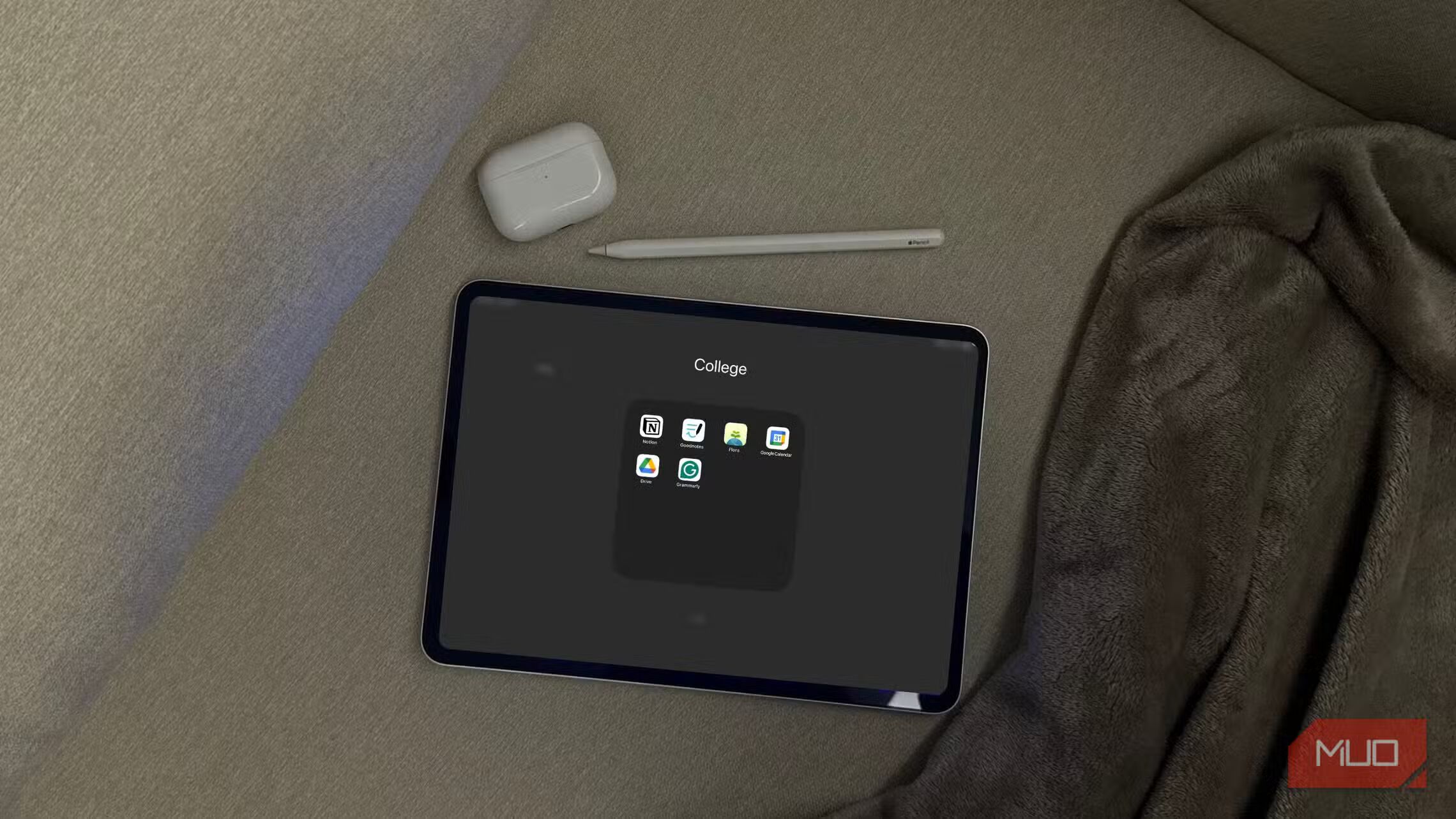Key Takeaways
- The cost of pre-built and custom Basic Gaming PCs is practically the same, but the pre-built PCs are cheaper on labor costs.
- Custom entry-level to high-end gaming PCs are cheaper than pre-built options, with cost savings ranging from $100 to over $500.
- Pre-built top-end gaming PCs are significantly cheaper than custom-built options. However, you might not be able to choose the particular components that you want.
Conventional wisdom says that buying computer parts and building your machine is cheaper than buying one pre-built by someone else. But is that still true today?
I selected five pre-built desktop PCs from different manufacturers and compared their prices with the price of similar parts gathered from Newegg to see if a pre-built computer really saves money.
Basic Gaming PC
First, let’s start with the basic gaming PC. With a budget of less than $800, I found the NZXT Player: One desktop from NZXT. It features a nice, clean case with no RGB lights, but at least it offers decent performance. Its original price is a smidge over our budget ($829), but it’s a steal at the time of writing, priced at $699.
Here’s a comparison of the PC’s specifications versus what I could find on Newegg. Note that I only picked brand-new items sold directly by Newegg to ensure quality. Also, the price in parentheses is the item’s original price if it’s on sale.
| NZXT Player: One | Newegg | Price | |
|---|---|---|---|
| Processor | Intel Core i5-13400F | Intel Core i5-14400F | $176.79 ($209.99) |
| Graphics Card | Nvidia GeForce RTX 3050 | MSI Ventus RTX 3050 6GB | $169.99 |
| Memory | 16GB (2x8GB) DDR5-5200 | Kingston Fury Beast 16GB (2x8GB) DDR5-5200 | $55.99 |
| Storage | 1TB NVMe M.2 SSD | Seagate Barracuda Q5 1TB NVMe M.2 PCIe Gen3x4 | $49.99 ($62.99) |
| Motherboard | B760 Motherboard | Gigabyte B760M Gaming Plus WiFi | $139.99 ($149.99) |
| Power Supply | 650W Gold | MSI MAG A650BN 650W ATX 80+ Bronze | $69.02 ($69.99) |
| Cooler | Air Cooler | Stock Air Cooler | – |
| PC Case | H5 Flow Case | Cooler Master MasterBox Q300L (White) | $37.99 ($39.99) |
| Total Price | $699 ($829) | $699.76 ($758.93) |
As you can see in our table, similar specifications cost around the same price on Newegg based on their sale prices. Since NZXT already builds the PC for you, the pre-built computer actually wins this round. Of course, that’s if I base the comparison on the sale prices. If you rely solely on original pricing, the NZXT Player: One will cost $829, while the Newegg parts cost $758.93, saving you around $70 if you build the PC.
Note that I went with the RTX 3050 6GB on this build to match the price of the NZXT build. If you have an extra $30, I highly recommend going for the MSI Ventus RTX 3050 8GB for better performance. You could pick other GPUs if you have a bigger budget, but I suggest that you stay away from these five GPUs no matter what.
Entry-Level Gaming PC
If you can spend a little more, you can move up to the entry-level gaming PC. I chose a system from iBuyPower for this tier, which features a nice case with RGB lights and a gaming performance that should be able to handle a few AAA games, albeit not at the highest graphics settings.
I budgeted between $1,000 and $1,500 for this build, so this is what I was able to get.
| iBuyPower RDY Slate 6M 003 | Newegg | Price | |
|---|---|---|---|
| Processor | AMD Ryzen 5 7600 | AMD Ryzen 5 7600X | $229 ($299) |
| Graphics Card | Nvidia GeForce RTX 4060 Ti 8GB | Gigabyte GeForce RTX 4060 Ti Gaming OC 8GB | $393.92 ($409.99) |
| Memory | 16GB (2x8GB) DDR5-5200 | Corsair Vengeance RGB 16GB (2x8GB) DDR5-5200 | $69.99 ($72.99) |
| Storage | 1TB NVMe M.2 SSD | Team Group T-Force G50 NVMe M.2 PCIe 4.0×4 | $57.99 ($69.99) |
| Motherboard | Asus Prime B650M-A AX6 | Gigabyte B650M Gaming Plus WiFi | $129.99 ($159.99) |
| Power Supply | 750W PSU | Corsair RM750x 80+ Gold Fully Modular ATX | $79.99 ($129.99) |
| Cooler | RGB CPU Tower Air Cooler | be quiet! Pure Rock 2 FX | $47.99 ($52.90) |
| PC Case | iBuyPower Slate 6 Mesh | Thermaltake H570 TG Snow Edition | $79.99 |
| Total Price | $1,199 ($1,399) | $1,088.86 ($1,274.84) |
At the entry-level tier, you save over $110 if you build your own PC. This even includes a better processor (AMD Ryzen 5 7600 vs. 7600X), so you’ll get even more bang for your buck if you choose exactly the same chip.
Mid-Range Gaming PC
Our budget for the mid-range gaming PC hovers between $2,000 and $2,500. At this money, I also wanted to go with a major PC brand, so I picked the Acer Predator Orion 5000 for this comparison. At this level, you should be able to play most games you want comfortably.
When you’re within this budget, you have the flexibility to choose components without worrying about going over budget. However, you still need to do this judiciously to make the most of your hard-earned money. That’s why I recommend you review our well-rounded PC buying guide before picking parts to add to your build.
| Acer Predator Orion 5000 | Newegg | Price | |
|---|---|---|---|
| Processor | Intel Core i7-14700F | Intel Core i7-14700F | $318.75 ($368.99) |
| Graphics Card | Nvidia GeForce RTX 4070 Ti | MSI Shadow RTX 4070 Ti Super 16GB | $769.99 ($799.99) |
| Memory | 16GB (2x8GB) | G.Skill Ripjaws M5 RGB 32GB (2x16GB) | $91.99 |
| Storage | 1TB SSD | Crucial P3 Plus 1TB PCIe 4.0 NVMe M.2 SSD | $68.53 ($74.99) |
| Motherboard | Not indicated | ASRock Z790 Pro RS WiFi | $158.99 |
| Power Supply | 800W PSU | EVGA SuperNova 850 P5 80+ Platinum | $109.99 ($199.99) |
| Cooler | RGB Air Cooler | MSI MAG CoreLiquid E360 Black AIO ARGB | $139.99 |
| PC Case | ATX Case | Fractal Design North ATX | $139.97 ($139.99) |
| Total Price | $2,299.99 | $1,798.20 ($1,974.92) |
As you can see, you’ll save a lot of money if you build your own computer at the mid-range level. You’re saving over $500 with the on-sale parts, and even if you none of the components were at a discount, you will still save $324.08. You could then use this money to get yourself a nice display, like this 39-inch InnoCN curved gaming monitor that goes for less than $500.
High-End Gaming PC
You will get amazing gaming performance at this tier. However, you should also be prepared to spend over $3,000, which is what we’re paying for with the Alienware Aurora R16. I chose the most expensive pre-configured desktop model that Dell offered to gamers, and then we’ll compare the cost of similar parts from Newegg.
| Alienware Aurora R16 | Newegg | Price | |
|---|---|---|---|
| Processor | Intel Core i9-14900KF | Intel Core i9-14900KF | $442.99 ($540.99) |
| Graphics Card | Nvidia GeForce RTX 4080 Super | Asus TUF Gaming RTX 4080 Super | $1,029.99 |
| Memory | 32GB (2x16GB) DDR5-5600 | G.Skill Trident Z5 RGV 32GB (2x16GB) DDR5-6000 | $112.99 |
| Storage | 2TB M.2 NVMe SSD | Samsung 990 EVO 2TB PCIe Gen4x4 NVMe M.2 SSD | $139.99 ($239.99) |
| Motherboard | Not Indicated | MSI MPG Z790 Carbon WiFi II | $429.99 |
| Power Supply | 1000W Platinum | Thermaltake Toughpower PF3 1050W 80+ Platinum ATX 3.0 Full Modular | $198.99 ($219.99) |
| Cooler | 240mm AIO | NZXT Kraken Elite RGB 360 | $299.99 |
| PC Case | ATX Case | Corsair iCUE Link 6500X RGB Mid-Tower Dual Chamber | $269.99 |
| Total Price | $3,199 | $2,942.92 ($3,143.92) |
Although the price difference at this tier between the pre-built and custom PC is no longer over $500, you still save more than $275 if you go the custom route, which is still a pretty significant sum. The savings mostly come from discounts and promos, though. So, if you remove all of those, the difference falls to a little over $56. At this point, I would rather go with the pre-built as the labor and incidental costs of building the PC myself would be higher than that.
No-Holds-Barred Gaming PC
This is the level where performance is your only consideration, no matter the cost. This is the type of PC that most gamers could only dream about, and we’re starting our budget at $4,000. I selected the Corsair Vengeance i8300 as the pre-built representative, especially because it’s one of the first pre-built computers to use Intel’s next-generation desktop processors (codenamed Arrow Lake) that use Intel’s new CPU naming scheme.
| Corsair Vengeance i8300 | Newegg | Price | |
|---|---|---|---|
| Processor | Intel Core Ultra 9 285K | Intel Core Ultra 9 285K | $629.99 |
| Graphics Card | Nvidia GeForce RTX 4090 | MSI Gaming X Trio RTX 4090 | $1,999.99 |
| Memory | 64GB (2x32GB) DDR5-6400 | Corsair Dominator Titanium 64GB (4x16GB) DDR5-6400 | $329.99 |
| Storage | 6TB (4TB+2TB) M.2 NVMe SSD | Crucial T705 4TB + 2TB PCIe Gen5 NVMe M.2 SSD | $506.99 ($563.99) + $399.99 |
| Motherboard | Intel Z890 | MSI MPG Z890 Edge Wifi7 | $369.99 |
| Power Supply | 1000W ATX 80+ Gold | Asus ROG Thor 1000W 80+ Platinum | $304.99 ($359.99) |
| Cooler | AIO | NZXT Kraken Elite RGB 360 | $299.99 |
| PC Case | ATX Case | MSI MEG Maestro 700L Project Zero | $369.99 ($399.99) |
| Total Price | $4,799.99 | $5,211.82 ($5,353.91) |
Pre-built PCs at the higher end of the spectrum are surprisingly more affordable than custom-built ones. This is likely because component prices at these performance levels are often out of control, especially as manufacturers know that people who buy these products can afford to pay for them.
However, while you will save money with pre-built PCs, you cannot be sure what the manufacturer would put in your computer unless it specifically states so. This means that if you’re gunning for the best that money could buy, you might not get every drop of performance with a pre-built.
Is It Cheaper to Buy a Pre-built or Build Your Own?
According to our data, pre-built PCs will save you money at the extreme ends of the spectrum—when you’re on an absolute budget and when cost is no issue. But for everything else in between, custom-built PCs are actually cheaper.
However, you should note that the prices here do not include incidental costs like thermal paste and screwdrivers. Furthermore, you have to spend time building the PC yourself or find someone to do it for you. These are additional costs that you need to consider, especially as the cost of time varies from person to person.
One advantage you get with pre-built PCs, though, is customer service. If you run into a problem with your computer, you could call the manufacturer, and it could help you troubleshoot. Pre-built PCs are also important if you know nothing about specifications, as the manufacturer could simply ask for your budget and what you want to accomplish, and then you’ll get a recommended package.
Given that I know my way around computers, my only consideration would be the price difference. If it’s less than $100 and I’m confident of the quality of my pre-built supplier, then I’d go with that option. But otherwise, custom PCs are the way to go.