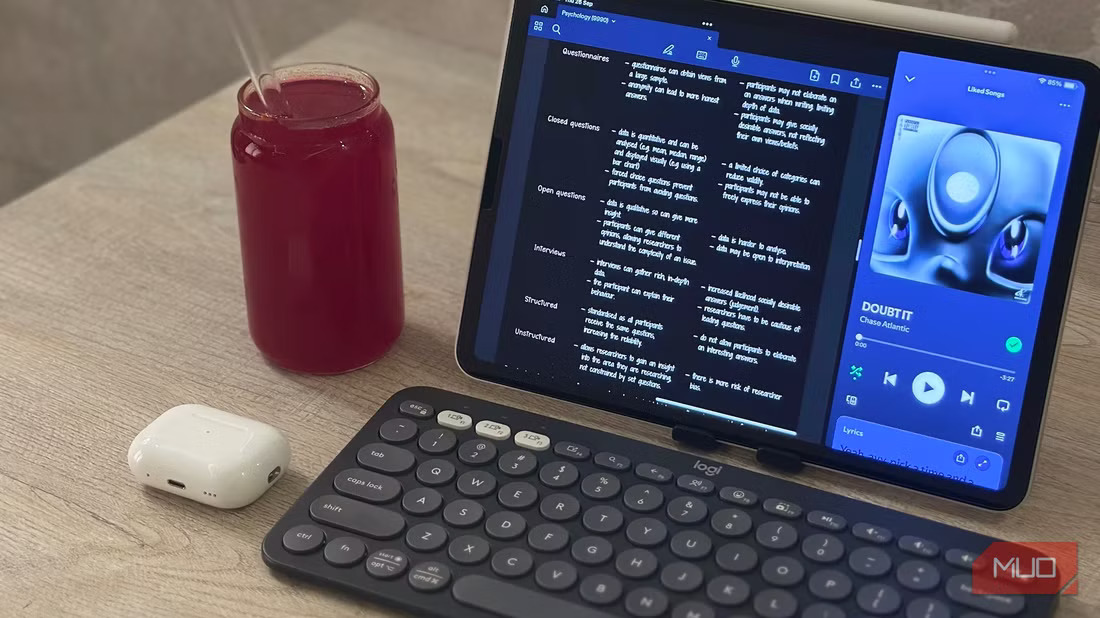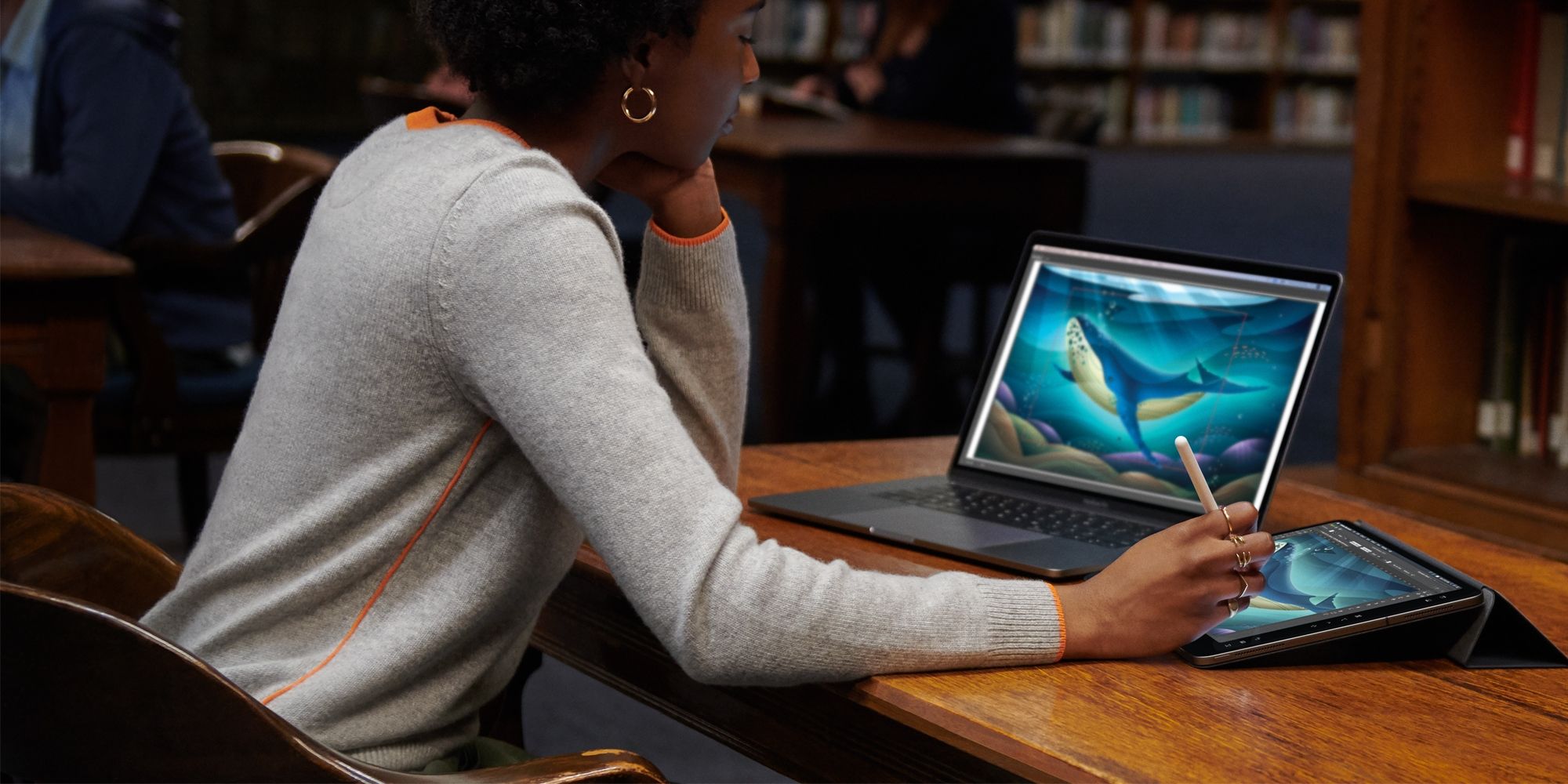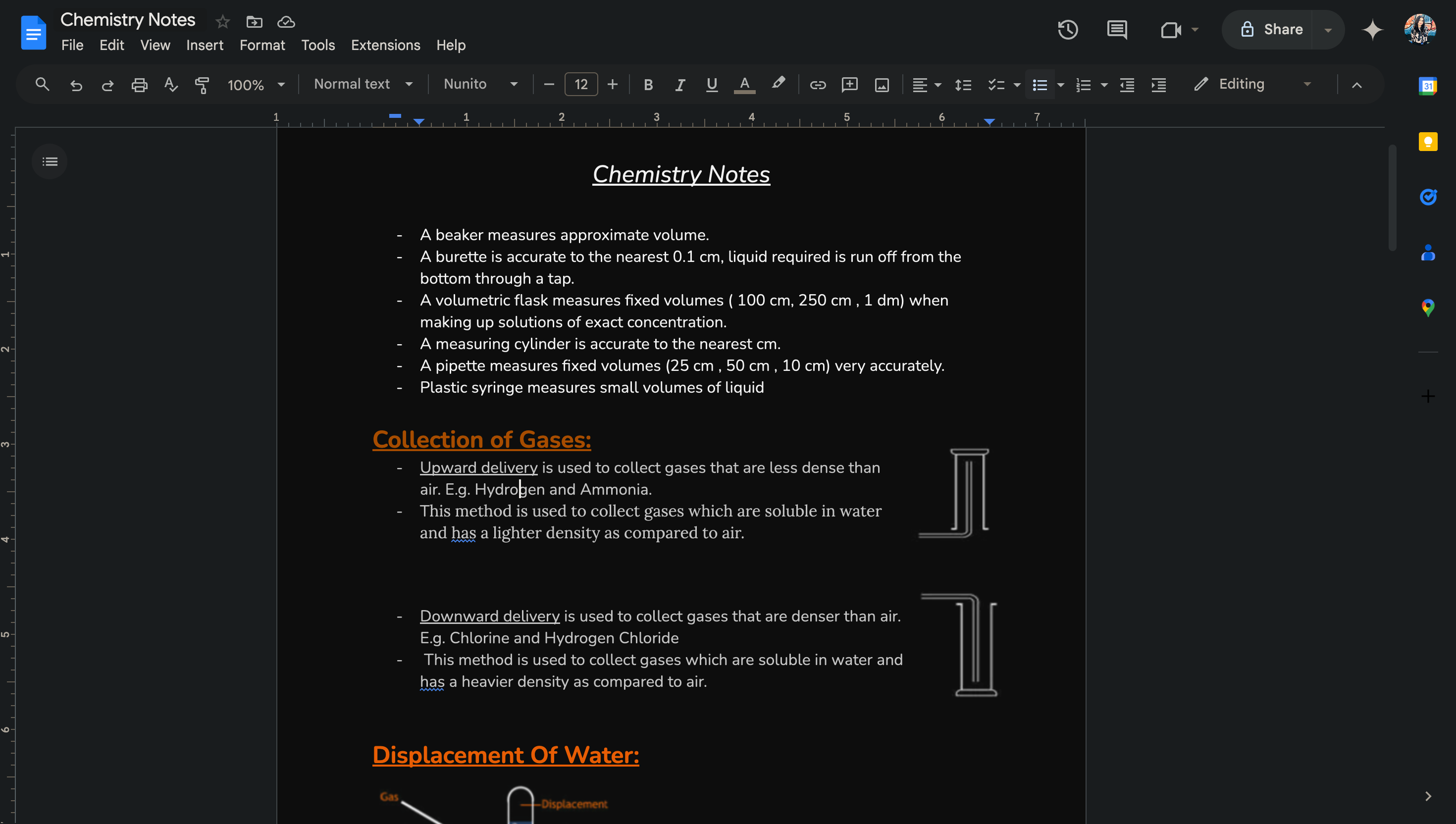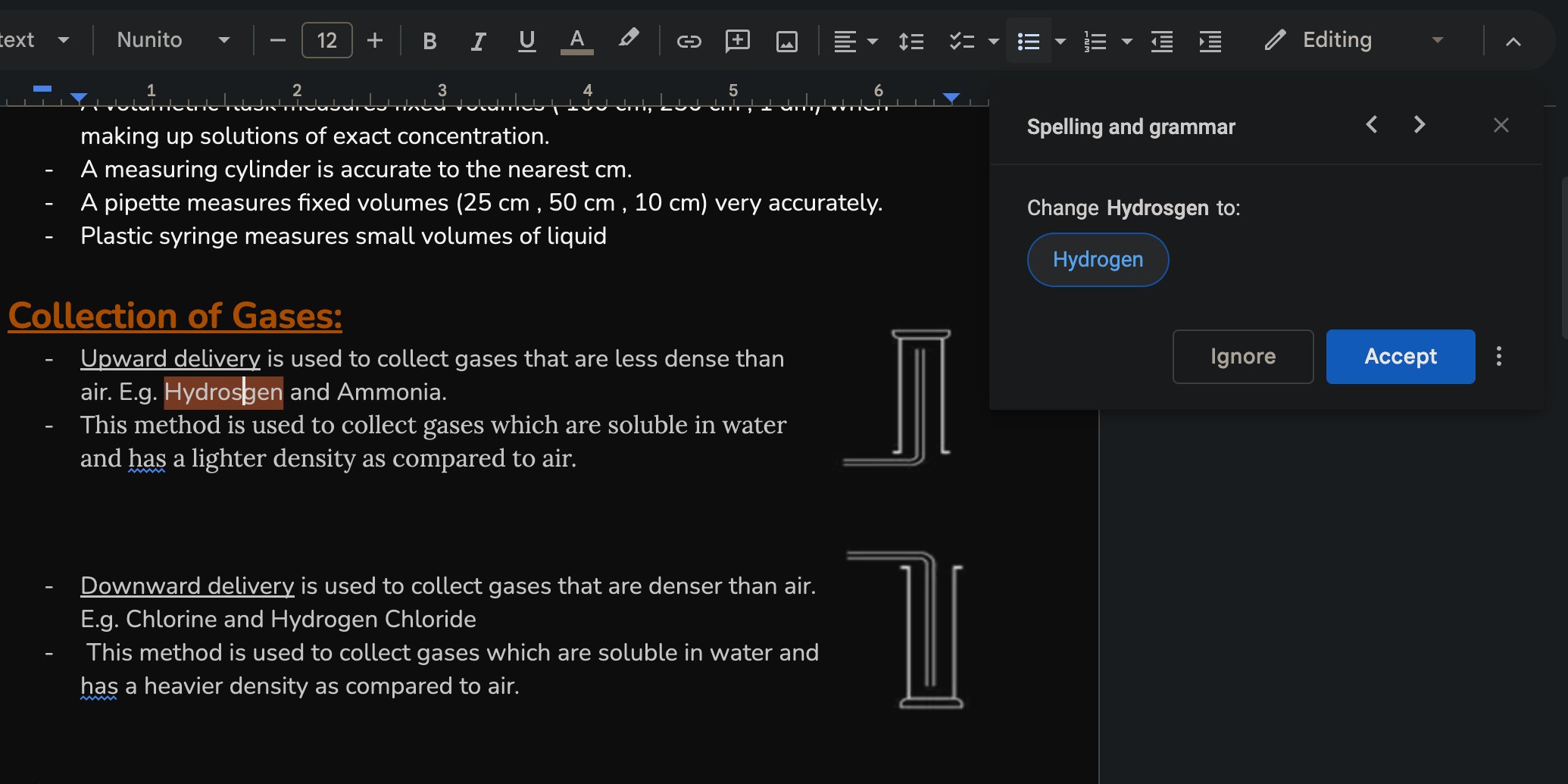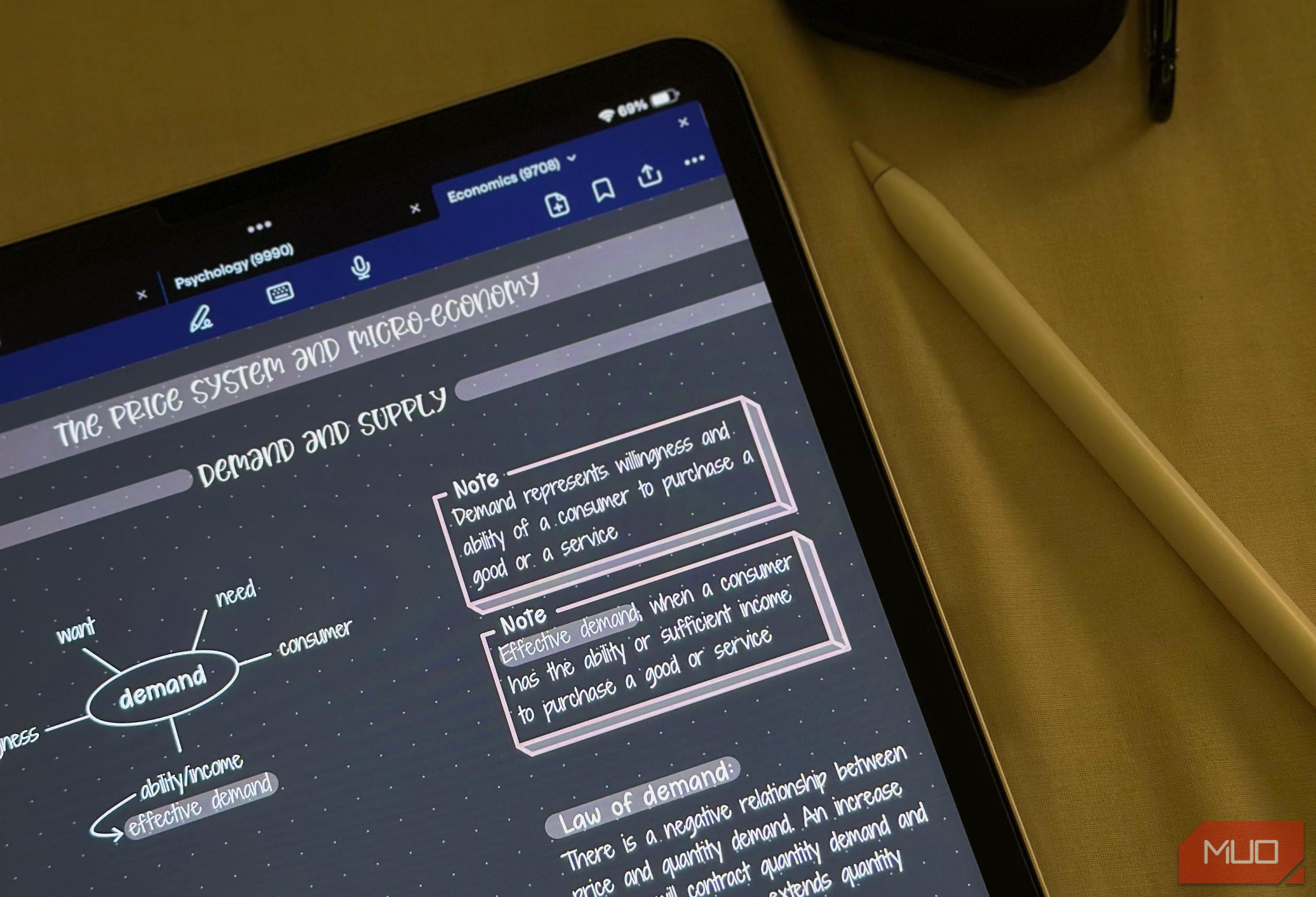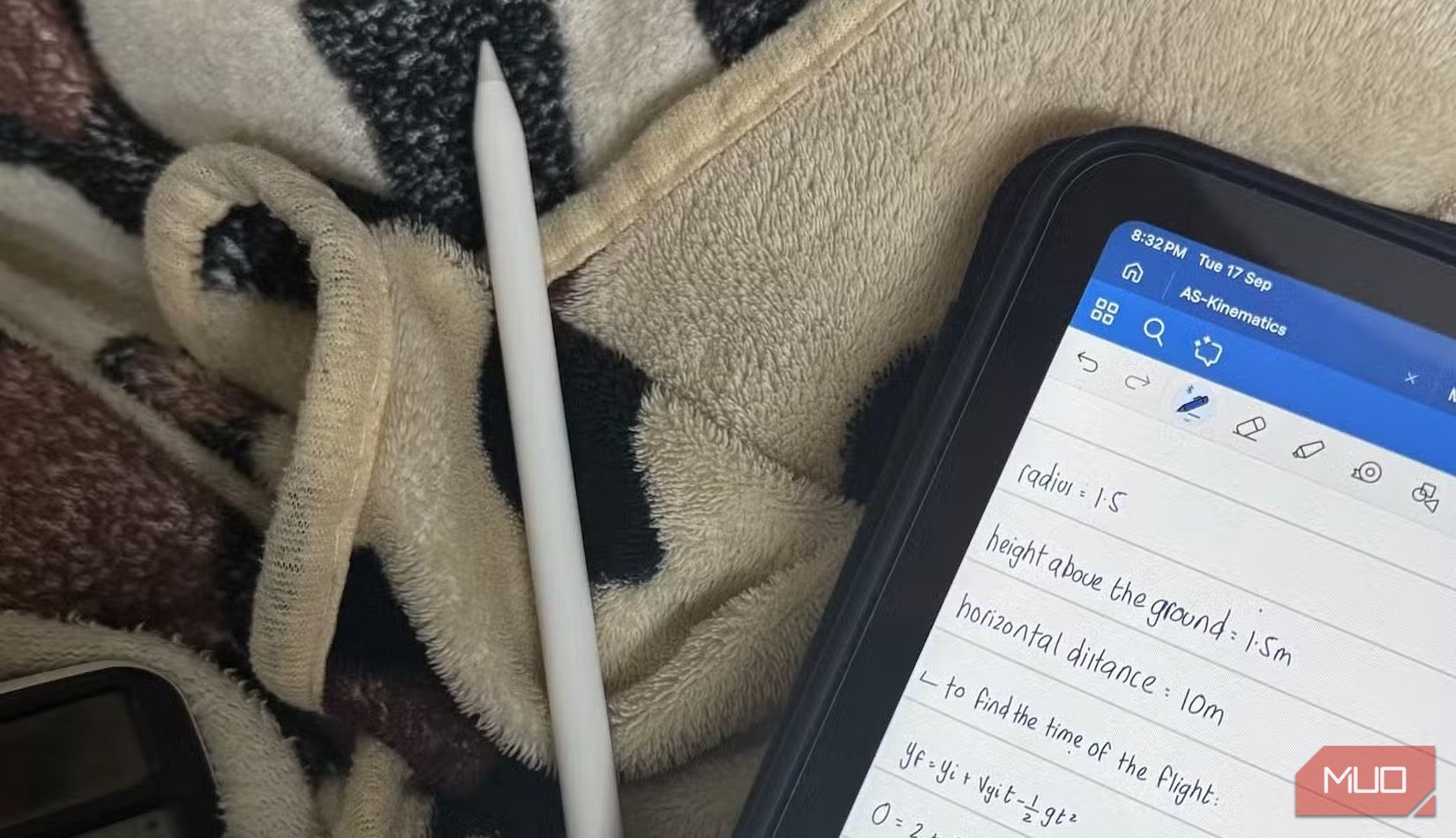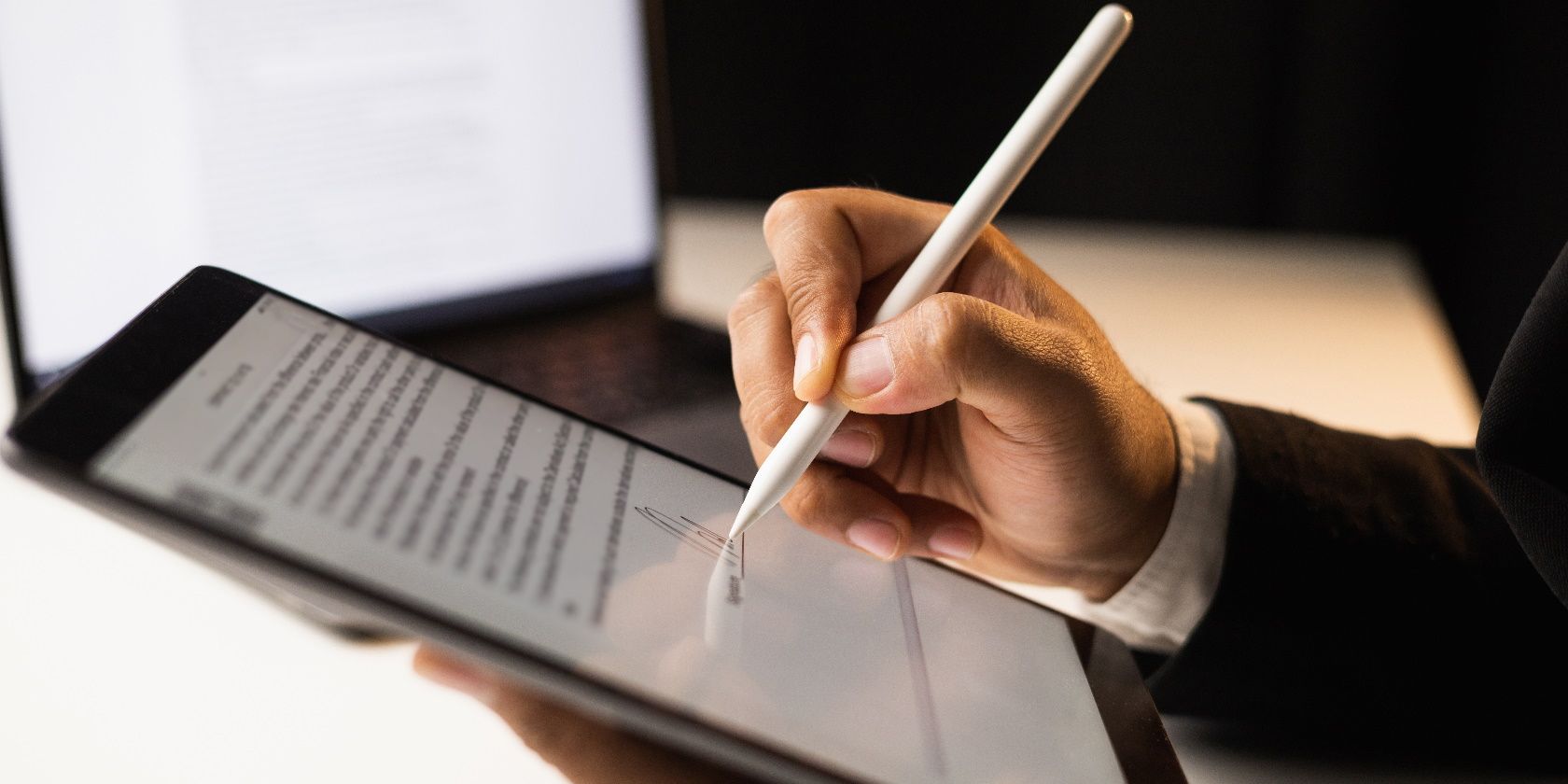If you’ve finally decided to ditch the bulky backpacks filled with textbooks, notebooks, and binders in favor of digital note-taking, the next decision you’ll need to make is choosing between handwritten and typed notes. I’ve tried both, and here’s what I think.
1Hardware Differences and Portability
Sprinting across campus for a solid fifteen minutes to get to class on time is a universal experience. With all the walking a typical college day involves, it’s best to get a lightweight device you can easily carry around.
For handwritten notes, you’ll need a quality tablet paired with a stylus—something like an iPad and Apple Pencil combo. It’s not a cheap setup, but it’s ideal for capturing the feel of handwriting. Although some laptops come with touch-screen and stylus support, I find them less than ideal for note-taking because their touch screens often feel gimmicky, and the built-in keyboard can get in the way.
On the other hand, while technically any laptop can handle typing, it’s best to opt for a modern, lightweight ultrabook. These slimmer, more portable laptops ensure you don’t feel weighed down all day. Despite this, any tablet will be lighter than a laptop. The lightest MacBook right now, the M3 MacBook Air, weighs 2.7 pounds, while the lightest iPad, the 11-inch iPad Air 2024, weighs only 1.02 pounds. That’s less than half the weight!
Even if you add something like the Magic Keyboard to the mix, a tablet still won’t exceed the weight of a laptop. I purchased both a MacBook and an iPad for college, and while they’re both considered lightweight, I always prefer to travel with just my iPad.
2Typing is Faster, Yet Handwriting Offers a More Natural Feel
Being able to jot down everything a professor says in an early morning class while actually comprehending the content and asking questions is a skill that only a few lucky people have mastered. Unfortunately, the second I start writing, I miss the next thing the professor says, and then the next.
Typed notes win this round fair and square. While it does depend on how fast you can type, handwritten notes—whether on paper or using a stylus and tablet—are nowhere near as fast. But, handwriting is more engaging and feels more natural, which is what I prefer when studying, despite being a writer and a computer science student who spends hours glued to her keyboard coding and writing. Maybe it’s just muscle memory and inertia!
If you decide to take the handwritten route as I did, you’ll either have to deal with super messy, barely legible notes or rely on the built-in recording tool that most note-taking apps offer and complete your notes after class. However, if speed and neat notes are your priority, and you’re not willing to spend extra time fixing them after class, typing is definitely the way to go.
3Typed Notes Allow For Easier Formatting
There have been countless times when I’ve wanted to go back and edit my notes after writing them. For example, when I’m revising for midterms using resources like my textbook or YouTube lectures, I like to add any new information I’ve picked up to my notes so I can easily refer back to it later. Unfortunately, doing this with handwritten notes is pretty time-consuming.
You either have to squeeze the new info into any empty spaces or add annotations, and neither option looks as clean or organized as I’d like. If you need to edit an entire paragraph, you’ll usually have to erase and rewrite the whole section. While you can use a Lasso tool to move handwriting around, I’ve found it takes more time than it’s worth.
With typed notes, you can rearrange text in seconds and make edits while ensuring your notes look clean and presentable. Additionally, with typed notes, breaking down complex topics into bullet points and adjusting font sizes to differentiate sections is much simpler.
4Spellchecker Works On Both, But Typed Notes Have the Upper Hand
The last thing I care about when taking notes in class is making sure every word is spelled correctly. Instead, I try to focus on understanding the material being discussed in class and jotting down everything the professor explains. However, sending someone notes with a few spelling mistakes is embarrassing. Thankfully, most note-taking apps out there now come with AI-powered spellchecking features.
For instance, my note-taking app of choice, Goodnotes, has a Spellcheck feature that underlines misspelled words with a dotted line. As soon as I tap the word, it offers spelling suggestions, and once I select one, it corrects the word in my own handwriting. While that’s certainly impressive, manually tapping each word is time-consuming.
This is where typed notes have another advantage. Most note-taking apps, like Apple Notes, Google Docs, Microsoft Word, and Notion, all have built-in spell checkers that scan your entire document in seconds and fix spelling mistakes with just a single click.
In case your note-taking app doesn’t have a built-in spell-check tool, you can easily install and use an extension like Grammarly. If the app you use for handwritten notes doesn’t have a spell checker, you’re left to catch and fix any spelling errors on your own.
5Handwriting Is Ideal for More Practical Subjects
Hardware differences, speed, and formatting aside, the most important factor in deciding between handwritten and typed notes should be the field you’re in and the types of courses you study. For some subjects, handwritten notes make more sense. In courses like economics, chemistry, or math, where equations, graphs, and symbols are common, typing can slow you down.
I’m not saying it’s impossible to have these with typed notes—it’s just incredibly time-consuming, and you could use that time elsewhere. For equations and symbols, you’d likely need to rely on software like LaTeX or tools like Microsoft Word’s equation editor. I’ve tried this before, and it’s nearly impossible to keep up in class. By the time I finished typing out an equation, the professor would have solved three practice questions!
Obsidian’s Latex Suite plugin lets you type math notation fast, but it still requires some getting used to.
Handwritten notes are usually better for subjects that require a more practical, hands-on approach. You can quickly jot down equations, draw graphs, and solve problems without worrying about formatting or learning new software.
Plus, many note-taking apps you can use with a stylus now offer math conversion tools, letting you enjoy the flexibility of handwritten notes with the neatness of typed ones.
6Handwriting Helps Retain Information
From our very first day of kindergarten, we’ve been trained to take handwritten notes. For me, this is one of the primary reasons I’ve always associated writing with learning.
Sure, typing your notes can save you hours if you’re a fast typist like I am, but I have one major issue with typed notes: I wouldn’t retain anything. When I jot down something, I actively process it instead of just passively writing it down. I lack this active engagement when I’m mindlessly typing notes.
I also noticed that I’d often write exactly what my professors were saying when I typed, while handwritten notes encouraged me to paraphrase the information in my own words. This not only helps me understand how several concepts are linked together and visualize them better, but it also makes it much easier to review and recall later.
Flipping through my handwritten notes feels far more rewarding than scrolling through a screen of typed text. Note-taking apps are also filled with interactive tools like the tape tool, which allows me to cover content in my notebooks to test my memory and incorporate active recall into my study routine, making revision feel less like a chore.
Ultimately, it’s just a matter of preferences. Make sure to consider all the factors I’ve mentioned above and weigh the advantages and disadvantages of each. In my case, the benefits of taking handwritten notes outweighed the cons.
However, that doesn’t mean it would be the same for you! If you have access to the equipment for both, I highly recommend trying out both note-taking methods to figure out which works best for you.