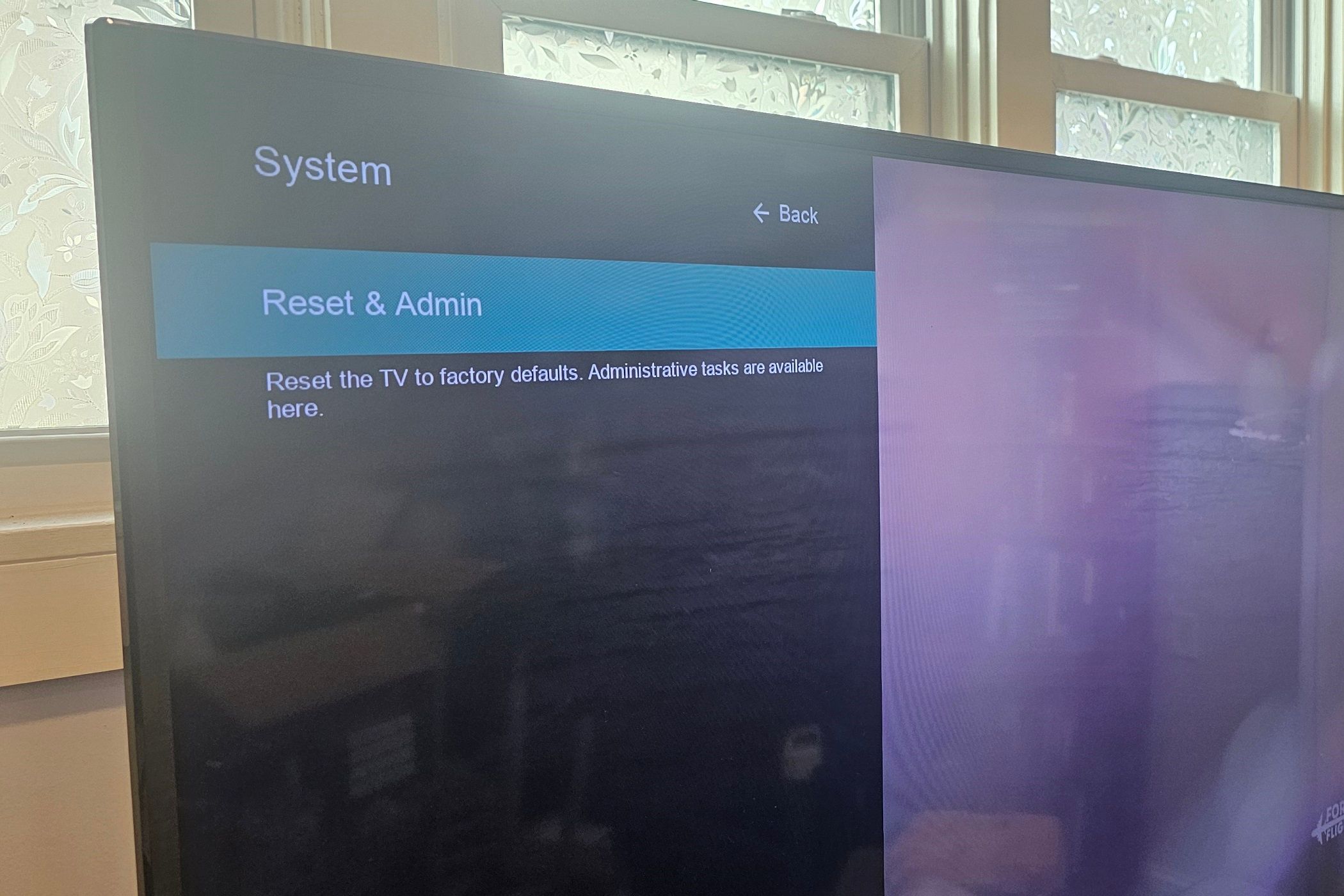If it appears the Reaper is making a visit to your Vizio TV, causing a “black screen of death”, there’s still time to fix it. It doesn’t always mean your television is ready for the afterlife, so give these solutions a try before you call it.
1Perform a Reset
Sometimes devices just experience an insignificant bug, especially if you’ve experienced a recent power outage. At the back of your Vizio TV, either unplug the cable from the TV or from the outlet.
Locate the power button, push it in and hold for a few seconds. Like with computers (and really any device), you do this to discharge any residual static charge. In fact, your Vizio TV may not be booting because it’s protecting itself from said leftover static charge.
2Double-Check All Cables and the Input Source
Every now and then the simplest solution is the answer. I can’t tell you how many times I’ve swapped HDMI cables around (for reasons I only seem to understand), and ended up using the wrong input source. It happens to the best of us.
At the back of your Vizio TV, double-check that the cables you’re using are seated correctly, as well as the device you’re trying to connect. It also wouldn’t hurt to examine the connector, too. Are they dirty? Broken? Then clean or replace!
Additionally, try connecting another device you know for sure works. It may not even be your Vizio TV that’s the problem at all.
3Try the Flashlight Test
If you’re hearing sound from your Vizio TV, but getting the black screen of death, that doesn’t necessarily mean nothing is being displayed. Go find a flashlight, preferably one with a lot of light. Your smartphone works, too.
Shine the light on your TV. If you see an image, well, then it’s time to pay a visit to a repair shop. What you have there is a TV experiencing issues with its power supply, backlights, or the T-con board.
4Update Your Vizio Smart TV
The black screen of death can also appear as a flashing image, going dim, then dark, then back to light again. That’s what happened with my Vizio TV and it made using the television impossible. A flashing screen of death, if you will.
However, this isn’t always a result of an issue, but an outdated television, especially if you rarely connect the smart TV to your internet.
In between the blackouts, navigate to the menu, connect to the internet, and update your Vizio TV. Depending on your model, the option is right there in the main menu, possibly under Admin and Privacy or in System Settings.
5Adjust Your Video Settings
Much in the same vein as updating your Vizio smart TV, there’s a small chance the flashing black screen of death is the result of someone fiddling with the video settings. Go into the TV’s menu and look for a setting relating to the picture, like Advanced Video Settings or Picture.
What you’re looking for is Adaptive Luma, which adjusts screen brightness automatically with the lighting in your house. If your Vizio TV has that, disable it. Also be on the lookout for any HDR settings, too. That can also be disabled.
6Perform a Factory Reset
If you’re at this point, it’s all but confirmed that a visit to the repair shop is necessary, but there’s one more trick you can try. This isn’t a minor reset, but sets the set back to its default settings. Note that any changes you’ve made to the TV will be gone.
Open the menu again, if you’re able, and locate Factory Reset. It’ll be under Admin and Privacy or in System Settings. After a few moments, it’ll almost be like you’re just unboxing the TV for the first time.
In the event it doesn’t fix the black screen, then you’ll need to consult a repair service for your TV.
While you might have the skills to order and replace the parts needed yourself, most people will need the services of technicians to get your TV up and working again. But before you give up, make sure you’ve tried our troubleshooting tips.