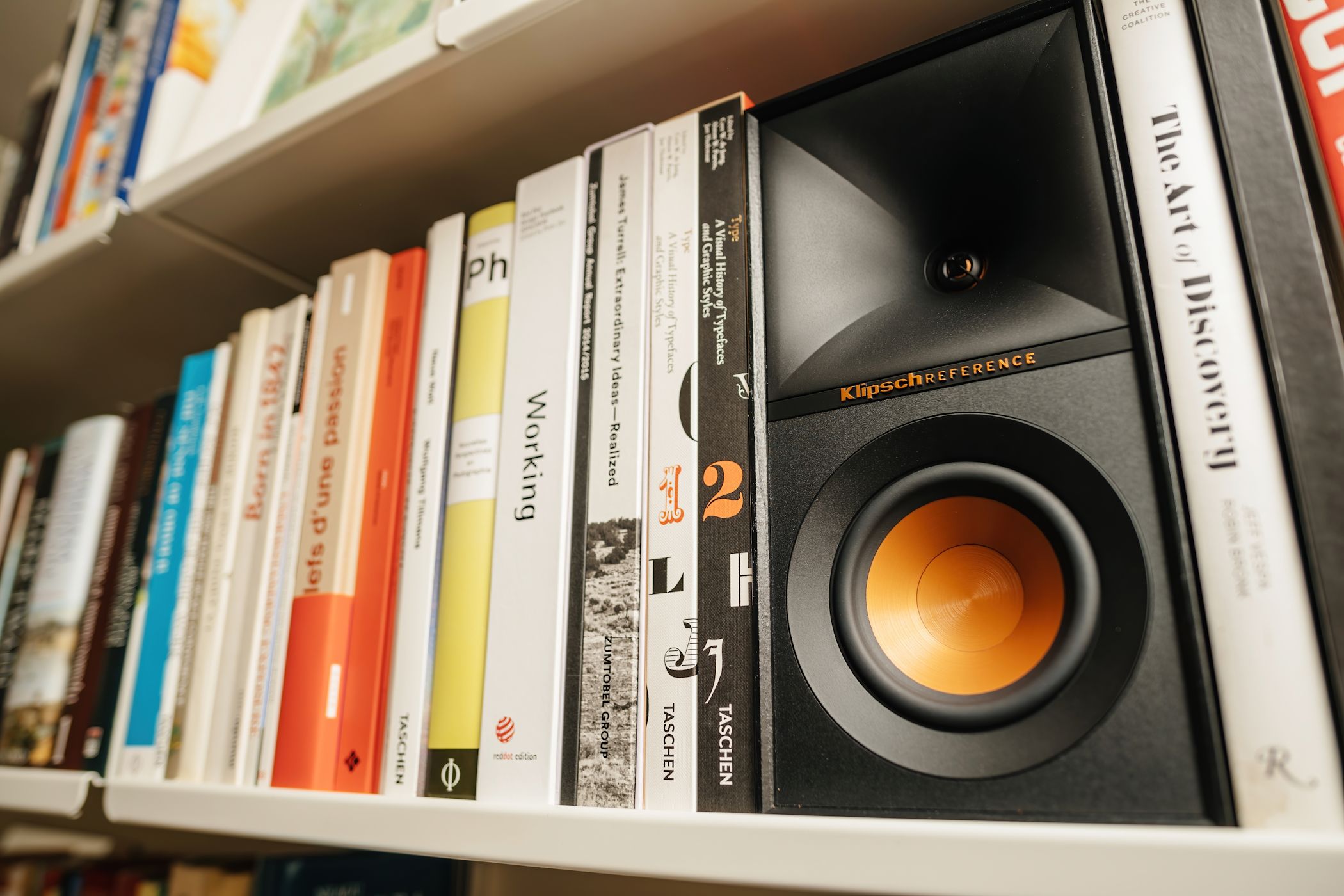I recently revamped my living room’s audio experience without spending a fortune. It’s much easier than you think, and you can massively boost your listening experience while still affording your monthly rent!
What Was Wrong With My Existing Audio Setup?
My audio setup was essentially just my TV’s built-in speakers. That’s it. They had one job: make sound. And while they technically did that, the audio was flat, lifeless, and lacking the depth I craved. Music didn’t feel immersive. Watching movies at home was more like reading subtitles than feeling the action. To be fair, I could make out what people were saying, but explosions felt like they were coming from a tin can and didn’t have that chest-thumping bass.
Gaming also suffered significantly. The subtle audio cues that can make or break your gaming experience—footsteps approaching from behind, the direction of incoming fire, or the atmospheric sounds that build tension—were either barely perceptible or completely absent.
The most frustrating of all was the limited volume output. While my TV speakers could get reasonably loud, pushing them to higher volumes resulted in distortion and an unpleasant tinny quality that made extended listening sessions fatiguing. I found myself keeping the volume artificially low to avoid these issues, which meant missing out on the full impact of whatever I was watching or playing.
So, what did I really want? I wanted a setup that felt modern, intuitive, and, most importantly, capable of delivering sound with depth and clarity. I wanted to feel the bass in my bones, catch instrumental details I’d been missing in music, and enjoy dialogue in movies without rewinding five times.
What Was My Audio Upgrade Budget, and What Did I Buy?
Actually, when I decided to invest in audio gear, I wasn’t looking to drop a small fortune. I set my budget at $300—a sweet spot that felt reasonable but still gave me room to find something worthwhile. And I didn’t even spend all of it.
The first step was narrowing down what I actually needed. Did I want a full surround sound system with speakers sprouting out of every corner of the room? Absolutely! In a dream world where I own a mansion and have a dedicated home theater. But back to reality, after looking into my bank account, I realized I just wanted better sound for my TV and music without so much hardware.
After some digging (and way too many YouTube review rabbit holes), I realized a budget soundbar was my best bet. Why a soundbar? It’s compact, easy to set up, and delivers a noticeable boost in sound quality over TV speakers.
I eventually settled on a Hisense HS2100 soundbar, which cost just under $150. It checked all the boxes: solid audio performance, a wireless subwoofer for that extra bass punch, and a simple setup process that didn’t make me want to throw the instruction manual out the window. The Bluetooth feature was the cherry on top, letting me easily swap between TV sound and stream music and videos from my mobile devices.
Other Ways to Upgrade Your Audio On a Budget
So, yes, I eventually landed on a soundbar, but I could have purchased plenty of other options—some that I seriously considered. If you’re in the same boat and still weighing your choices, here’s a breakdown of a few alternatives that might work for you, depending on your budget and priorities.
1. A Surround Sound System
When I first thought about upgrading my sound setup, a full 5.1 surround system was at the top of my list. My parents have a Denon system, and its sound is something else. Watching movies or listening to music on it feels like you’re right there in the middle of everything. But when I glanced at the current price tags, my wallet didn’t have much to say or do.
Even if I had the money back then, setting it up would’ve been another challenge. Running wires, placing the speakers just right, and making sure the bass didn’t shake the walls and annoy my neighbors felt like a lot. Honestly, for what I needed, it seemed like too much.
2. A Pair of Bookshelf Speakers
I liked the idea of bookshelf speakers because they’re relatively compact, flexible, and provide much better sound than the built-in speakers on most TVs. I checked out budget models like the Edifier R1280T and saw many reviews praising it for delivering clear, balanced audio—all for less than $150.
For me, though, the lack of an out-of-the-box subwoofer was a drawback. I can always buy a standalone subwoofer later and connect it to the speakers, but that will raise my initial budget. So, while they’re great for clarity and balance, I felt that I might miss that deep bass for action scenes or music. Plus, many require space and a good spot to sit them on—something I didn’t have in my “small” living room.
3. A Portable Bluetooth Speaker
Okay, hear me out. While a Bluetooth speaker might not sound like the most obvious choice for upgrading TV audio, it’s a surprisingly versatile option if you’re on a tight budget. You can consider models we’ve reviewed before, like the Bose SoundLink Flex (2nd Gen), Soundcore Boom 2, or the Anker Soundcore Motion 300, which can connect to a TV via Bluetooth or an auxiliary cable (for some).
The upside is that these speakers are portable, so they double as a great on-the-go music solution. But the downside is clear—these aren’t built for immersive TV viewing. A single speaker can only do so much; stereo effects often feel limited or artificial.
4. A TV Sound Base
Here’s a lesser-known option I ran across during my research: a TV sound base. These are like soundbars, but instead of sitting in front of your TV, they act as a platform for your TV to sit on. They’re compact and often include built-in subwoofers, making them a neat all-in-one sound system.
I checked out a ZVOX AccuVoice model, but unfortunately, it was out of stock. These models focus on enhancing dialogue, which is helpful if you’re tired of relying on subtitles. Sound bases, in general, seem harder to come by. I also think they are expensive compared to several budget soundbars, though I did stumble on the Seiki SBASE301 at a surprisingly low price of less than $50. Finding one that matched my preferences proved a bit challenging.
5. A Set of Computer Speakers
If you’re really on a shoestring budget, computer speakers can be a surprisingly effective alternative. Models like the Logitech Z313 (which surprisingly comes with a small subwoofer) or Creative Pebble 2.0 are inexpensive and can connect to your TV using an auxiliary cable.
They’re small, simple to set up, and an improvement over most built-in TV speakers. That said, they’re not designed for home theater use, so don’t expect their soundstage and depth to be as immersive as a soundbar or larger speakers.
6. Headphones
This might sound unconventional, but if you watch TV alone (or want to avoid disturbing the rest of the household), investing in a good pair of wireless headphones could be a game-changer.
I briefly considered this option because good headphones like the Sony WH-1000XM5 deliver crystal-clear sound and amazing bass. Plus, they’re perfect for late-night binges without waking up the neighbors. Of course, they don’t work for group viewing, so I crossed this one off my list pretty quickly.
The Hisense HS2100 soundbar has really changed how I listen to everything in my living room. The sound is clear, full, and surprisingly good for the price. So, if you’re looking to enhance your sound, consider making a similar upgrade—or go for one of the other options I gave thought to.