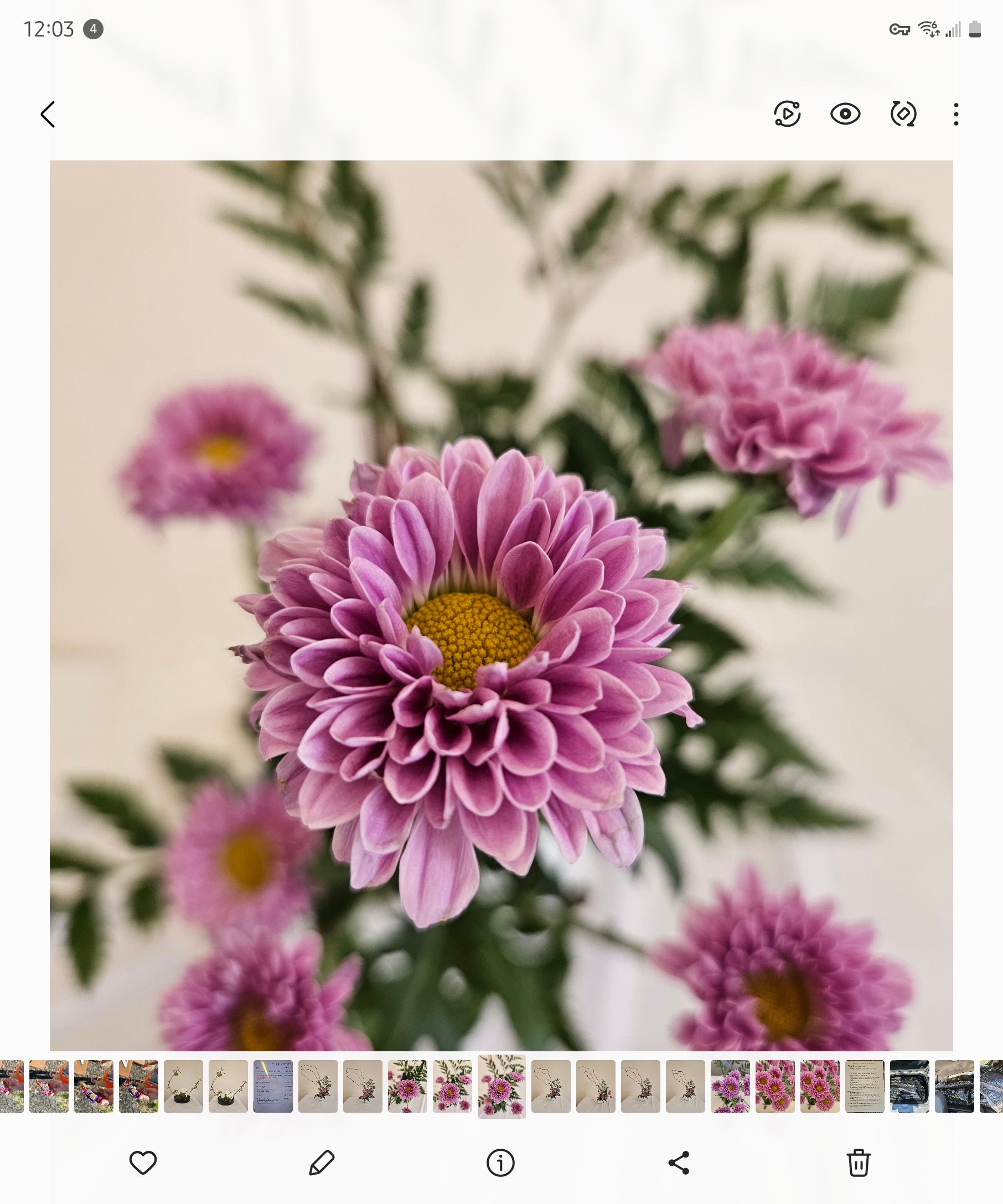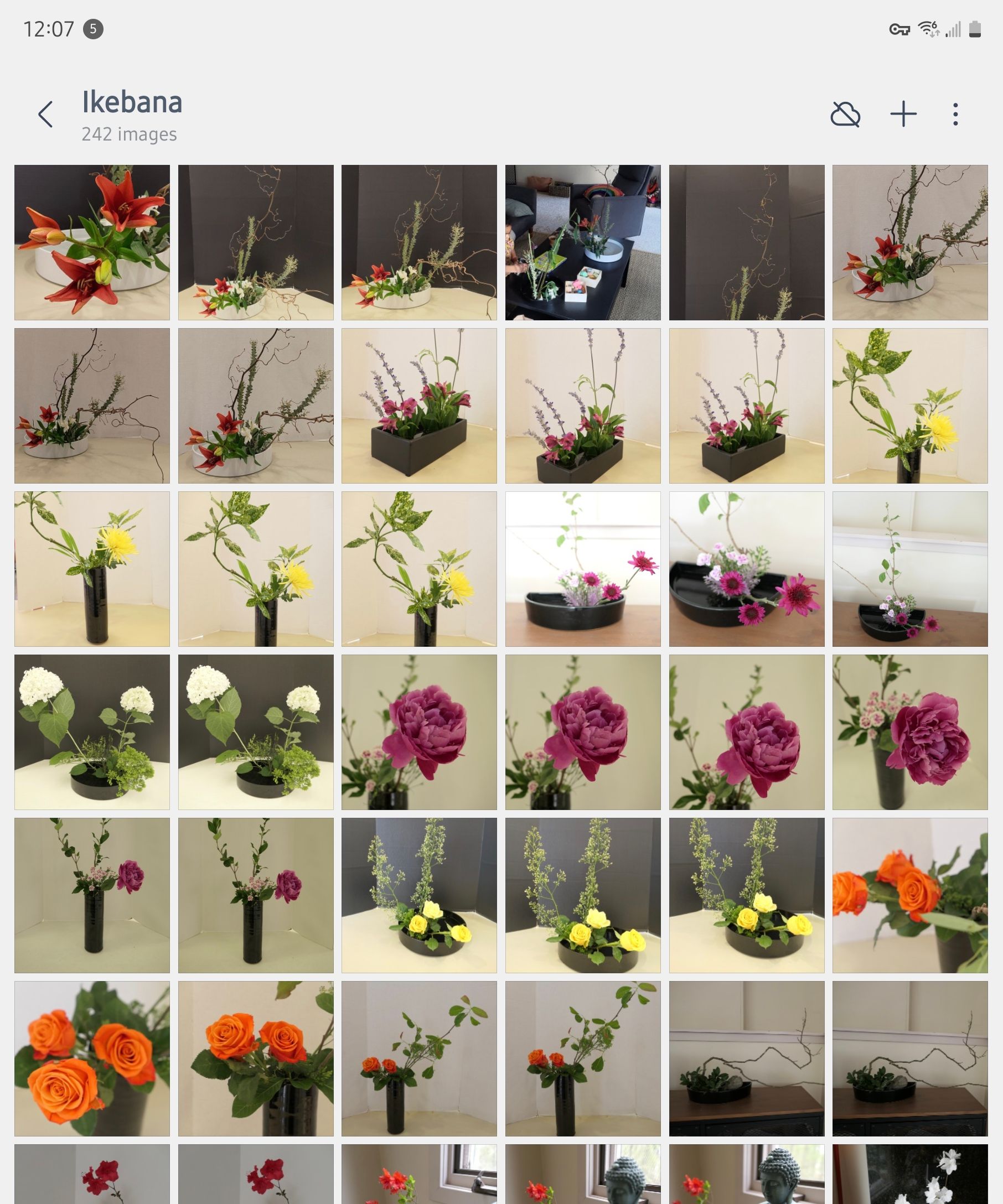Smartphone photography has come a long way, giving almost everyone the ability to capture stunning images with a device they carry daily. But even with all the technological advances, there are still common mistakes that can prevent you from getting the best possible shots.
1Relying Too Much on Auto Mode
While the automatic settings on your smartphone camera are convenient, relying solely on auto mode can limit your control over the final image. Auto mode adjusts everything for you, which can be helpful in some cases, but it also means you’re leaving important decisions—like exposure, white balance, and focus—to your phone’s algorithms.
For example, if you’re shooting in tricky lighting conditions, your camera may not expose the scene as you’d like, resulting in washed-out highlights or overly dark shadows. Switching to manual controls enables you to adjust settings like ISO and shutter speed to handle difficult lighting more effectively and get a shot that looks how you want it to.
Not every native smartphone camera app allows you to shoot in manual mode, which is where third-party camera apps come in. Third-party camera apps like ReLens and Pro Camera give you access to the exposure triangle—ISO, shutter speed, and aperture—allowing you to fine-tune your photos and capture scenes the way you see them, rather than how your phone interprets them.
2Zooming Instead of Moving Closer


One of the biggest mistakes people make with smartphone photography is relying on digital zoom to get closer to their subject. Unlike optical zoom, which uses the camera’s lens to magnify the image, digital zoom simply crops and enlarges the image, leading to a noticeable loss in quality and sharpness.
Instead of zooming in, physically move closer to your subject whenever possible. This ensures you’re using the full resolution of your camera and retaining maximum detail. If getting closer isn’t an option, it’s better to take the shot and crop it later during editing to maintain higher image quality.
3Forgetting to Clean Your Lens
Smartphone lenses are constantly exposed to dust, fingerprints, and smudges since we carry our phones everywhere. A dirty lens can cause your photos to look blurry, hazy, or lacking in contrast, and many people don’t realize this until they compare their shots to cleaner, crisper ones.
Before taking any photo, make it a habit to quickly wipe the lens with a soft, clean cloth or even your shirt (as long as it’s not rough). This small step can dramatically improve the clarity of your images and prevent that soft, foggy look that can occur from lens grime.
4Taking Too Few Shots
One of the best things about digital photography is that you can take as many photos as you want without worrying about running out of film. Yet, many still take just one or two shots and hope for the best. This approach can lead to missed opportunities or subpar photos, especially when capturing a fleeting moment or in difficult lighting.
Instead, take multiple shots from slightly different angles or with varied settings. This gives you more options to choose from when reviewing your photos later. Don’t be afraid to experiment—sometimes the best shot is the one you didn’t expect.
5Not Paying Attention to Lighting
Lighting can make or break a photo, yet it’s one of the most overlooked aspects of smartphone photography. Many people shoot without considering where the light is from or how it affects their subject. Poor lighting can cause unwanted shadows, overexposure, or dullness in your photos.
To improve your shots, always be mindful of the light. Natural light is usually the most flattering, so try to shoot during the “golden hour” when the light is soft and warm. If you’re shooting indoors, position yourself near a window for more even lighting. Avoid harsh overhead lighting unless you’re going for a dramatic effect, and experiment with different angles to see how light interacts with your subject.
6Using Flash for Every Low-Light Situation
Many smartphone users instinctively reach for the flash when shooting in low-light conditions. While flash can be useful, overusing it often leads to harsh, unflattering lighting that can wash out colors and create unappealing shadows. Instead of relying on the flash, explore alternative methods to enhance your low-light photography.
Try increasing your ISO setting, if your camera app allows it, which can help brighten your images without the need for flash. Additionally, look for available light sources, like lamps or streetlights, to illuminate your subject more naturally.
If possible, use a tripod or rest your phone on a stable surface to prevent camera shaking during longer exposures. This will allow you to capture more detail without the harshness of a built-in flash.
7Overusing HDR
High Dynamic Range (HDR) is a fantastic feature that helps capture a wider range of tones in your photos, especially in challenging lighting situations. However, using HDR too frequently or inappropriately can lead to unnatural, overly processed images. It often results in a “fake” look, where the colors appear oversaturated, and the details in shadows and highlights become exaggerated.
Instead of defaulting to HDR for every shot, consider when it’s truly necessary. HDR works best in scenes with high contrast—like landscapes with bright skies and dark foregrounds—but can be overkill for simpler scenes. Use it selectively, and review the results to ensure that your images retain a natural look while still benefiting from the HDR effect.
8Skipping Composition Rules
Good composition is key to creating engaging and visually appealing photographs, yet many smartphone users overlook it. Relying solely on instinct often results in poorly framed shots that lack impact. Familiarizing yourself with basic composition rules, such as the rule of thirds, leading lines, and framing, can significantly enhance your photography.
For instance, the rule of thirds suggests dividing your frame into a grid of nine equal parts and placing your subject along these lines or at their intersections for a more balanced composition. Similarly, leading lines—like roads or fences—can guide the viewer’s eye to the main subject. Don’t hesitate to experiment with different angles and perspectives to discover compositions that best highlight your subject.
9Not Using Burst Mode for Action Shots
Capturing action shots can be tricky, especially if your subject is moving quickly. It’s easy to make the mistake of taking just one photo, hoping for a perfect shot, but this method often leads to missed opportunities. To increase your chances of capturing that ideal moment, take advantage of your phone’s burst mode.
Burst mode allows you to take a rapid series of photos in quick succession, giving you a greater chance of freezing the action at the right moment. This is especially useful for sports, pets, or children in motion. Once you’ve captured the burst, you can sift through the images to find the one with the best composition and clarity.
Smartphone photography may seem straightforward, but avoiding these common mistakes can significantly enhance your skills and improve the quality of your images. These tips can help you make the most of your smartphone’s capabilities and bring your creative vision to life.