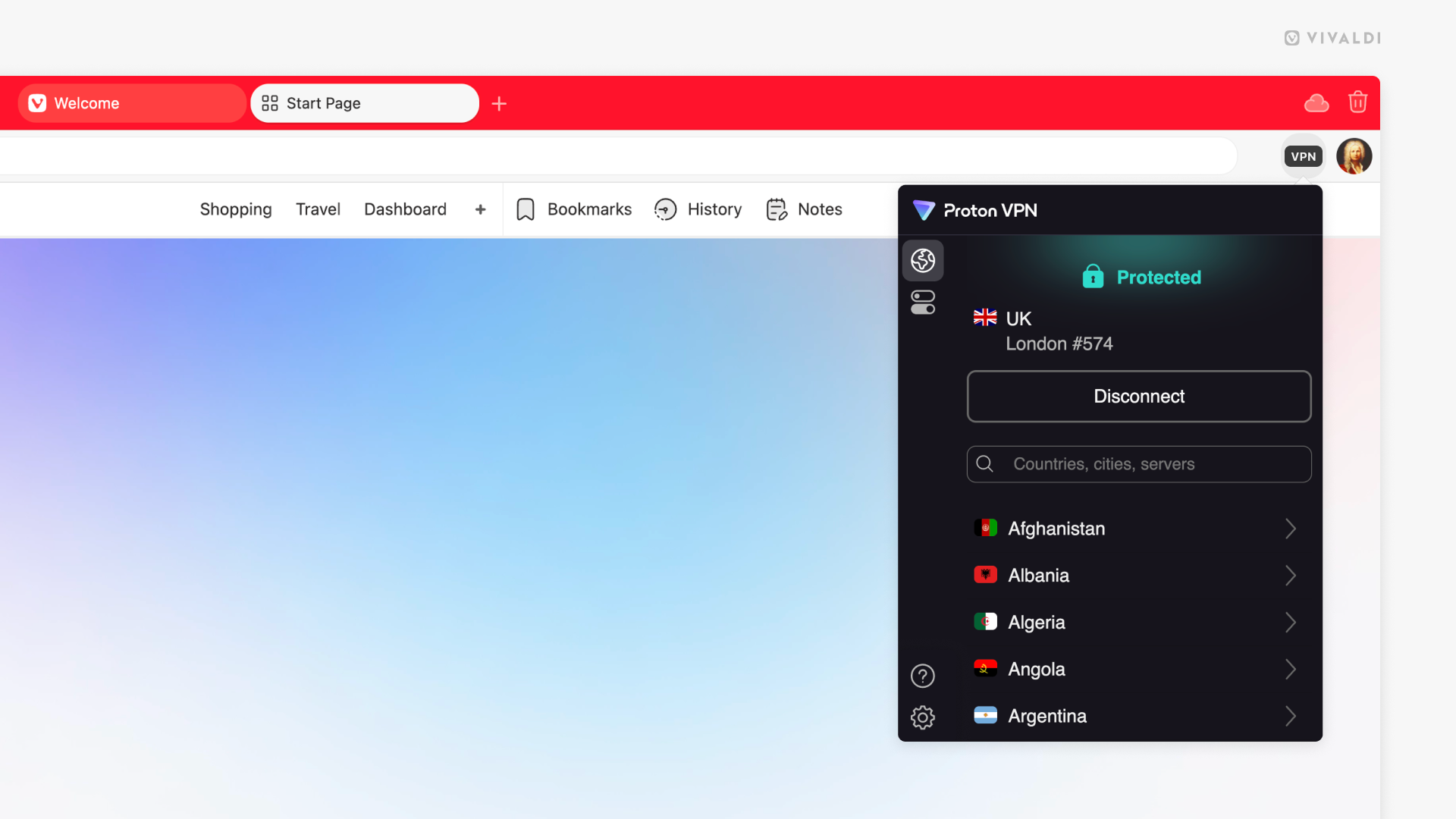A browser you might not have heard of is adding a big-name VPN to help you browse safely, securely, and privately.
Vivaldi Adds Built-In Proton VPN
Vivaldi, a multi-platform browser, has just announced that it is adding native Proton VPN support to its desktop versions.
The company talked more about why the company chose Proton VPN in a blog post:
Proton has consistently proven itself as a rare kind of tech company. It has challenged invasive surveillance laws, taken governments to court, and stood up for the rights of users everywhere. Its mission is transparent, and its actions speak louder than marketing ever could. Proton is governed by a Swiss non-profit and has no political leaning, just like Vivaldi is politically neutral. And just like Vivaldi, Proton is fighting for a better web. And now we’re doing it together. Will you join us?
If you currently have Vivaldi installed, make sure to update to the most recent version. Then you’ll need to click the VPN button in the toolbar. Finally, you’ll log in or create a Vivaldi account to turn the VPN on.
While the VPN isn’t available on the Vivaldi mobile apps, they do offer a built-in ad blocker and tracking protection. Those will also sync open tabs, saved logins, and notes from Vivaldi on the desktop. All of the Vivaldi browser options can be downloaded directly from the company’s site.
You certainly need to use a VPN in your online life. A VPN helps mask IP addresses and provides better anonymity than a regular internet connection. They also offer much better protection when using public Wi-Fi and offer protection against security breaches. Past those obvious security benefits, using a VPN can help you access content and sometimes apps in other regions and potentially get better deals.
If you are happy with your browser, but are interested in seeing what Proton can provide you, there are two major options. A free version provides a host of features but has a few downsides, including that you can only connect to servers in the United States, the Netherlands, and Japan. With the paid, premium version, you can connect to servers in more than 64 countries. Find out more about how the free Proton compares to the premium version.
A Lesser-Known Browser That You Should Really Take a Look At
Vivaldi has definitely flown under the radar, but the browser experience is truly top-notch. If you’re looking for the most customizable web browser without extensions, Vivaldi certainly fits the bill. Some of the features available in the desktop browser include interface customization, quick commands, mouse gestures, and advanced tab management.
You can also check out a wide variety of Vivaldi features that Google Chrome doesn’t have, like a customizable side panel, a screen-capturing tool, customizable hotkeys, and page actions.