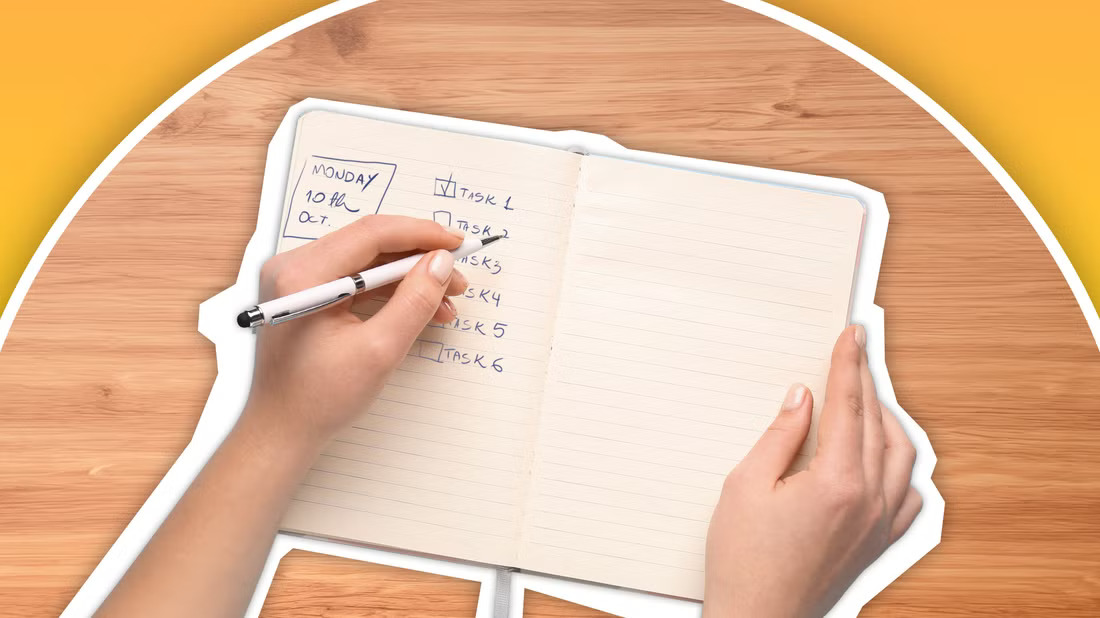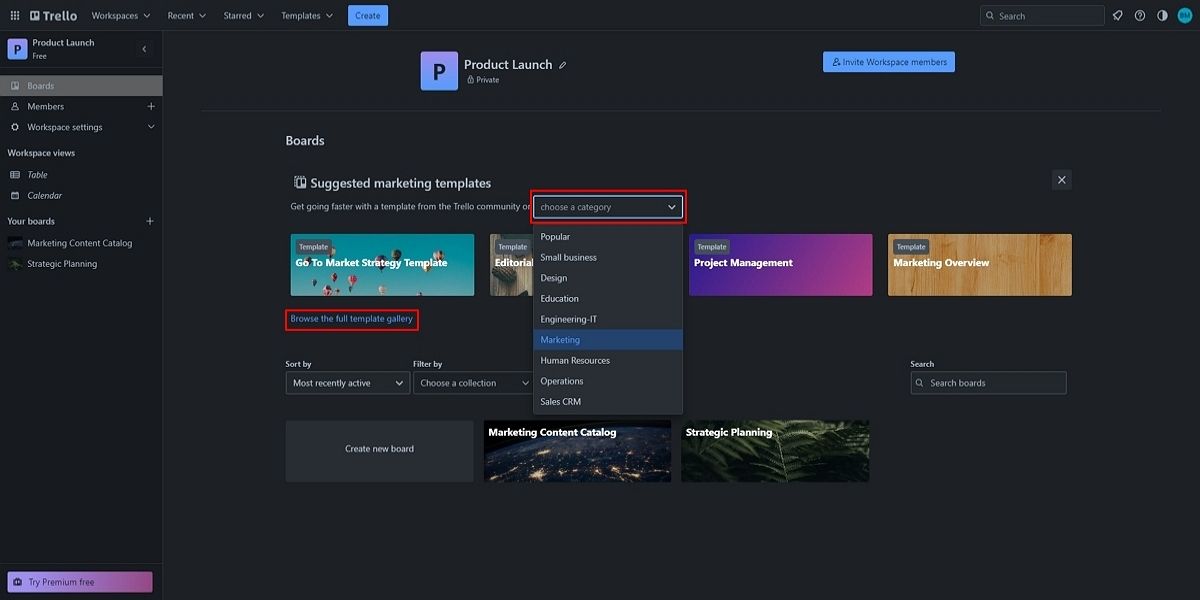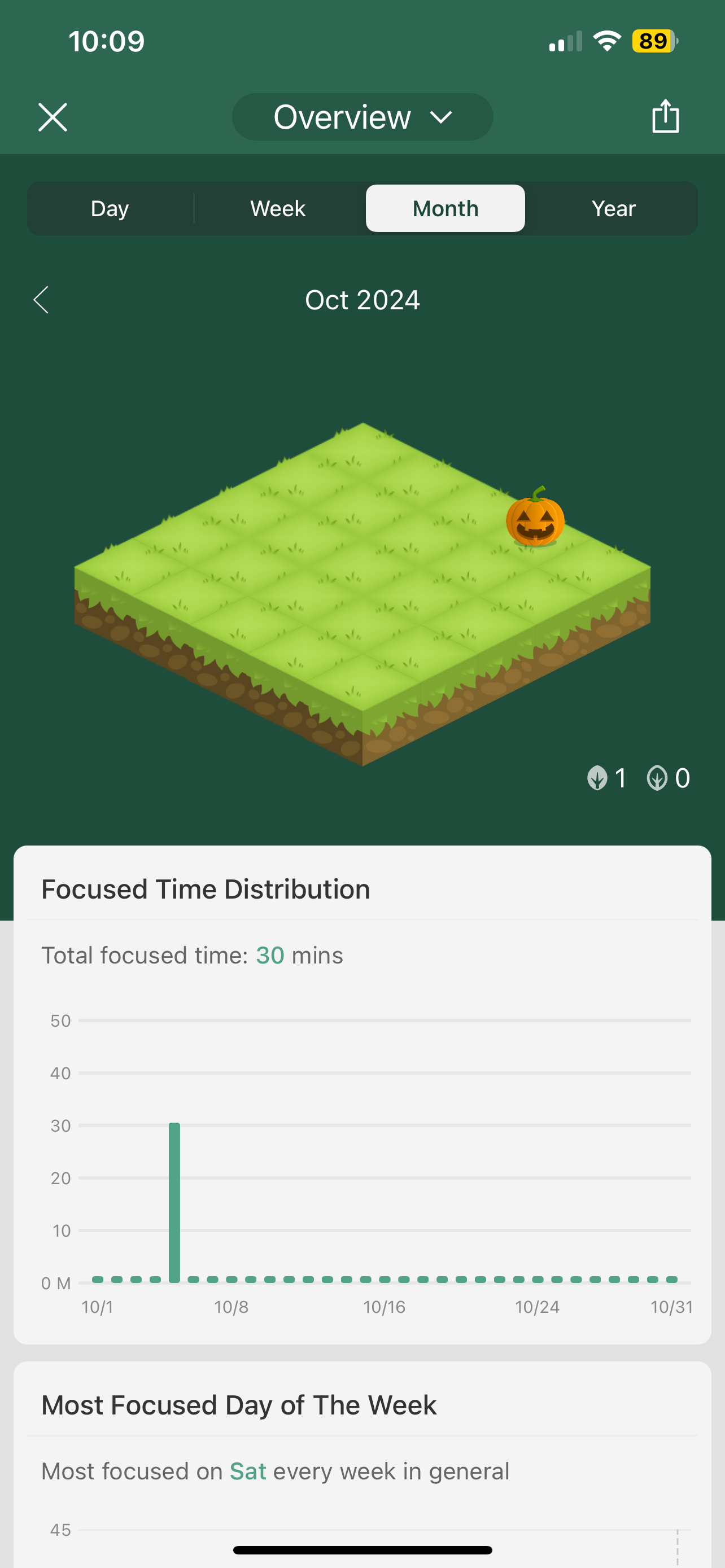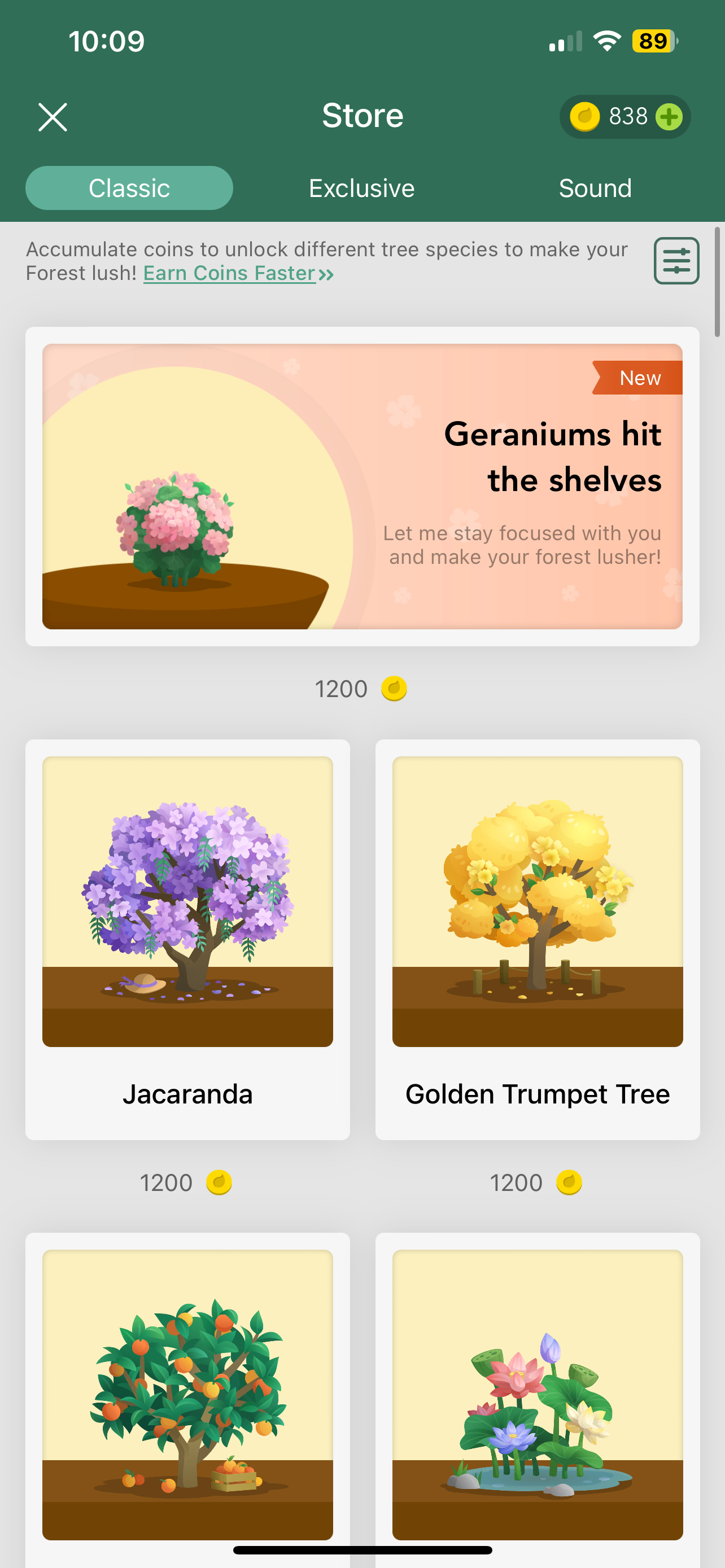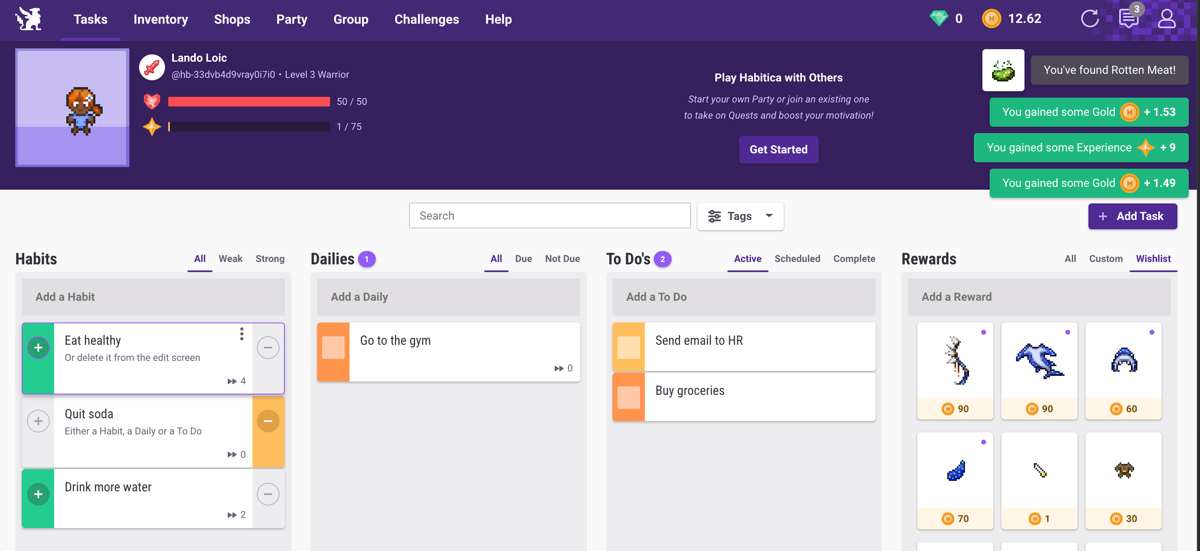Procrastination, for me, isn’t just a bad habit but rather a lifestyle I’ve spent years trying to unlearn. I want to be productive, but it just doesn’t happen. But after countless late nights and passed-by deadlines, I realized tech could solve my procrastination problem.
Understanding My Procrastination Triggers
Before I could dive into solving my procrastination problem, I first had to understand what was going on. My triggers were typically universal with what I’ve heard from other people, starting with just getting overwhelmed.
If I had too many tasks on my plate, I’d often freeze up and instead turn to something like picking watching Netflix instead of tackling even one item on my to-do list. Then there was my perfectionism issue, which meant that if I felt I couldn’t do something flawlessly, I might not as well do it at all. And, finally, there was the endless stream of distractions. Between Youtube, TikTok, Netflix and more, staying focused was not an easy task.
Transforming Technology into a Productivity Tool
Technology is one of my biggest triggers, but with that being said, I knew if I used it the right way it could also be my biggest, most helpful tool. But it was up to me to figure out which ones to use, and how.
Time Management Tools
Time management has always been my Achilles’ heel, but Google Calendar, Trello, and Notion have become my holy trinity of time management apps for organization. Google Calendar is the one I use the most often–I time-block everything, from work deadlines to downtime, so no task feels too big or too vague. Trello helps keep my more “work-related” projects on course by allowing me to break them into smaller, actionable steps that feel doable.
And finally, Notion, the all-in-one workspace I didn’t even know I needed. It’s where I map out my larger, more long-term goals and anything I’ve learned during my usual morning reviews so that I can align them with what I am doing on the daily. By keeping everything in these three places, I am able to create a system that is airtight enough that it makes it harder to procrastinate than follow through.
Focus-Enhancing Apps
While keeping organized is the first step in turning procrastination into productivity, actually staying focused is a whole other beast. This is where apps like Forest, Freedom, and old faithful Pomodoro come in.
Forest, for example, gamifies my concentration. When I focus on a task, I’m also growing a digital tree–cut that focus short and the tree dies. Yes, I am now emotionally responsible for a tiny tree, and let me tell you, this thing works. I haven’t felt this connected to a digital “thing” since Tamogatchis were around. Plus I can earn digital coins that go to the planting of real-life trees, and I call that a win-win.
There is also the Freedom app, which will block distracting websites and apps during hours that you set. It is humbling to say the least when you realize just how often you try and open X or Youtube, only to be greeted with a “Blocked!” message.
Positive Reinforcement With Tech
One unexpected helper in my productivity journey has been habit-tracking apps like Habitica. Habitica turns my daily chores or goals into a cute little role-playing game where completing different tasks earns rewards for my virtual avatar.
It is, admittedly, pretty motivating–especially for someone like me who isn’t above bribing my own inner child to get things done. Plus, Habitica is free, which means I don’t actually have to pay anything to reap the rewards.
And these small wins add up fast. I can get new outfits and gear for my character, which helps me visualize not just my goals but also where I am on my journey. Seeing my progress over time has been a game-changer, especially since I can see how much I am improving.
Building Better Habits With Tech
Over time, these tools haven’t just helped me complete tasks, but they’ve also actually shifted my habits. I rarely dread sitting down to work anymore because my system of connected tech tools helps remove decision fatigue and distraction.
Tasks flow into my day like clockwork, and because everything is perfectly paced, I don’t find myself rushing or getting overwhelmed as easily as I have in the past. Plus, I’ve noticed a shift in my mindset, too. Instead of viewing technology as a guilty habit, I see it as a powerful tool for good.
Case in point–my perfectionism isn’t as bad as it once was. Thanks to these tools that encourage starting small and focusing on progress over perfection, I’ve learned to prioritize momentum instead of flawlessness. The systems I’ve put in place make procrastination actually feel kind of… boring. And considering how much I love to keep things moving, I take that as a win.