If you frequently game or spend time on your Android phone while it’s plugged in, using bypass charging can help you keep your phone cool and prolong battery life.
What Is Bypass Charging and Why Should You Use It?
Even when plugged in, your phone still relies on the battery for power, with the charger continuously topping it up. During hardware-intensive tasks like gaming, this process drains the battery faster, generating excess heat that can degrade performance, reduce capacity, and shorten the battery’s lifespan.
Bypass charging aims to solve this problem by powering your phone directly from the wall charger, bypassing the battery entirely. This reduces heat buildup, minimizes thermal throttling, and extends battery life by preventing unnecessary charging cycles.
How to Use Bypass Charging on Samsung Phones
On Samsung phones, bypass charging (called Pause USB Power Delivery) is built into the Game Booster app and can only be enabled during gaming.
To use it, connect your phone to a 25W (or higher) USB PD wall charger and ensure the battery is at least 20% charged.
Now, open the Gaming Hub app. Tap the three-dot menu in the top right corner and select Game Booster. Locate and toggle Pause USB PD charging when gaming to activate bypass charging.
If the Pause USB PD charging option is grayed out, it’s likely due to an incompatible charger. Make sure you are using a USB PD-compatible charger.
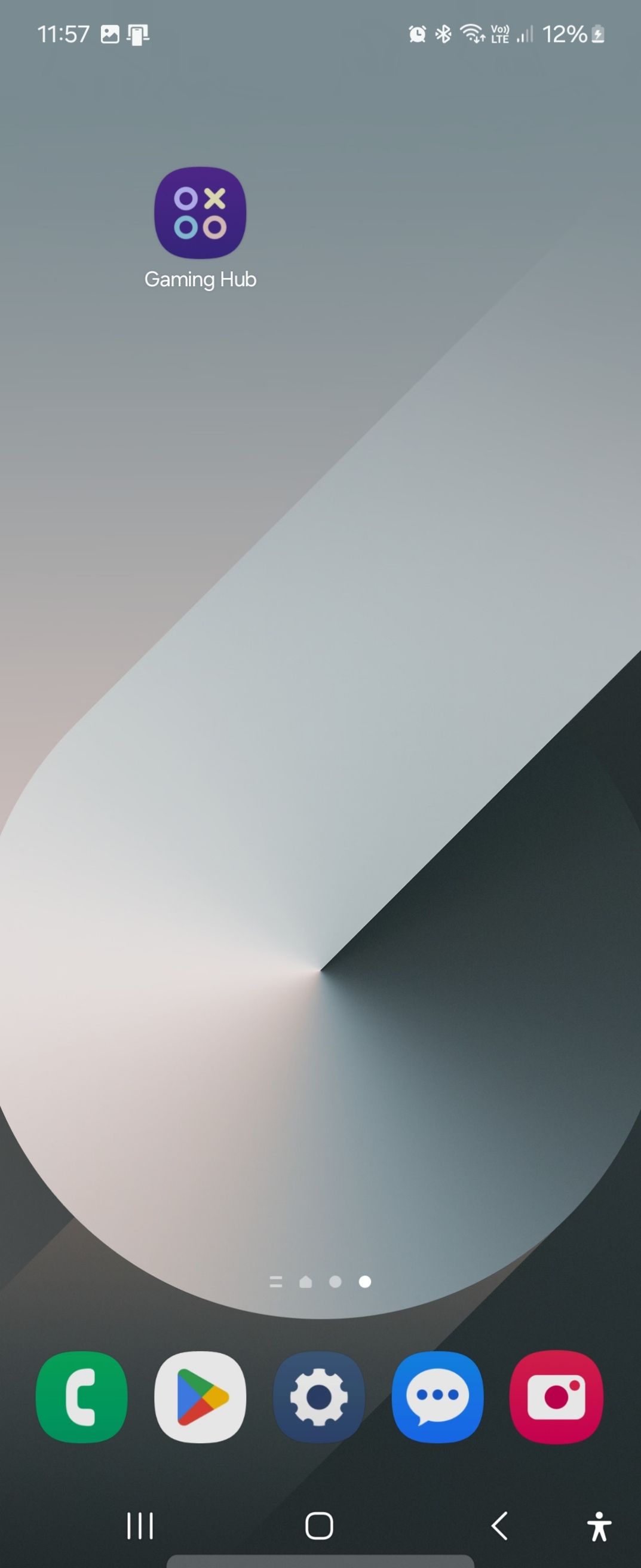
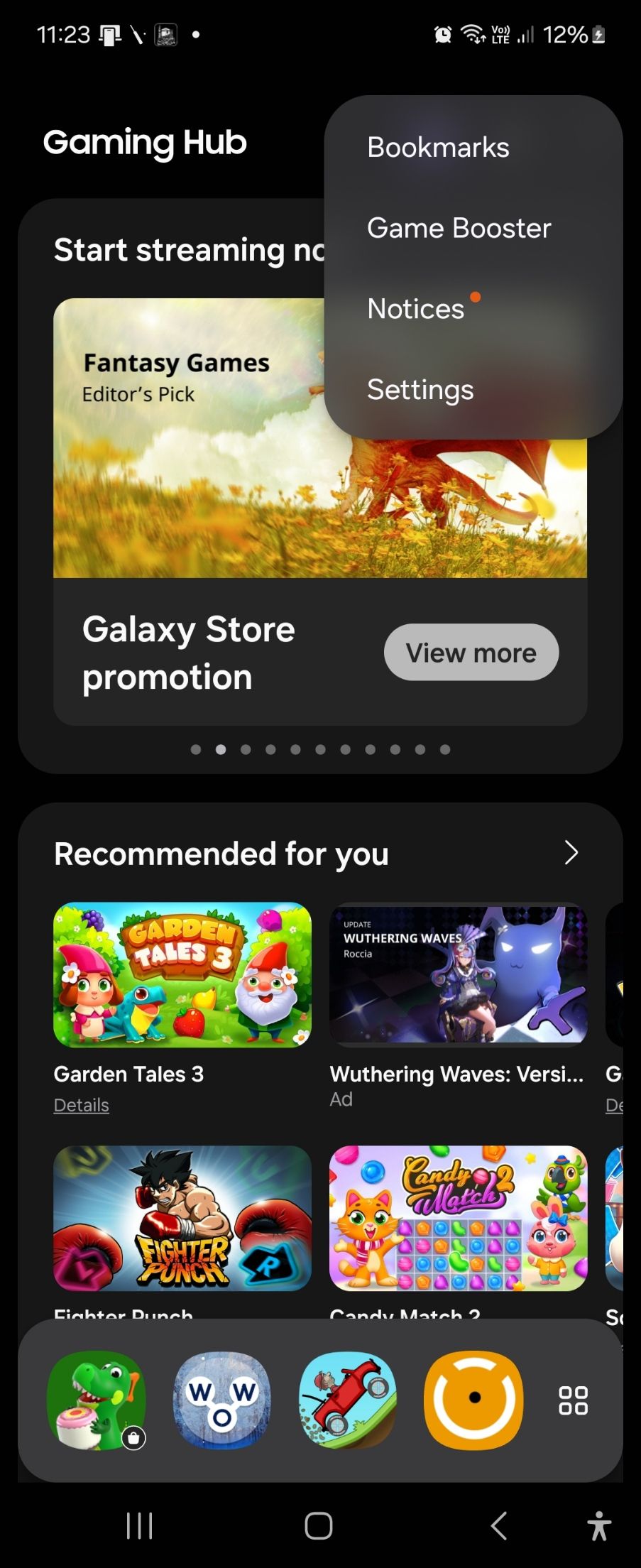
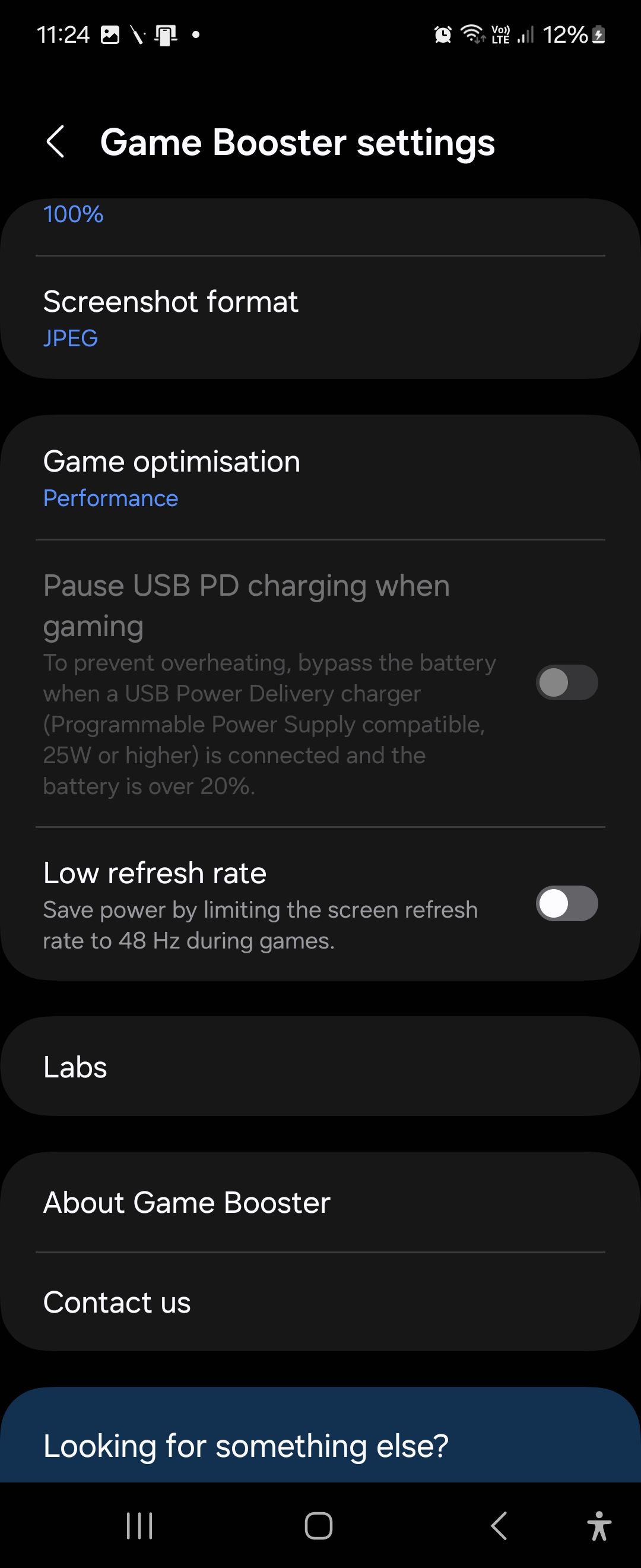
What’s the Difference Between Bypass Charging and Charging Limits?
On most devices, bypass charging is a simple option you can toggle as needed. Like Samsung, ASUS phones will only let you use it when a game is open. Ideally, at the end of your gaming session, your battery level should stay exactly where it started.
Charge limiting, on the other hand, works by charging your phone to a manufacturer-recommended threshold, such as 80%, 85%, or 95%, to help preserve your battery’s lifespan. When your phone reaches the set threshold, it stops charging.
Whether you want to charge your phone overnight or use it for navigation connected to your car, a charge limit can protect your battery from permanent damage due to heat. What it can’t do, however, is directly power your phone during gaming sessions like Samsung and ASUS’s implementation does.

Related
These 7 Phones Give You the Most Battery Life
If battery life matters to you the most, here are your best options.
Since bypass charging only works in the Gaming Hub app, you can also use Battery Protection on Samsung phones to choose between three levels of charge limits. In contrast, Google Pixel devices only support a charge limit, which activates bypass charging once the battery reaches 80% capacity.
Notably, not all phones with charge limit features support bypass charging. For example, Apple’s iPhones let you set charge limits between 80% and 95%. However, once the limit is reached, the device still relies on the battery for power, cycling between charging and discharging, which can lead to battery wear over time.
Android Phones That Support Bypass Charging
Not all Android phones support bypass charging, but major manufacturers like ASUS, Samsung, and Google have integrated this feature into their devices.
Here’s a list of phones that currently offer bypass charging and how to enable it:
- Samsung: Bypass charging has been available on all flagship Samsung devices since the Galaxy S22 series, meaning most models launched since February 2022 are likely to support it. To check if your device has this feature, go to Gaming Hub > Three-dots menu > Game Booster and look for Pause USB PD charging when gaming.
- ASUS: The ROG Phone 3 and newer devices support bypass charging. In the ASUS Game Genie app, tap Charging Mode and choose Bypass charging in-game.
- Google: The December Feature Drop added a charge limit feature for Pixel 6 through Pixel 9 devices. However, bypass charging seems to be exclusive to the Pixel 8 and Pixel 9 series. To enable the 80% charge limit, go to Settings > Battery > Charging Optimization and toggle Limit to 80%.
Other Android makers that support bypass charging on select devices include Sony, Infinix, IQOO, and Xiamoi. Unfortunately, OnePlus still doesn’t support bypass charging on any of its devices, including the OnePlus 13.
Bypass charging is still a relatively new feature, and we’ll likely see more manufacturers adopt it going forward. Ideally, a fusion of Samsung and Google’s implementation of bypass charging should cover all use cases. It’s worth noting that bypass charging doesn’t currently work with wireless chargers—a limitation to keep in mind if you often rely on wireless charging.



