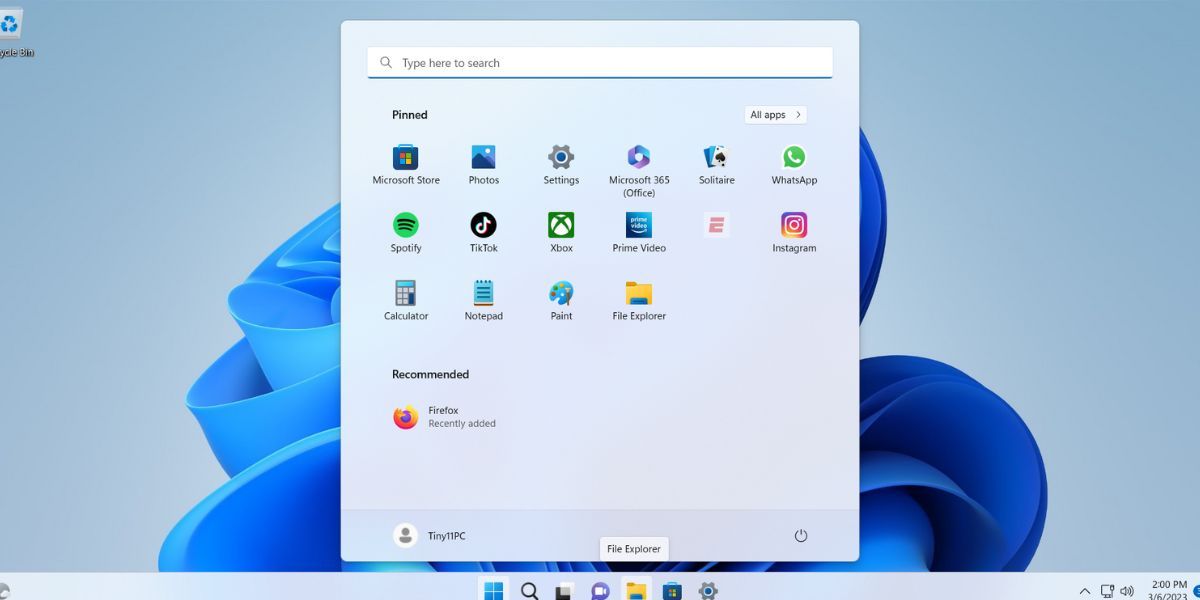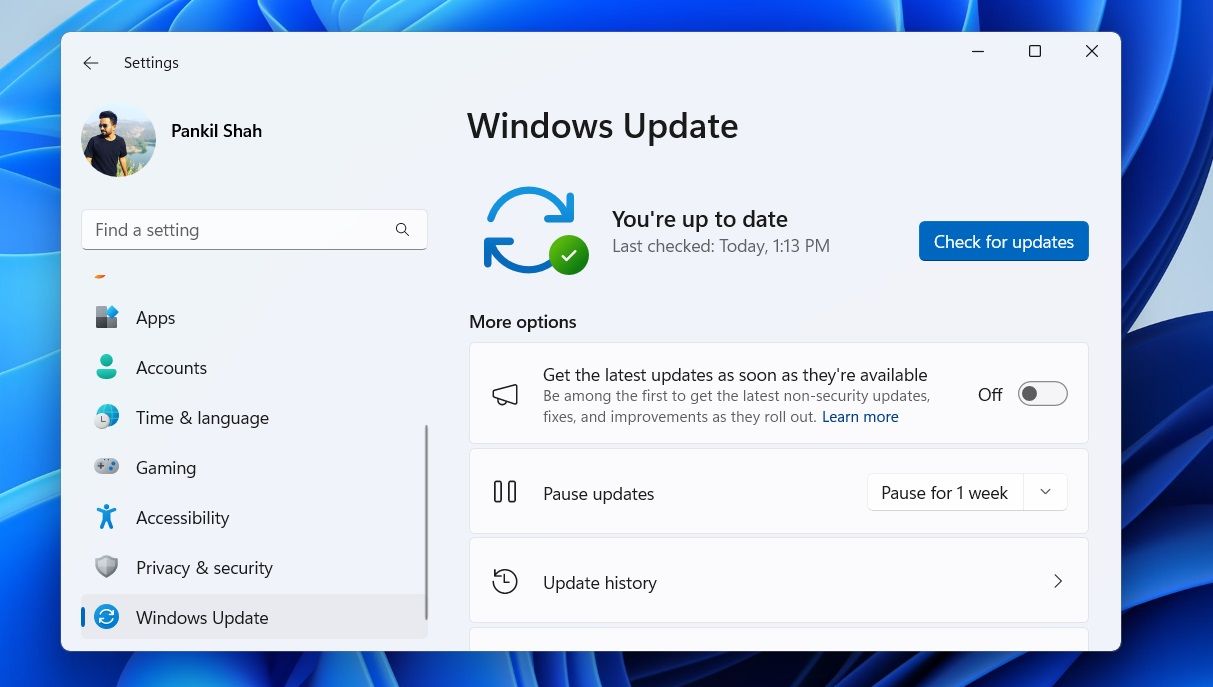Tiny11 is a modified version of Windows 11 that can run on almost any PC. It’s lightweight and helps you bypass the requirements of Windows 11. But you probably shouldn’t install it.
Bypassing Windows Hardware Requirements Is a Bad Idea
Those Windows 11 hardware requirements that Tiny11 aims to bypass exist for a reason. They are not just there to ensure your system can handle the operating system’s demands but to make the system more secure.
Since Tiny11 reduces the RAM and processor requirements, you can expect it to run efficiently without crashing if your computer has enough resources. However, bypassing hardware requirements like TPM (Trusted Platform Module) and Secure Boot can be extremely detrimental to your system.
When these two work together, your computer becomes much harder to exploit. Bypassing them will make it more vulnerable.
No Windows Updates for Tiny11
Tiny11 cannot receive updates through Windows Update. Even if you tried, it would fail the important checks that require it to have all the minimum requirements and no modified system files.
Without critical security patches, bug fixes, or new features, your computer will be vulnerable to various security threats and performance issues.
Microsoft Doesn’t Offer Support for It
Since Tiny11 is an unofficial mod that circumvents the minimum requirements of Windows 11, Microsoft does not provide any technical support for it.
Not even the Microsoft Community can assist you with any issues related to Tiny11. If you encounter issues, you’ll be on your own to troubleshoot problems, and there’s no guarantee that the solution will be reliable or stable.
Software Issues
Due to Tiny11’s modifications, some software might not work as expected. For instance, if an app relies on specific Windows components or security features that Tiny11 modified, it might fail to install or run properly.
Also, you cannot expect the developers to help, since they most likely don’t support Tiny11.
You Could Soft-Brick Your PC
Although rare, installing Tiny11 or any other custom OS can soft-brick your PC, making it unbootable. These modified operating systems offer no guarantee that they will work with your hardware.
Because of this, you risk damaging important components like the bootloader when you install them. Luckily, soft-bricking isn’t impossible to fix. However, it can be frustrating to deal with.
You Can Always Debloat Windows the Hard Way
If you are installing Tiny11 because you need a lighter version of Windows, there are things you can do to debloat your Windows installation instead.
This includes removing bloatware and performing a clean install. While this is a more involved process and has varying results, it’s much better than risking the issues above.
Looking for a Lighter OS? Try Linux
Furthermore, a vast majority of applications on Linux are open source, meaning you might find everything you need on that platform for free.
While installing Tiny11 has some benefits, you cannot ignore the glaring issues it also brings. You can install Tiny11 on an old PC if you’re curious or want to play around with it. But if it’s a machine you use for serious work or contains sensitive data, I recommend staying away.