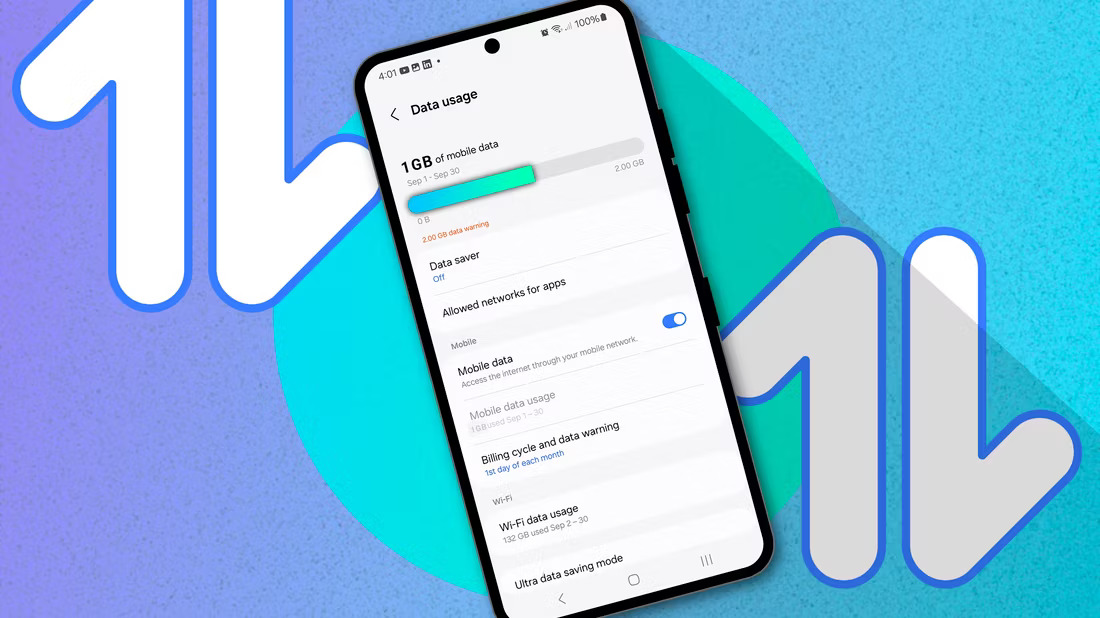If you’re staring at your mobile data balance, wondering how you accumulated so much unused data on earth, don’t panic about it vanishing into the digital abyss. There are clever and fun ways to make the most of your remaining data.
Update All Your Apps and Games
One of the easiest—and most useful—ways to burn through your mobile data before it expires is to update all your apps and games. To do this, go to your app store, scroll to your pending updates list, and hit “Update All.” You can also allow automatic updates over any network instead of Wi-Fi only.
It’s best to do this in an area with a strong signal. There’s nothing more frustrating than trying to update a bunch of apps only to have the connection crawl at a snail’s pace or fail at almost 100%.
Download New Apps and Games
If you’re like me, you probably have a few go-to games that you love, but this is the perfect time to branch out. Why not explore a new genre or try something different from your usual picks? For example, if you’re usually all about action-packed shooters, try a relaxing puzzle game to unwind after a long day. Or, if you’re into strategy games, maybe dive into something more story-driven, like an RPG (role-playing game).
Games aside, this is also a great opportunity to download some productivity apps you’ve been meaning to try. Got your eye on a language-learning app like Duolingo or Memrise? Or maybe you’ve been meaning to get more organized with a to-do list app like Todoist or TickTick? Use this soon-to-expire data to get those downloaded and set up.
Let Your Backups Run on Mobile Data
Most of us use some form of cloud storage service these days—Google Drive, iCloud, OneDrive, Dropbox, you name it. These tools are lifesavers when preserving photos, documents, and even app data. And guess what? They all have backup features that can run on mobile data.
On another note, I use Google Photos for all my snapshots. I set it to only upload over Wi-Fi to save data during the month. But if I see that I have extra data to burn, I flip the switch to allow it to upload over mobile data.
Use Your Smartphone as a Mobile Hotspot
Turning your smartphone into a mobile hotspot is a super practical way to squeeze every last drop of usefulness out of your data plan before it resets.
Here’s how I like to do it. If I’m out and about, especially in a coffee shop or somewhere with questionable public Wi-Fi, I’ll flip on my mobile hotspot and connect to my laptop. It’s not only more secure, but it also tends to be faster and more reliable than those sketchy open networks.
Share Your Remaining Data With Family Members or Friends
Many mobile carriers allow you to share your data between devices or even with others on your plan. So, if you find yourself with a chunk of data you won’t be able to use up before the billing cycle ends, sending a few gigabytes to your partner, friend, or sibling can be a real lifesaver for them.
Maybe they’re running low on data this month—or maybe they always seem to be running low because they binge-watch videos on YouTube like it’s their second job. Either way, sharing what you don’t need is a win-win.
Download High-Quality YouTube Videos or Movies to Watch Later
If your mobile data doesn’t roll over to the next month, why not maximize your usage by downloading high-quality YouTube videos or movies ahead of time? For YouTube, with YouTube Premium, you can download high-quality videos with just a tap and watch them offline whenever you want.
This trick also works wonders with popular streaming services like Netflix and Disney+. Most of these platforms allow you to download content for offline viewing.
Download Ebooks or Audiobooks to Read or Listen to Later
You’ll need an app to browse and download these books. If you’re into ebooks, apps like Kindle or Google Play Books are great places to start. They offer a wide range of titles, from bestsellers to lesser-known gems.
Audible is the big player in audiobooks, but there are several great Audible alternatives that also have excellent audiobook collections.
Watch More Videos on Social Media
One of the easiest (and, for me, most enjoyable) ways to use extra mobile data is by watching videos on social media. You can approach it strategically. For example, if you’ve got a favorite creator or channel you’ve meant to catch up on, now’s the perfect time to binge-watch their content guilt-free. Your data is already sitting there, waiting to expire. Why not use it on something that entertains you?
Another idea is to dive into live streams. Whether catching up on a Q&A session from your favorite influencer or watching a live concert, live streams are data-heavy, so they’re perfect for burning through your remaining gigabytes. Just make sure you’re in a place with a decent signal unless you want to spend half your time buffering.
Video Calls Over Traditional Calls
In this age of Zoom and FaceTime, why settle for a regular phone call? If you’ve got extra data, use it to make video calls instead. Whether catching up with family, collaborating with coworkers, or just chatting with friends, video calls use up considerably more data than standard voice calls.
Plus, I think seeing someone’s face while you talk can be a lot more fun than just hearing their voice (unless you’re calling me first thing in the morning, in which case, let’s stick to audio).