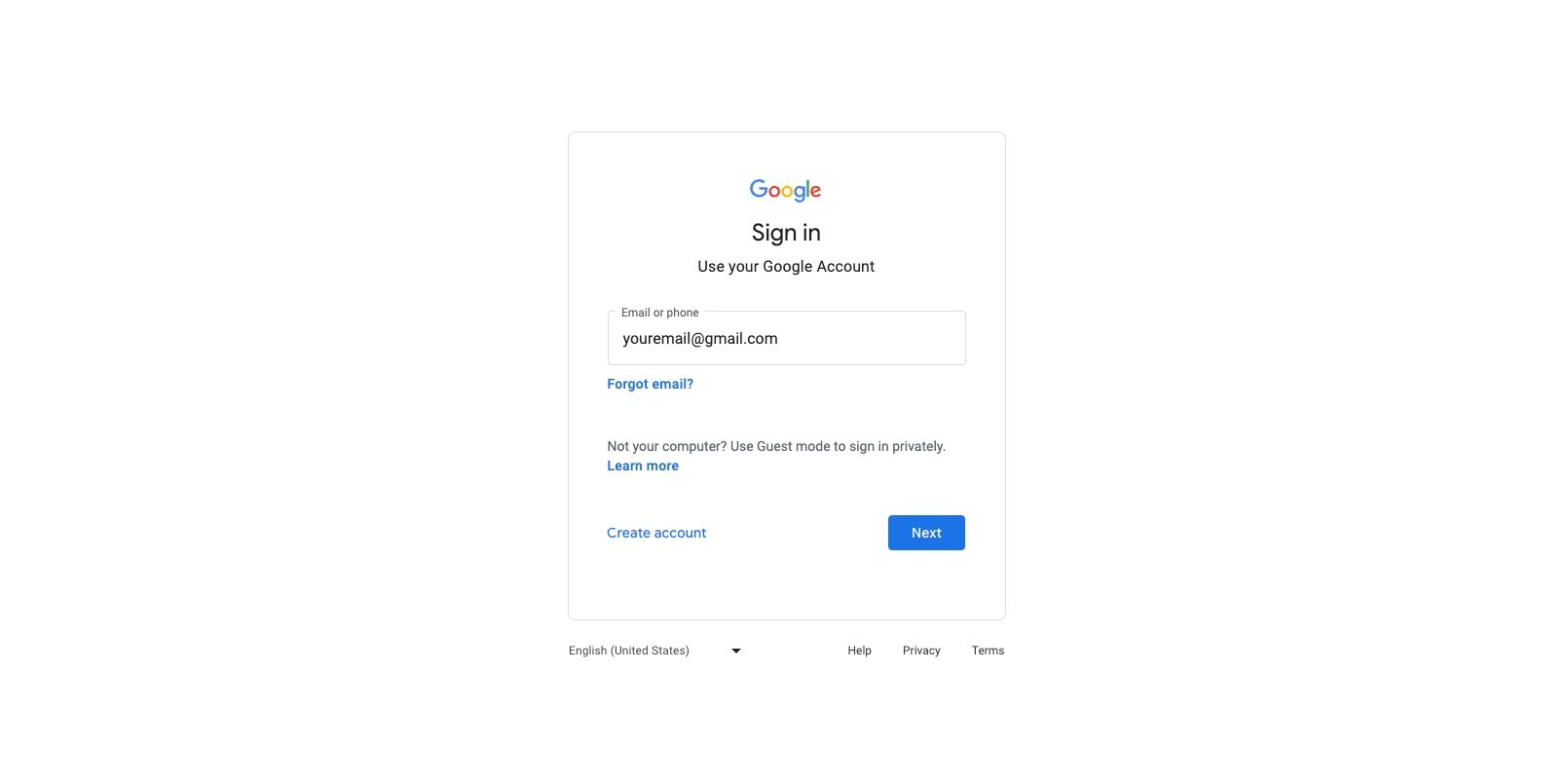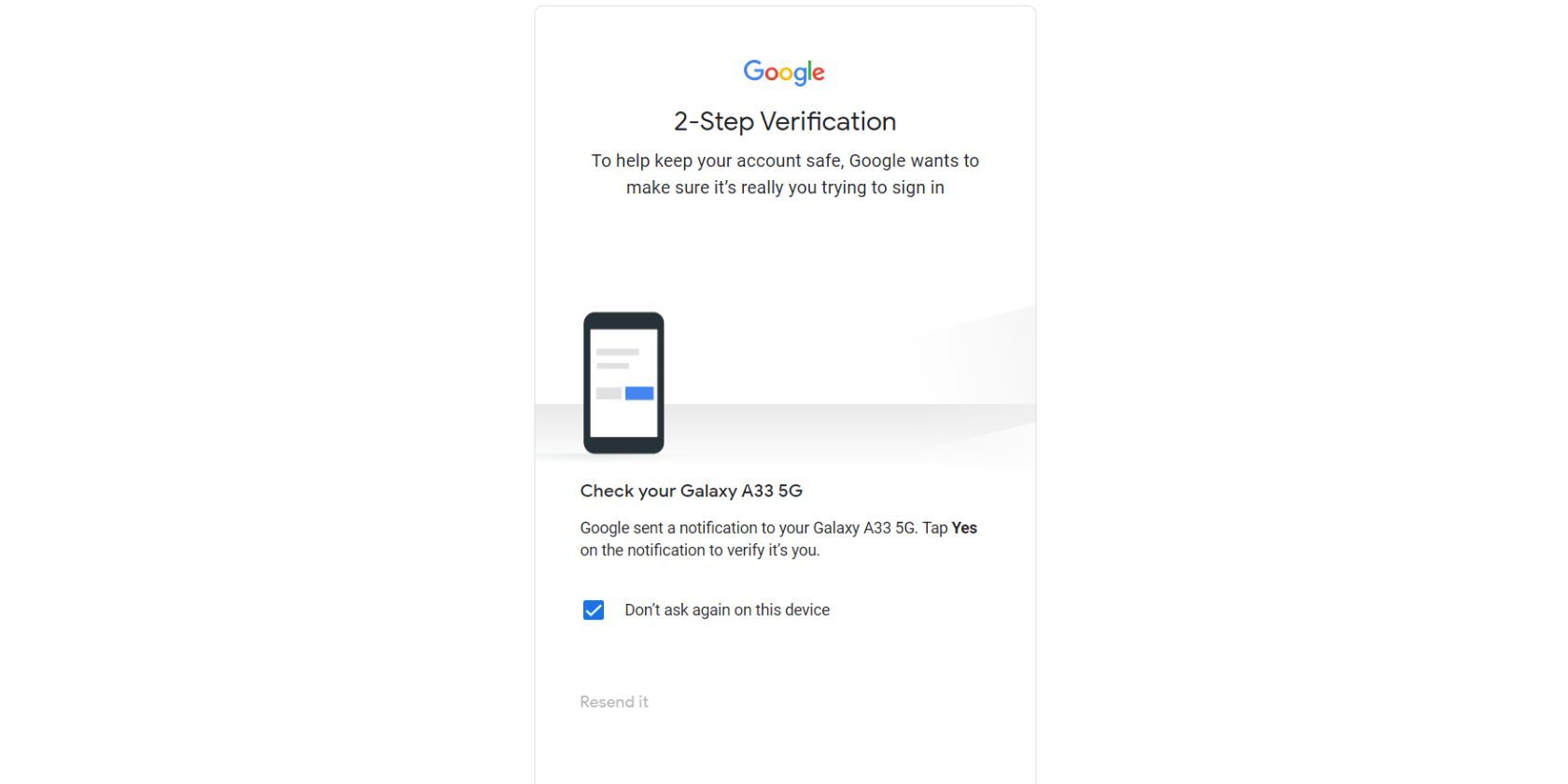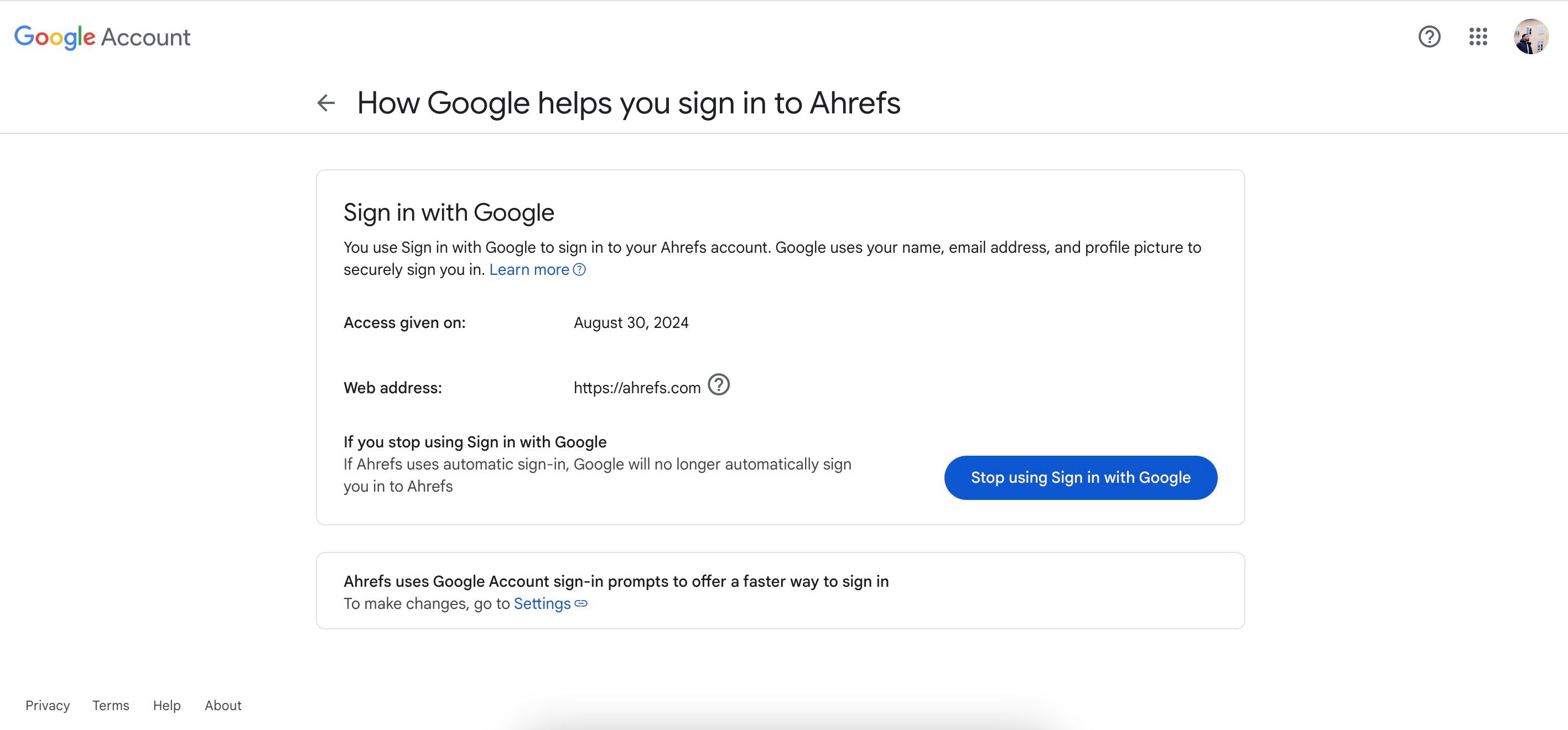Signing in with your Google account across different services means that many sites and apps will have access to your account information. Since this is inherently risky, take these precautions to prevent potential problems and protect your privacy.
5Only Use Websites You 100% Trust
The easiest way to ensure that malicious people can’t access your Google account is by only using trustworthy websites. You should be fine if you’re using a service with a strong reputation for privacy and is well-established. For example, I sign into apps like Notion with my Google account because it’s a well-known and well-respected site.
However, I advise against signing in with Google on new, potentially untrusted websites. You don’t have any guarantee that they’ll be around for the long run, and if these sites aren’t successful, they probably won’t receive new updates. As a result, you’ll be more vulnerable to security risks.
4Set Up Multifactor Authentication
I have always used multifactor authentication (MFA), and I suggest setting up MFA on your Google account. While I used Google Authenticator, Microsoft’s equivalent, Microsoft Authenticator, is also widely recommended. You can even use password managers for 2FA, one of the many practical uses for a password manager beyond storing your login details.
If possible, I recommend setting up MFA for the specific service you use your Google account to sign up for. While not necessary, it will add an extra layer of security.
3Set Strong, Unique Passwords for Your Google Account
Even with MFA enabled, you should not use weak or repeated passwords. And with so many password-generation tools available these days, you have no excuses (it’s less time-consuming to create a strong password than to copy and paste your old one).
I normally use the Passwords app since I own Apple devices, but 1Password and Bitwarden are both options worth considering.
2Create Multiple Google Accounts
Consider creating multiple profiles if you’re particularly concerned about your Google accounts being used across multiple websites. For example, I have some personal accounts and some for work. Doing so spreads the risk more effectively, and I can also set proper boundaries with the services I use.
You can access all your Google accounts from the same page when logging in to an app or service. So, you don’t even need to worry about remembering multiple passwords. If needed, you can change the default Google account once you’ve signed up with numerous profiles.
1Revoke Access
Another simple way to lower the risk of signing in with your Google account is to revoke access when you no longer use an app or service. I recommend doing this for both new tools that have become defunct and established platforms that no longer serve you.
To revoke access, head to your Google account settings.
- Go to myaccount.google.com.
- Select Security > Your connections to third-party apps and services.
- Find the app or website you want to remove your Google account from.
- Go to Sign in with Google and choose Stop using Sign in with Google.
Signing in with your Google account doesn’t have to be 100% risky; you can take numerous precautions to minimize the negatives. Only sign up via websites you trust, and revoke access when it’s no longer necessary. Consider also using multiple Google accounts.