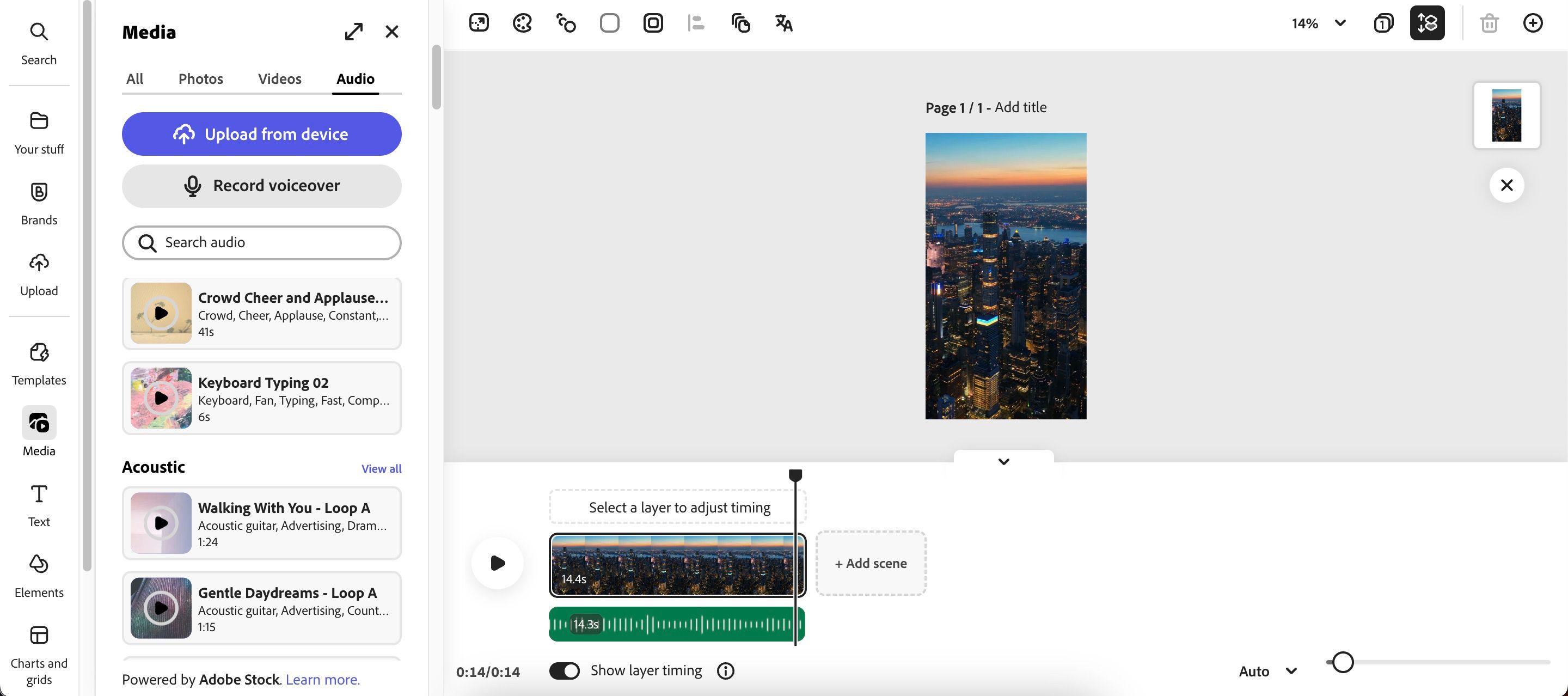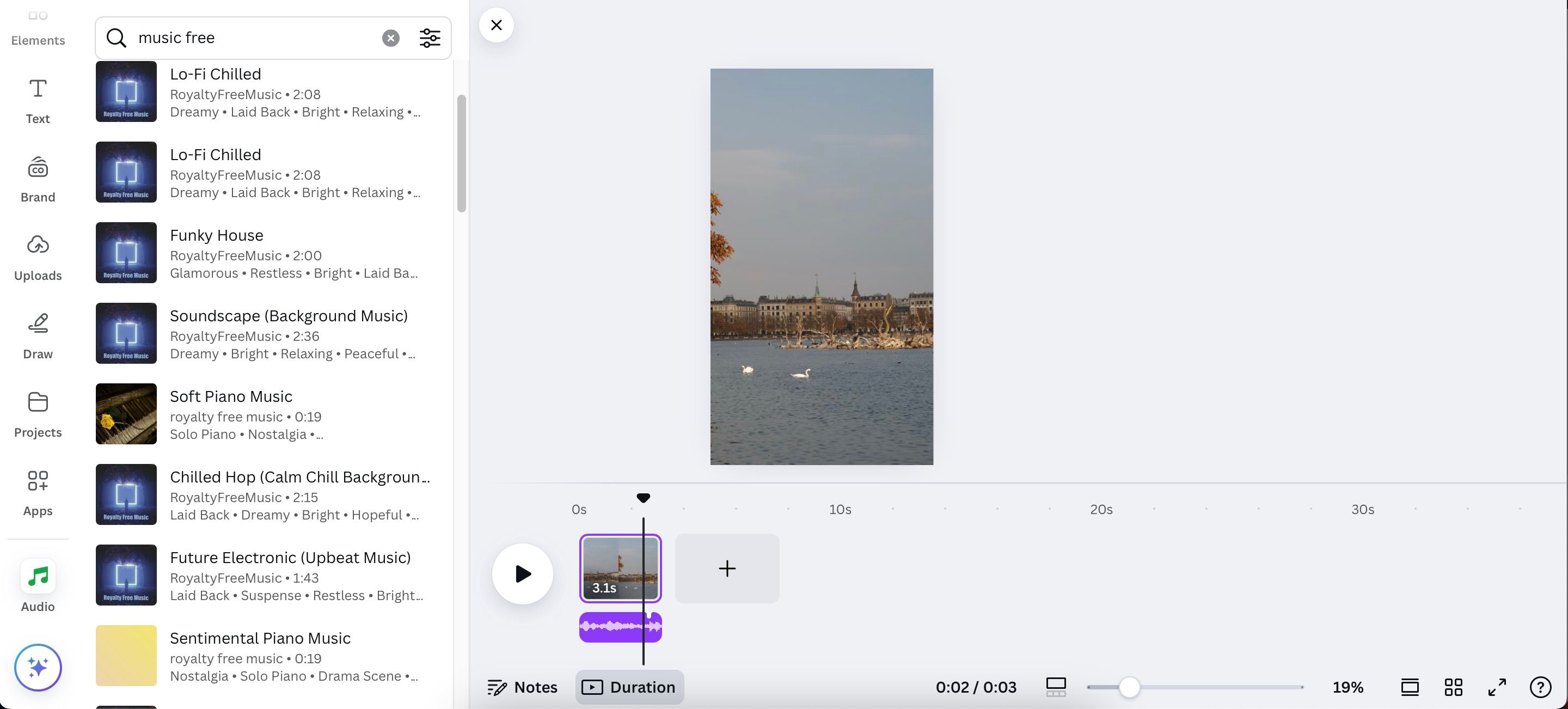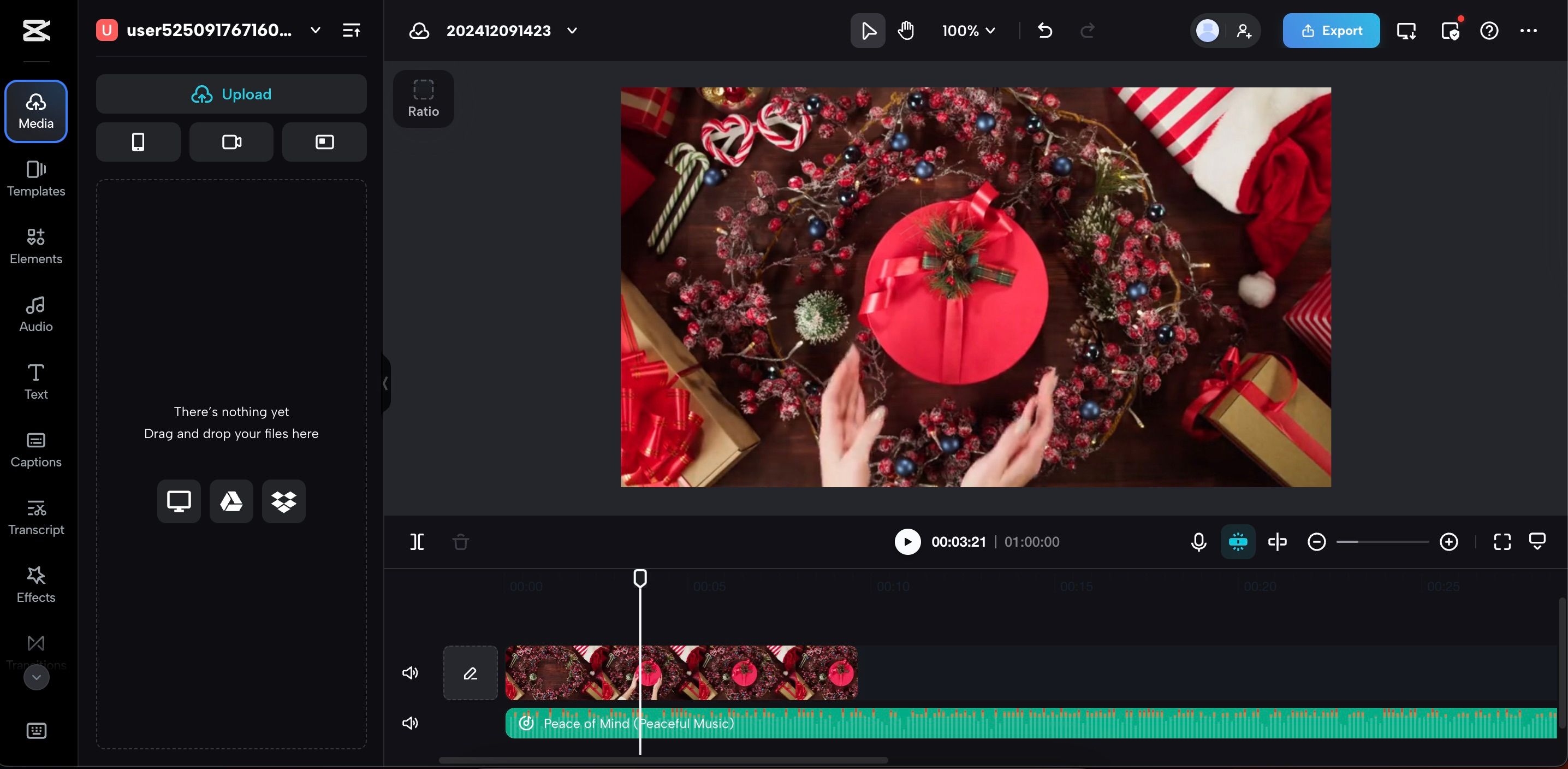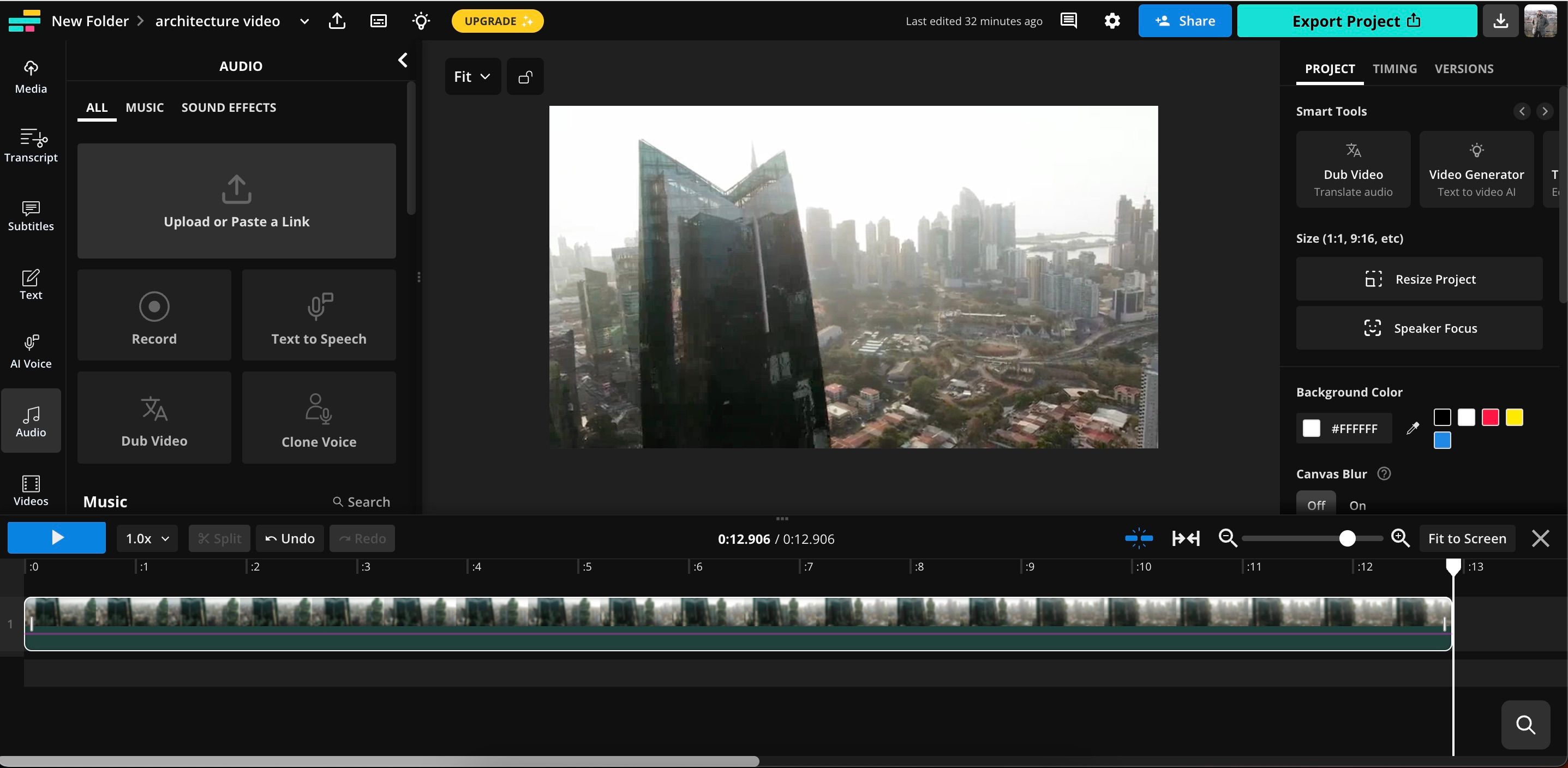1Adobe Express
You can do several cool things with Adobe Express, and it’s particularly great for creating short-form videos. I like using the app when I want to create Instagram Reels, and you can find numerous songs already within the app. These cover multiple genres, such as classical, acoustic, and dance.
Beyond the built-in music, Adobe Express lets you upload your own tracks directly from your computer or hard drive. If you’re not subscribed to a music platform for licensed tracks, you can still find plenty of websites offering free and copyright-free music.
To add music to your videos, access the Media tab and select the Audio option. Scroll through the library to find the track you want, or upload your own by selecting Upload from device. Once your audio is added, you can trim it and adjust it as needed. Sharing the final product is just a click away using the Share button.
While I do recommend upgrading to Adobe Express Premium, you can still use this feature even with a free plan.
2Canva
I often use the Canva mobile app to edit my smartphone videos but to be honest, I actually prefer using its web version. Using Canva on your computer makes it easy to tweak videos, whether they’re shot on your phone or a camera. Adding music is straightforward and just as simple as with Adobe Express.
Unlike Adobe Express, Canva lets you use popular mainstream songs. These cover several genres, such as pop, electronica, and blues. Some are free, but you’ll need a Canva Pro subscription to access the full library.
If you see a crown next to the track, it’s only available with Canva Pro.
To add music in Canva, open the Audio tab in your project. If you don’t see it, you can find it by searching under Apps. Once you’ve chosen a track, you can refine it by editing options like fade and volume.
3CapCut Online
CapCut is one of my favorite video editing apps, and in addition to its AI tools, it’s very easy to add music to your short-form and long-form content. My only problem with it is that you can’t use the editor in Safari; if you have a Mac, I recommend using Chrome.
Another benefit of using CapCut to add music to your videos is that the app will give you a list of recommendations. I suggest starting with these before and then looking deeper if needed.
To add music in CapCut, access the Audio tab, search for your desired track, and drag it into the timeline.
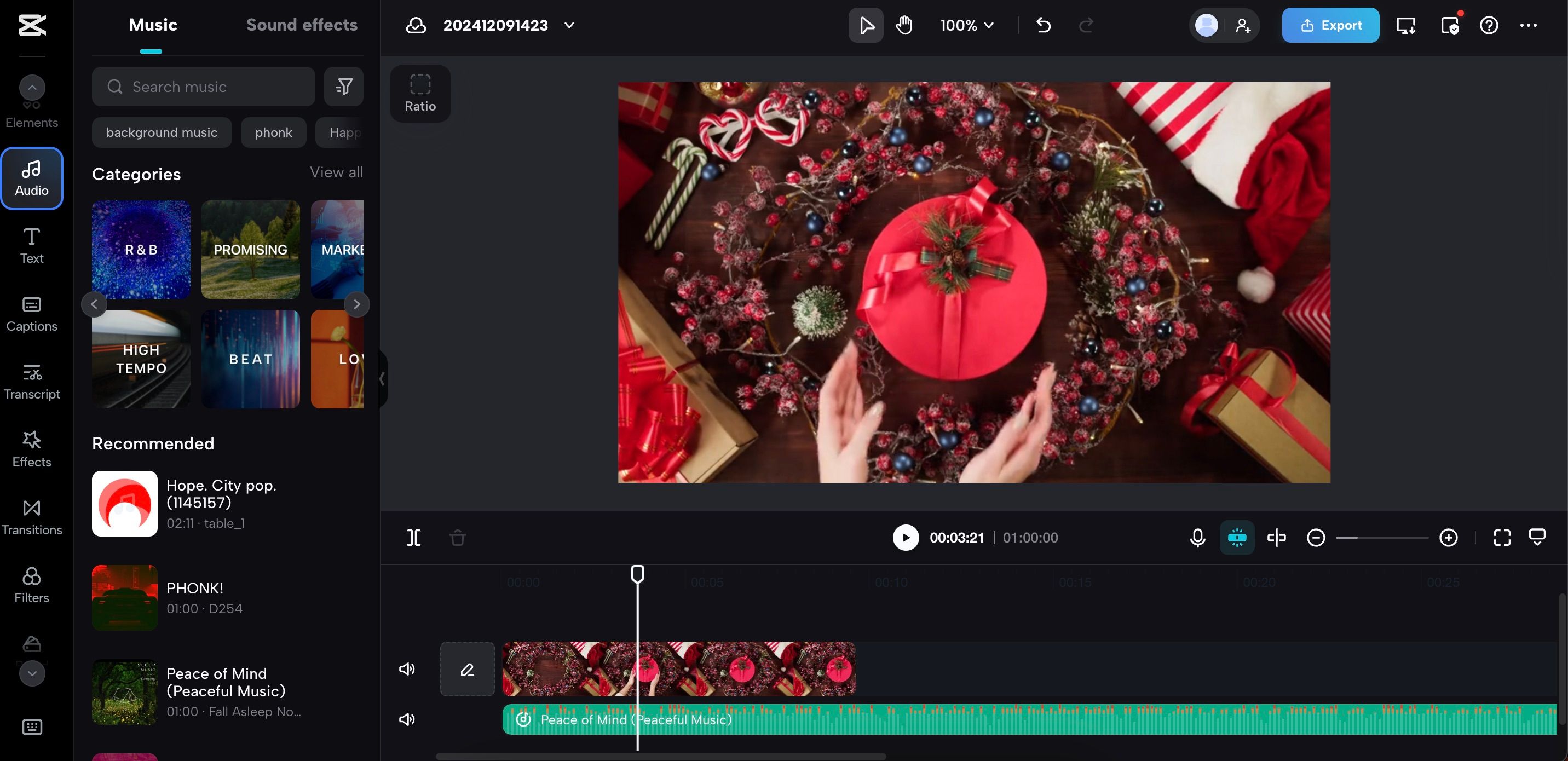
To upload your own music, navigate to Media > Upload and select your audio file. Once uploaded, drag and drop it into the editing timeline.
4Kapwing
Kapwing is one of the best online video editors and converters, and it has a lot to offer when you want to add music to your videos. It lets you select tracks based on the mood you want to convey, with many options available even on the free plan. However, some tracks do require a paid subscription.
Many of the songs in Kapwing are from SoundCloud, so I recommend double-checking that you have the right to use these. Categories include ambient, background, and electronic. You can also import music from other sources.
To add music, go to the Audio tab and explore the Music section to find a track. Once selected, you can adjust its volume, speed, and other settings.
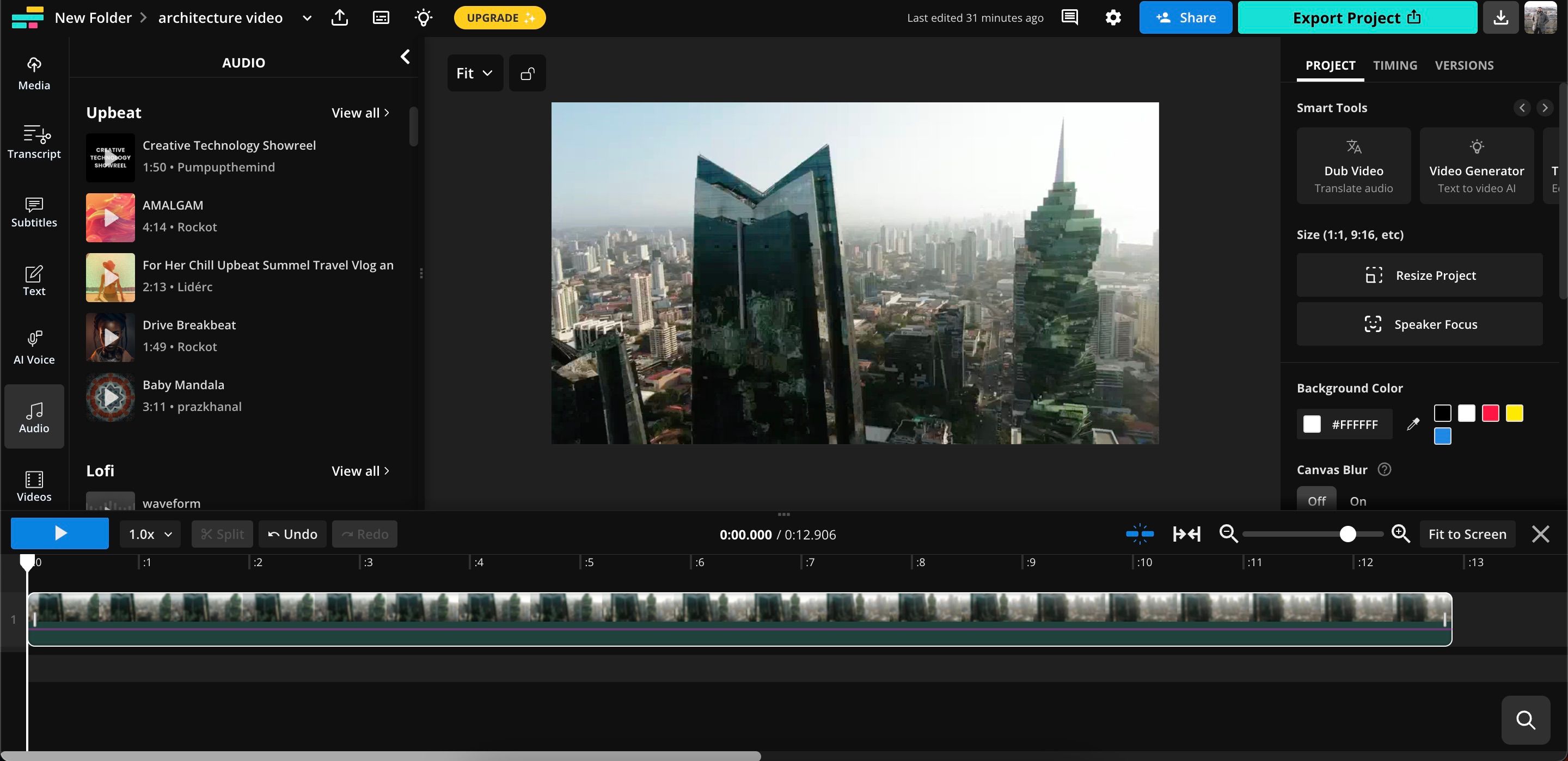
If you want to add your own music from elsewhere, use the Upload or Paste a Link options.
5Clideo
Clideo is a simple video editor. Its search bar lets you find music based on mood or genre. From personal experience, I think that the latter brings more reliable results. You can edit the volume and fade for your music; unlike many other editors on this list, you can also enable noise reduction without needing a premium subscription.
You can also import your music from cloud storage services, including Dropbox and Google Drive.
To add music, navigate to the Audio section, select your desired track, and make any necessary edits. If you want to use your own files, upload them directly through the Media tab and drag them into the project timeline.
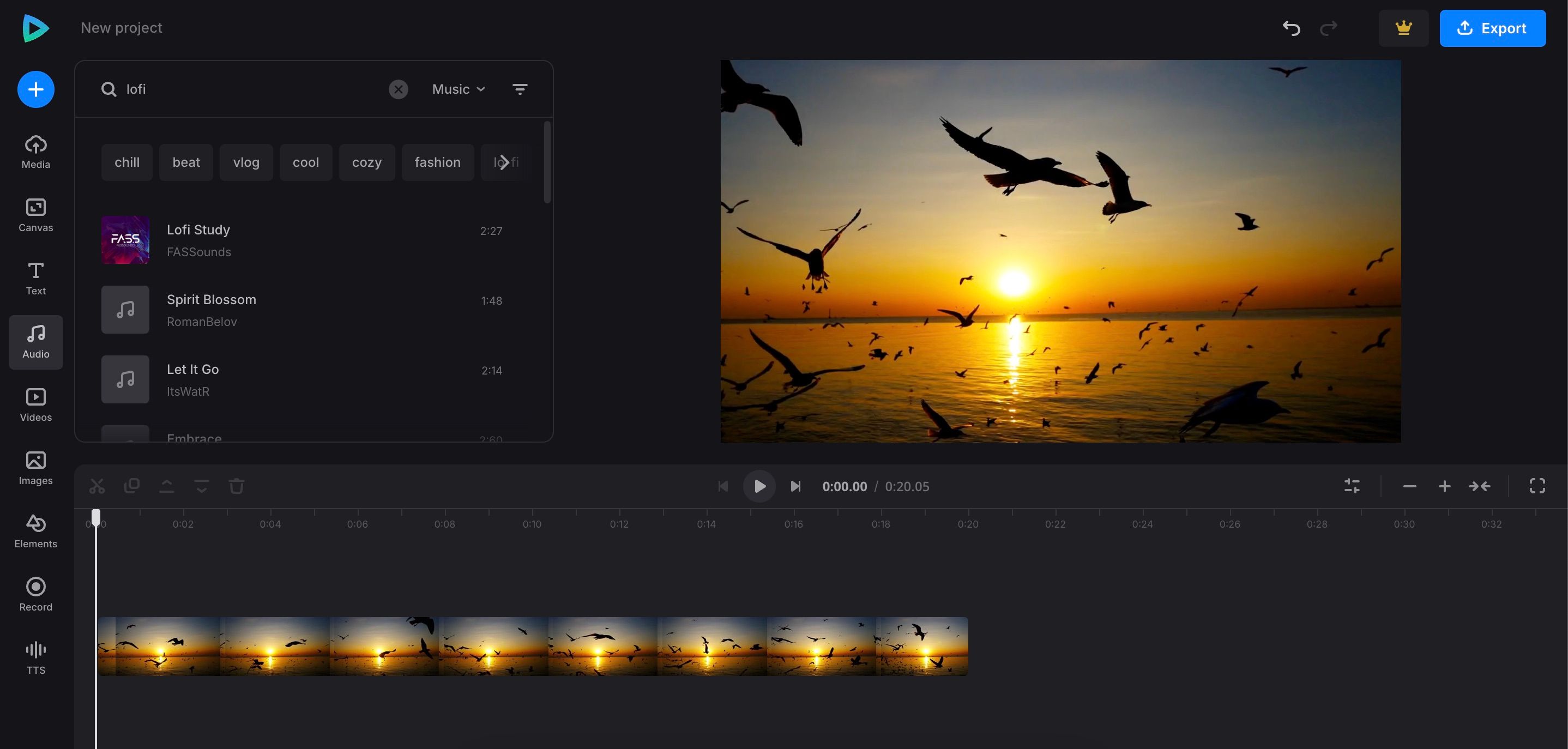
6FlexClip
FlexClip has a selection of in-app tracks that are very easy to navigate in terms of category. You can choose from cinematic, travel, YouTube, and other categories. Once you add a track, you can adjust the speed and volume or even split it into sections for precise timing.
To add music in FlexClip, open the Audio section and browse the available tracks. Select the + icon to add your track to the timeline, then make any necessary adjustments.
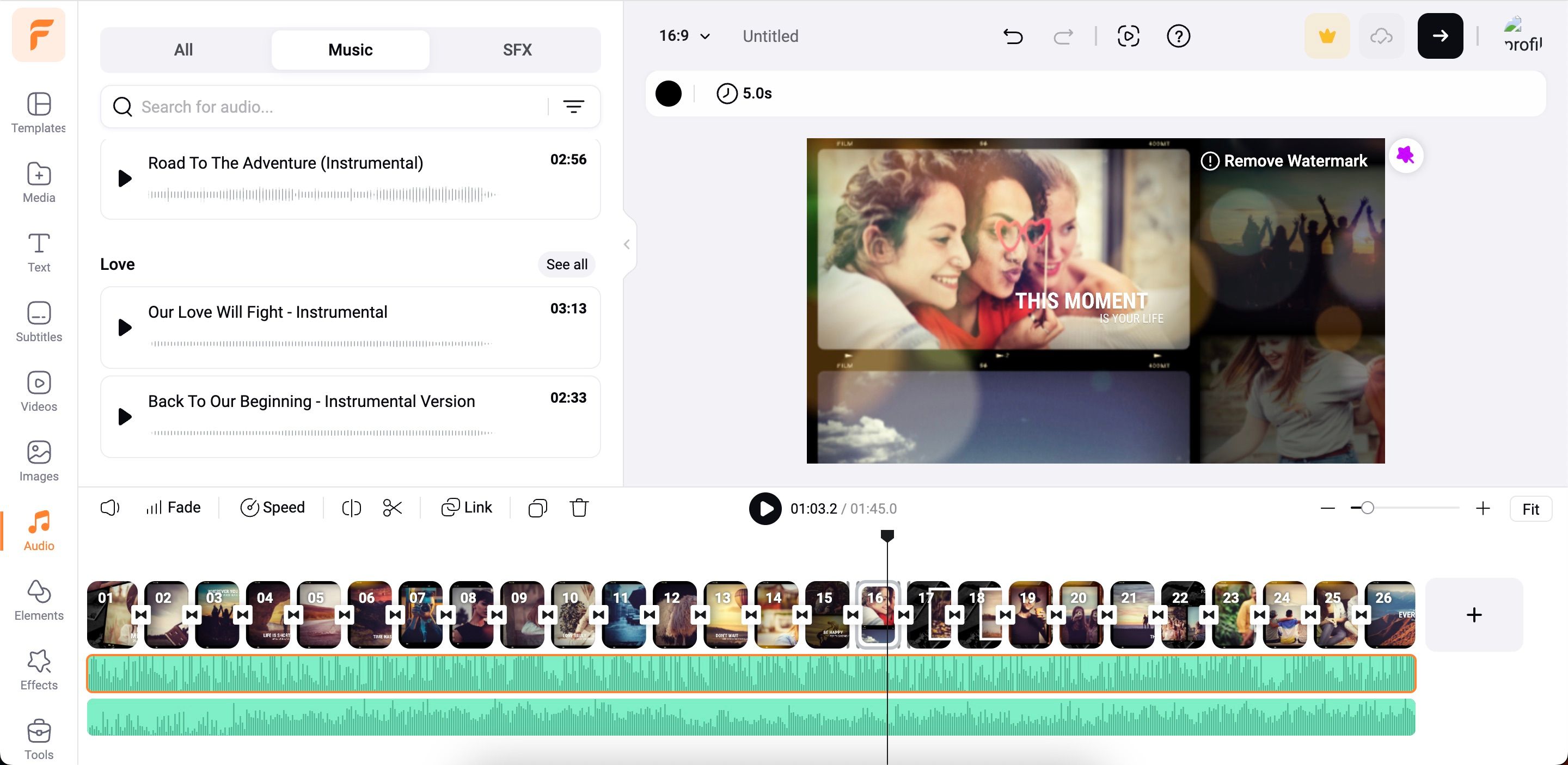
FlexClip has several other editing tools to help you create amazing content, like direct recording tools and AI subtitles.