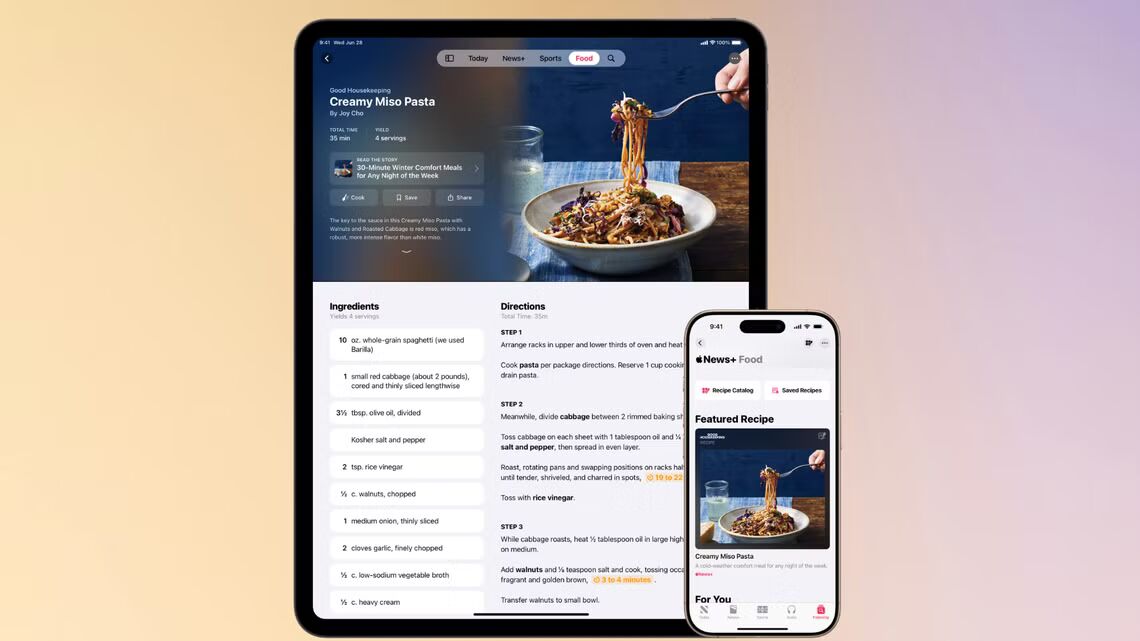It’s time for new iPhone software. Apple has just released iOS 18.4 with a wide variety of features.
A New Apple Intelligence Feature
As you might have expected, the update offers a nice new Apple Intelligence feature. Priority Notifications will appear at the top of your notification stack and be highlighted to easily stand out. The notifications are important and may require your immediate attention.
An existing Apple Intelligence feature, Image Playground, is also getting better. Apple has added a new Sketch image option. With Image Playground, you can create images with a simple text prompt.
All of the new Apple Intelligence features are available for all iPhone 16 models, the iPhone 15 Pro, and iPhone 15 Pro Max.
Apple Intelligence now also supports eight additional languages and two additional English locales.
Apple Intelligence has had a controversial rollout with the features not living up to Apple’s hype. But at least with Priority Notifications, I was happy to see that the feature is actually useful. I’ve been using the software during its beta testing period, and the AI seemingly was able to actually pick up the most important of my notifications. Hopefully, this is a step in the right direction.
Apple News+ Food Helps You Find That Perfect Recipe
Anyone who subscribes to Apple News+ can also take advantage of Apple News+ Food. The new section brings thousands of recipes from popular Apple News+ publishers like Allrecipes, Bon Appétit, Food & Wine, Good Food, and Serious Eats. All the recipes can be saved to access later offline.
When it comes time to prepare the meal, you can see large step-by-step instructions, even from across the room. The section also includes stories about restaurants, kitchen tips, healthy eating, and more.
You’ll need to shell out an $12.99 per month for Apple News+, but you’ll receive access to more than 400 publications along with news from a myriad of other sources. There are free trials available.
One of the most-used features on anyone’s iPhone, the Photos app, also received some nice tweaks. A very useful option is that there are consistent filter options in all collections, including the ability to sort by older or newest in Photos. There is also a new option to sort albums by the date modified in the Photos app.
Other notable additions include an Ambient Music feature that can play music directly from the Control Center with curated playlists and a standalone Apple Vision Pro app.
Emoji fans will also be happy to hear of eight new additions: face with bags under eyes, fingerprint, leafless tree, root vegetable, harp, shovel, splatter, and the Flag of Sark.
How to Update Your iPhone
It just takes a few minutes to install an update to your iPhone. To install iOS 18.4 on your iPhone, head to Settings > General > Software Update. The process takes anywhere from 10-20 minutes depending on your Wi-Fi speed. It’s always best to keep your phone charging during the process.