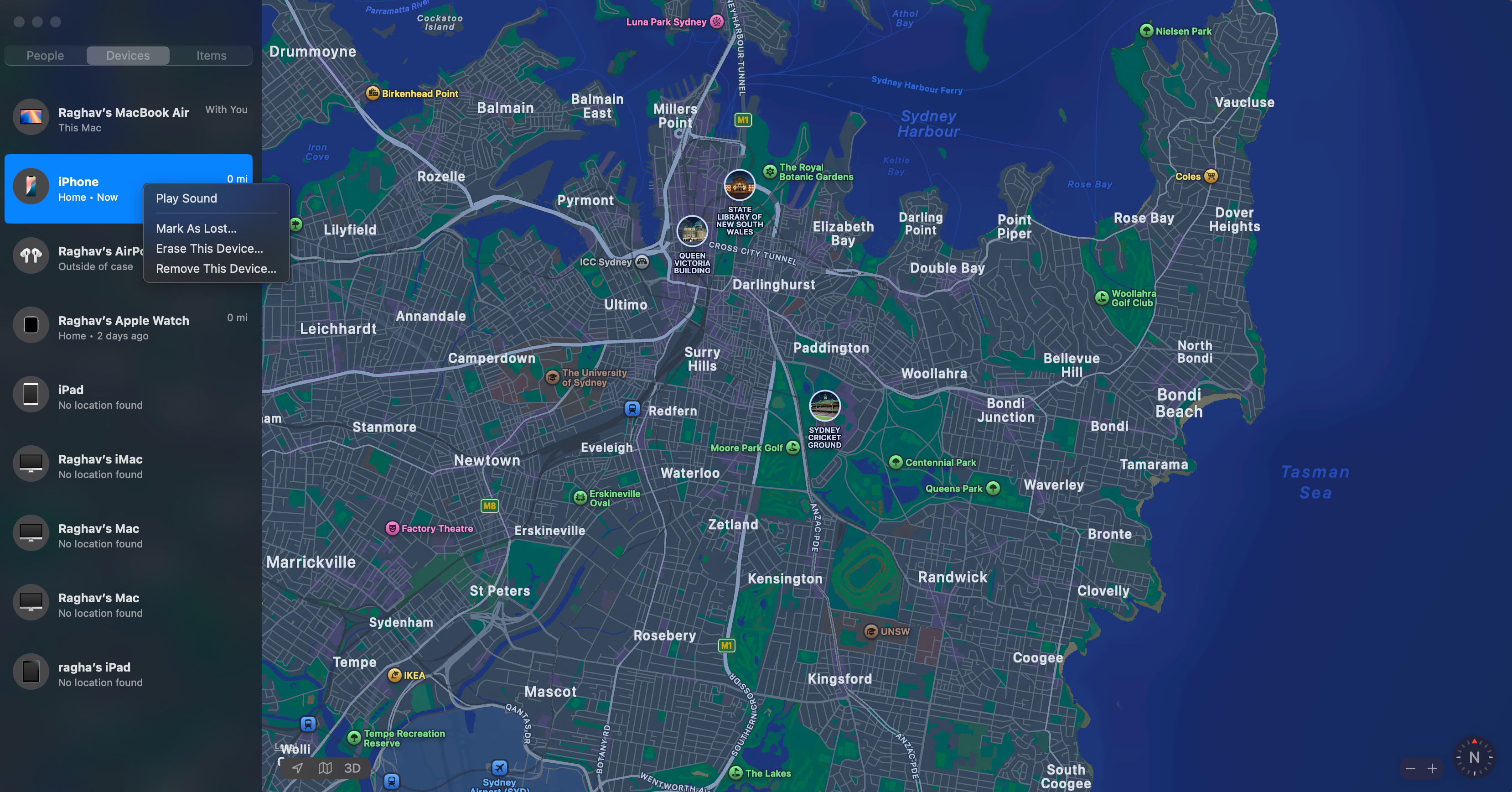Criminals May Trick You Into Removing Your Lost iPhone From Your Apple Account
When you enable Find My on your iPhone, it doesn’t just help you track your device—it also turns on Activation Lock. This feature links your iPhone to your Apple Account, making it unusable without your Apple Account’s password.
Even if someone factory resets your phone, they won’t get past the setup screen, effectively rendering it useless and unsellable. Meanwhile, you can still track it via Find My.
The first thing you should do when your iPhone is stolen or lost is turn on Lost Mode. This mode allows you to add your alternative contact details on your iPhone’s Home Screen if someone finds your phone and is trying to return it. However, keep in mind that this information can also be used against you.
Why You Should Never Remove Your Lost iPhone From Your Apple Account
Apple will never ask you to remove your device from your Apple Account, so don’t fall for scam messages. If your iPhone has a strong passcode, there’s little reason to worry.
However, if scammers gain access to your passcode and share screenshots of your personal data, immediately erase your iPhone remotely using the Find My app. This will protect your data while keeping the device trackable.
With iOS 18, iPhone theft is even less attractive to criminals. Individual components are now tied to your Apple Account, making them harder to sell for parts, too.
While you might not recover your iPhone, ignoring scam attempts can protect your private data. Greater awareness of these tactics also reduces the appeal of stealing iPhones altogether.