Auto-enhancing photos is an easy way to edit your pictures without spending hours in front of a screen. However, it isn’t always the one-and-done solution that you may think it is. I use auto-enhance in some scenarios, but not all of the time.
When I Use Auto-Enhance
Here are the situations in which I like to use the auto-enhance feature.
1. I Just Want to Make Quick Adjustments
There are many scenarios in which I prefer editing photos on my phone instead of a computer; one of those is when there isn’t much to adjust. Sometimes, you’ll take a photo on your phone that you like as is and don’t want to edit. You can experiment with different editing styles, but skipping this is also completely fine.
If I only want to make quick adjustments, auto-enhancing my pictures is a good start, and I then may make a few extra tweaks. Generally, though, I don’t really go much further than that; doing so could do more harm than good to the photo.
2. I Want Editing Inspiration
I’ve been editing photos for over five years at the time of writing this article. As a result, I have a pretty good understanding of what works in different situations and what doesn’t.
However, I still encounter periods of having no idea where to start. Sometimes, I also want to try new photography styles. For example, it took quite a bit of experimentation to learn how to create film-style smartphone photos.
When I need ideas, I’ll often auto-enhance my picture. Simple things like this get my brain thinking, and I can then start creating something more unique from there. Trying different filters also helps me get an idea of what I want to make.
3. I Want a Starting Point for My Edits
Auto-enhance gives me a good starting point before I take my edits further. This works when I have a rough idea of how the picture should look; auto-enhance will improve the photo as it deems necessary, and then I make my own tweaks from there.
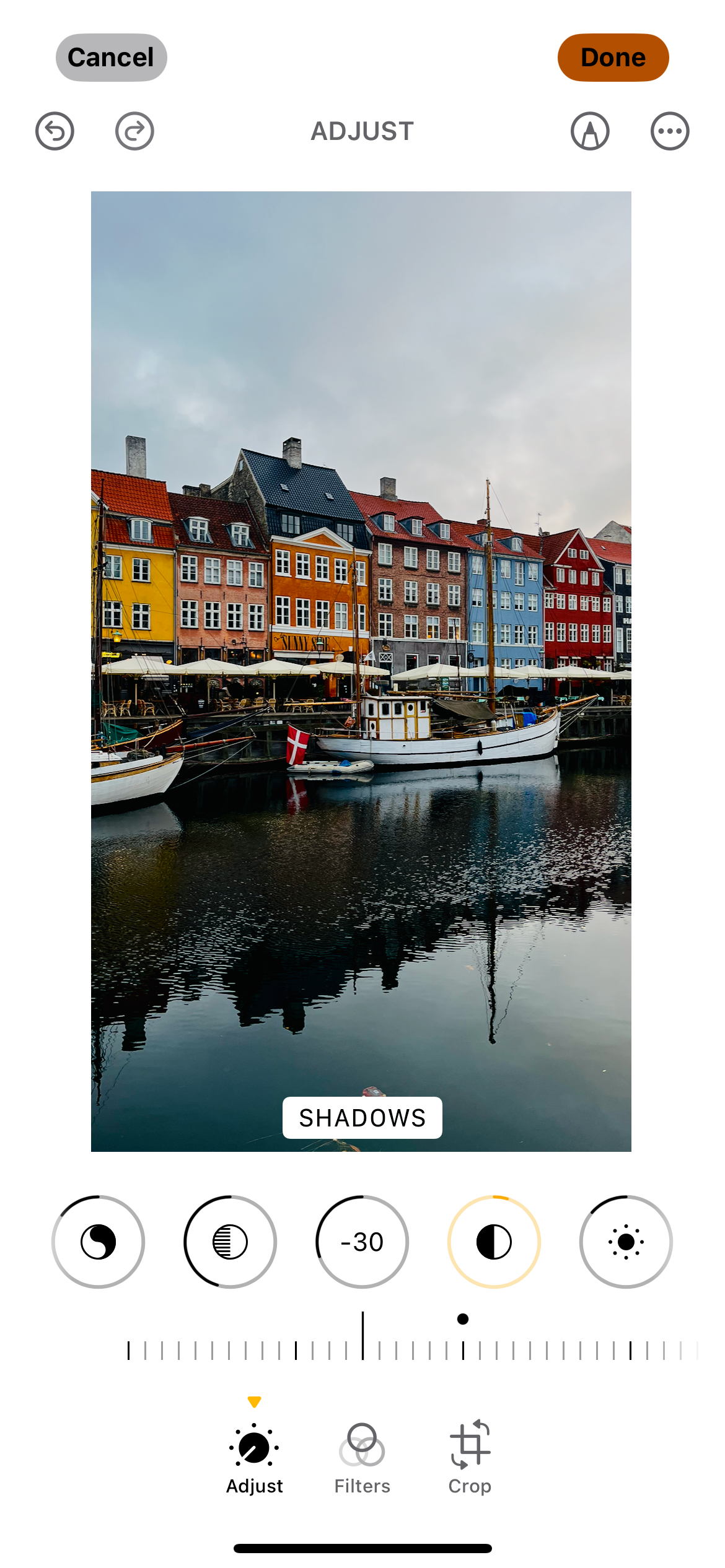
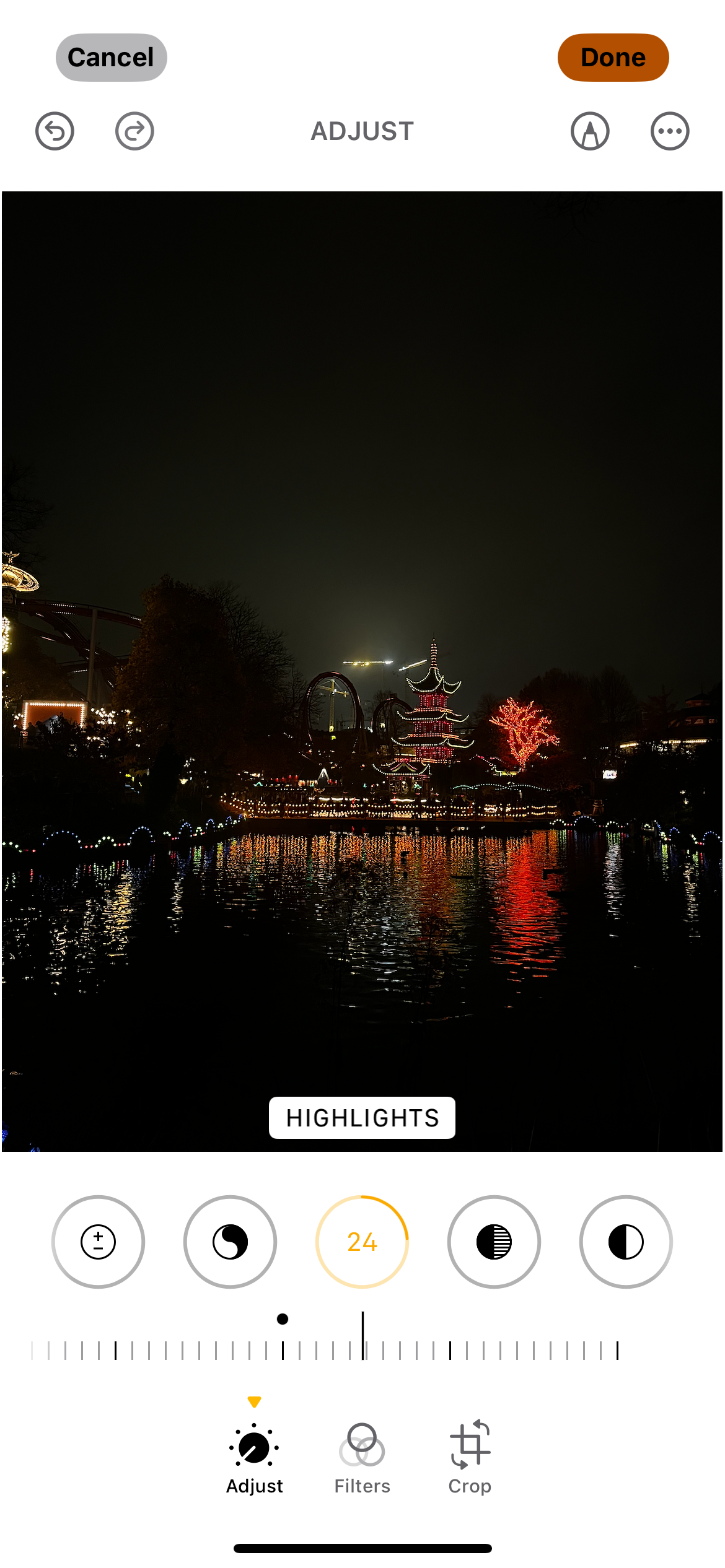

Once I’ve auto-enhanced my picture, I’ll start by adjusting the sliders that it already moved. And then I follow a similar process as when editing my photos from scratch—after adjusting the lighting, I tweak the colors, and then add some finishing touches (e.g. vignette).
4. I Only Want to Edit the Lighting
I don’t really trust auto-enhance to edit the colors in my smartphone photos, but I think it’s pretty reliable for adjusting the lighting. Considering that the lighting is my least favorite thing to edit, it makes sense for me to automate this step.
I’m happy to rely on auto-enhance if only the lighting needs changing. My smartphone’s native editing app is more than good enough for this, but Lightroom Mobile is also a good option.
When I Skip Auto-Enhance
While auto-enhancing has its merits, I don’t use it in most scenarios. Here are some of the situations in which I don’t think that it makes much sense to auto-enhance my pictures.
1. I Have a Clear Editing Direction
Sometimes, I’ll take a photo on my smartphone and have a very clear vision of how I want to edit it. This normally happens when I’ve already planned the photoshoot in advance. I might use auto-enhance to see if there are any other viable routes, but most of the time, I stick with my original plan.
Admittedly, though, I had to rely on auto-enhance a bit to get to this position. It’s only because I used the Auto feature so much in my early days that I now know what to adjust without overthinking.
2. When I Want to Be More Experimental
Auto-enhance is a good option when I need some inspiration, but sometimes I prefer to be more experimental. There have been several editing sessions when I have simply dragged the sliders around to see how they work with each other.
Most of the time, my experiments are very different from what my editing software has suggested. If I’ve tried a few edits and don’t like them, I might go to auto-enhance for inspiration.
3. When I’m Editing Portraits
From personal experience, I’ve found that auto-enhance is much better for adjusting landscapes. I don’t know why, but it doesn’t work that well with portrait pictures. Admittedly, this could be due to my own photography style.
When I edit portrait-style photos, it’s much easier to adjust everything from scratch. Most of the time, I elevate my smartphone shots with Portrait Mode by choosing better lighting for my photos—which typically does much more for me than auto-enhance.
4. When I Don’t Care About Technicalities
I’ve noticed through my comprehensive photo editing experience that auto-enhance gets your photo relatively close to what is deemed “technically correct”. For example, if your picture is very underexposed, using auto-enhance is a good way to get it back to a baseline.
This, however, can become problematic when you want to develop your own style. Given that I’m now an advanced photographer, I care little about following the rules. They’re useful guidelines, and auto-enhance can help in some situations—but I don’t see it as an absolute necessity to follow.
5. When I Want to Edit in My Own Unique Style
Over the years, I’ve developed my photography style and switched things up more times than I want to admit. In fact, I don’t really have one defined style; it ranges from film-style to high-contrast editing, and a lot in between.
The way that you class my style these days doesn’t matter too much, though. It’s normally not very closely related to what I’d get with auto-enhance, and for this reason, I will sometimes avoid using it.
Auto-enhance has its merits, but it’s not perfect in every situation. Sometimes, it helps me get inspiration for the picture I’m trying to edit. Moreover, I like to occasionally use auto-enhance as a starting point for my photos. Heavily using this feature in my early days helped me develop unique editing styles, which is why I no longer need to rely on it as much.








