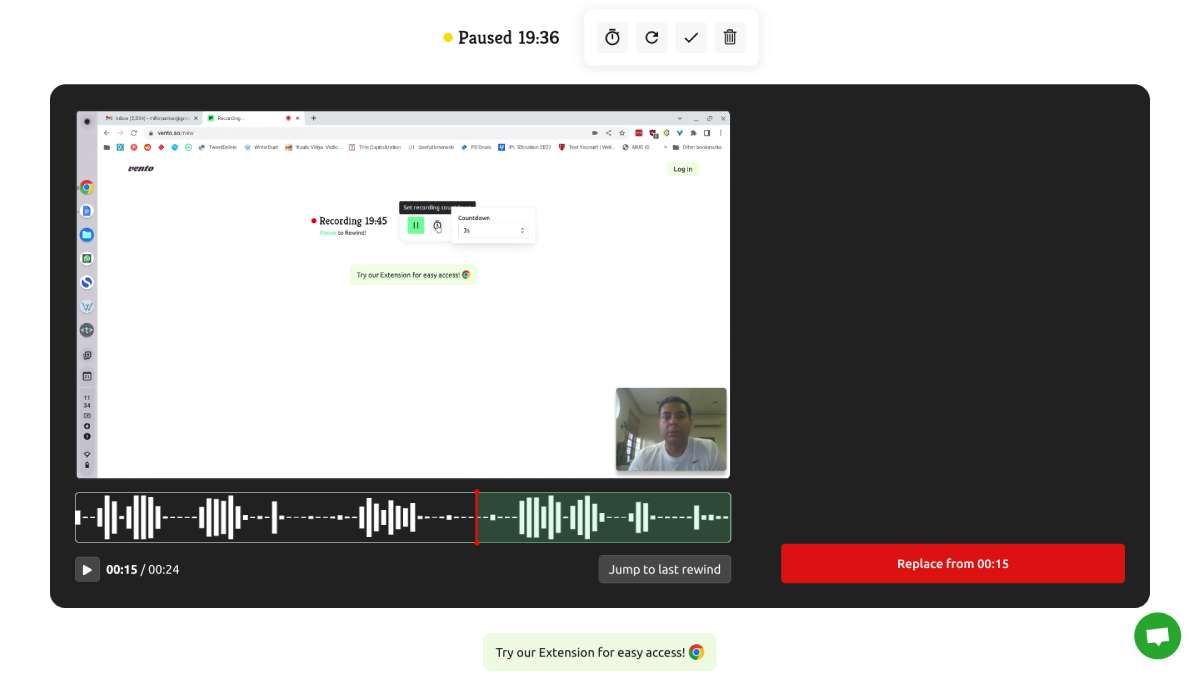I switched to working on a multi-monitor setup from an ultrawide, and I would still choose to go multi-monitor if I had the chance to redo my setup again. Here are a few reasons you might want to switch from a single ultrawide monitor to a multi-monitor setup.
Multitasking Feels More Natural
One of the biggest reasons I switched is how multitasking feels on a dual-monitor setup. With an ultrawide, I could have multiple windows open side by side, but I often found myself constantly resizing and adjusting them to fit perfectly.
With two separate monitors, I can fully dedicate each screen to specific tasks. As a programmer, I can use one monitor for my code editor, another for running and testing code, and a third for documentation and reference. What’s great about multi-monitor setups is that your PC recognizes which monitor you last used an app. This lets you directly open an app on your preferred monitor without manually dragging and placing the app window.
While tools like Windows Power Toys boost productivity, multitasking on two or three smaller monitors is not something that software cannot fully emulate. It is simply easier (at least for me) to mentally categorize and focus on different tasks with multiple monitors than with an ultrawide. Of course, you’ll need to experience this yourself to really appreciate a multi-monitor setup.
Better Compatibility With Applications and Games
Ultrawide monitors offer a cinematic experience for gaming and entertainment, but there are still limitations when it comes to compatibility. Not all applications or games support ultrawide resolution, leading to annoying black bars on the sides or stretched visuals. I found that many older games and even some modern ones still don’t fully support ultrawide formats.
On the other hand, dual monitors give me the freedom to run full-screen applications on one monitor while using the second for other tasks. I can game on one screen and keep a chat window, web browser, or even streaming tools open on the second. Again, opening multiple windows on an ultrawide monitor is possible through software, but it really isn’t as good as with a multi-monitor setup.
Cheaper Replacements and Easier Upgrades
Price was another deciding factor for me. Ultrawide monitors, especially the larger curved models, come with hefty price tags. Replacing or upgrading one can be expensive. In comparison, multi-monitor setups offer a more budget-friendly approach. You can mix and match different monitors to fit your budget.
For example, if you have tasks that require a color-accurate monitor, you’ll need a capable monitor with HDR capabilities for your center monitor and regular IPS monitors for your second and third. This allows you to have a multi-monitor setup while on a budget.
You then further upgrade the other monitors to match your main monitor when you finally have the budget to do so. You can then use the older monitor for other things, give it to the family, or resell it.
Backup and Redundancy in Case of Failure
A practical benefit of dual monitors is redundancy. If one monitor fails, I can still work or game on the other. This backup plan gives me peace of mind, knowing that a malfunction won’t completely halt my productivity. With an ultrawide, if the display goes down, you’re left with no screen at all, and that downtime can be costly.
Flexible Setups
A multi-monitor configuration also allows for more flexible setups. I can mix and match monitor sizes and orientations to suit my needs. For example, using a VESA mount allows me to rotate one monitor vertically for coding, reading long documents, or browsing the web. This versatility is impossible with an ultrawide setup, where you’re stuck with the horizontal layout.
Moreover, depending on your desk space, smaller monitors can be mounted in various positions, helping to declutter your workspace or fit into tight areas. The setup’s modularity is a big advantage for those with specific workflow requirements.
Reduced Eye Strain and Improved Ergonomics
One unexpected benefit of a multi-monitor setup is that it can help reduce eye strain and improve ergonomics. With an ultrawide monitor, your eyes are constantly scanning a large, horizontal expanse, which can lead to discomfort over time, especially if you’re frequently shifting your focus from one part of the screen to another. This can be particularly taxing during long work or gaming sessions.
In contrast, with multiple smaller monitors, you can position each screen at a comfortable angle and distance, reducing the amount of horizontal eye movement needed. You can also configure your monitors to be at different heights or orientations (for example, having one vertically for coding or reading long documents), which allows for more ergonomic viewing and helps distribute your focus more naturally.
This setup minimizes eye strain, improves posture, and makes long desk hours more comfortable. The flexibility of multiple monitors lets you create a more productive and more comfortable setup for your health in the long run.
Screen Sharing and Recording Is More Convenient
Another advantage of a multi-monitor setup is its screen sharing and recording convenience. Whether in a Zoom meeting or recording tutorials, managing content on two separate screens is much more convenient. As a person who uses the same computers for both work and personal life, having to record and share my screen occasionally gives me some anxiety.
With a multi-monitor setup, I can automatically set which monitor to use for every recording or screen sharing I make. It allows me to make a mental note to keep my recording screen always clean so people can focus on the main content without dealing with all the clutter on my desktop and ensure I don’t clumsily share confidential information.
Ultrawide monitors are beautiful and offer a seamless viewing experience, but dual monitors turned out to be the better choice for me. They provide more natural multitasking, better compatibility, and greater flexibility at a lower cost. Plus, the ability to upgrade or replace individual monitors makes the setup future-proof. Whether you’re a gamer, a creative professional, or just someone who needs more screen space, the dual-monitor setup is hard to beat. If you’re considering a change, it might be worth exploring the versatility of two screens.