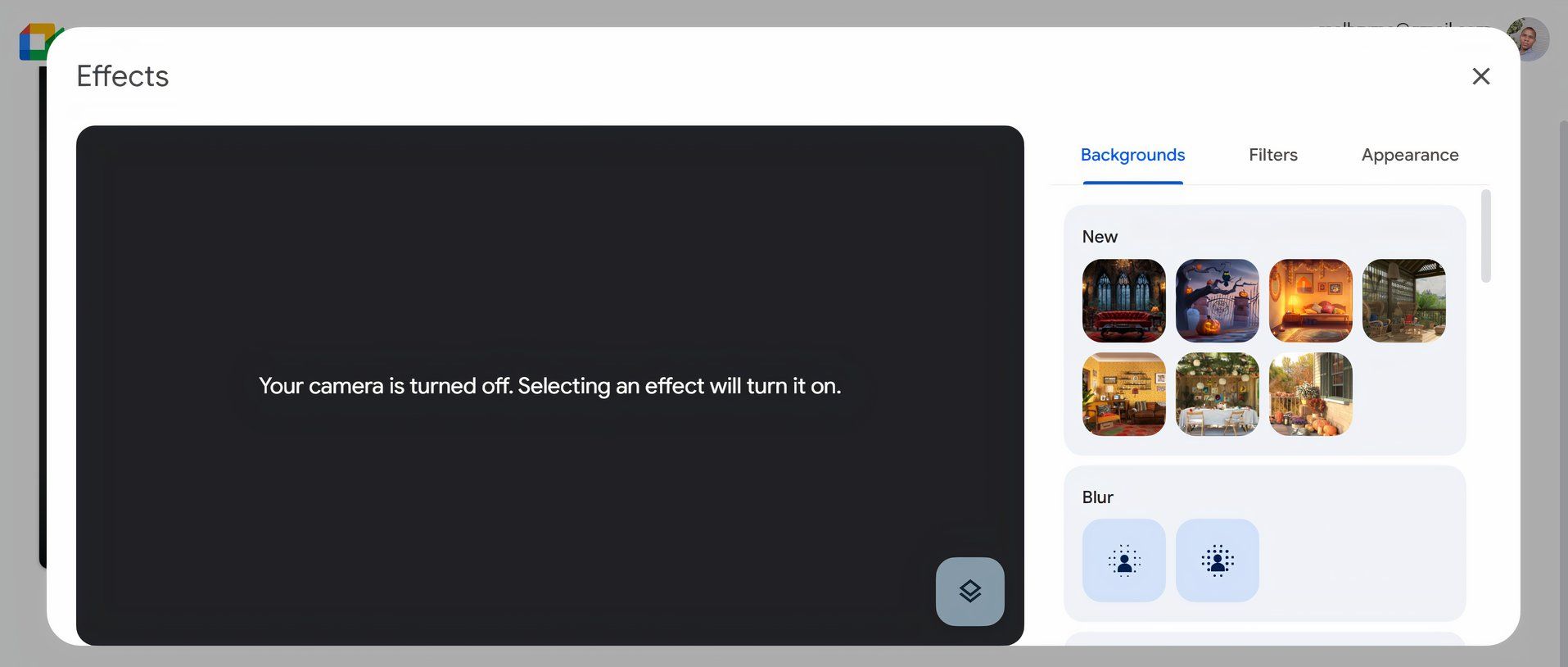My phone was my go-to device when video calls first became a regular part of my life. However, after a while, I noticed I was always struggling with minor annoyances. I switched to my PC for video calls and meetings, and it’s been a game-changer in quality, comfort, and ease of use.
1Better Video and Audio Quality
One of the first things I noticed was that my PC’s video and audio quality could actually be better than my phone’s. Now, this might sound surprising since phones are often marketed with high-quality cameras, but here’s the catch: it’s not just about the camera specs.
When I use my PC, I can connect a dedicated webcam and microphone, which gives a noticeable boost to both video clarity and sound quality. Even without an external webcam, my laptop’s built-in camera still provides a steadier view than my handheld phone.
If you’ve ever noticed that your video quality drops occasionally during calls, you’re not alone. Wireless internet connection on phones isn’t always perfect. PCs, especially with the help of a good Ethernet connection, often deliver crisp videos for longer periods.
2More Reliable Connectivity
Speaking of Ethernet connection, having my PC wired directly to the router has eliminated many of the connectivity issues I used to experience on my phone. When I’m on an important video call, the last thing I want is for my connection to drop or lag—especially during a presentation or discussion where timing matters.
With Ethernet, I no longer have to deal with those frustrating connection issues that sometimes come with using my phone. There’s no (or, at least, less) buffering or sudden freezes, and everyone’s voice and video come through smoothly.
3Larger, More Comfortable Screen
Another perk of using my PC for video calls is the larger screen. On my phone, I was constantly squinting or shifting it around to get a good view of everyone, especially in larger meetings. With my PC, I have all that extra screen real estate, making it easier to see multiple people, documents, or presentations clearly.
This bigger screen also helps with eye strain. On my phone, I’d often end up leaning in or repositioning to read small text or see who was speaking. But on my PC, everything is scaled up, and I can sit back comfortably and still see everything I need to. It makes the whole experience feel less cramped and more relaxed.
4Allows for a More Natural and Comfortable Posture
Using my PC has also made a world of difference in my posture. When I used my phone, I’d catch myself hunching forward, holding the phone at odd angles, or craning my neck to keep the screen in view. You might think a phone stand can help with this, but it didn’t for me. Instead, The phone stand ended up joining the long-running list of gadgets you think you need, but will rarely use.
With my PC, I can set up my desk and chair to support a much more natural posture. My screen is at eye level, which means I can sit upright and avoid straining my neck.
This simple change has made video calls so much more comfortable, especially when they run longer than expected. I no longer end a call feeling like I need to stretch out sore muscles or shake off that “hunched” feeling.
5Easier Multitasking
Another major benefit of using my PC for video calls is multitasking. During calls, I often need to take notes, check emails, or pull up documents to reference. Trying to do all this on my phone feels like juggling—constantly switching between apps, sometimes accidentally closing out of the meeting, or struggling with the limited screen space.
On my PC, everything I need is just a click or two away. I can keep the video call open in one window and have my notes or files side-by-side in another. This makes it effortless to stay organized, reference information on the fly, or jot down notes without disrupting the meeting flow. Plus, the keyboard on my PC is much faster for typing than my phone screen, so I don’t lose track of thoughts as easily.
6Fewer Distractions
Using my PC for video calls has also helped reduce the constant stream of distractions I’d get on my phone. When using my phone, notifications from social media, texts, or random apps would pop up mid-meeting, tempting me to take a quick look. Even with Do Not Disturb on, it was hard to resist the urge to check messages or swipe away notifications, which often pulled my focus away from the conversation.
On my PC, however, I have much more control over my environment. I can silence unnecessary apps or only allow work-related notifications, helping me stay focused on the call. There’s also something about using a PC for meetings that mentally creates a work mode boundary for me. I’m less tempted to wander off-task, and I can stay more engaged without interruptions.
7More Customization Options
One more thing I really appreciate about using my PC for video calls is the level of customization it offers. With my computer, I can tweak my camera settings and adjust audio levels especially when using external devices. On top of that, software options like virtual backgrounds, custom layouts, and filters are often more flexible and accessible on a PC than on a phone.
My PC also allows me to run additional apps like meeting note generators, which makes it easy to keep track of discussions when I can’t take manual notes.
Switching from my phone to my PC for video calls has made a noticeable difference in my comfort, productivity, and focus. With better video and audio quality, a larger screen, and a setup that supports good posture, the experience feels less like a chore and more like a natural extension of my workflow.