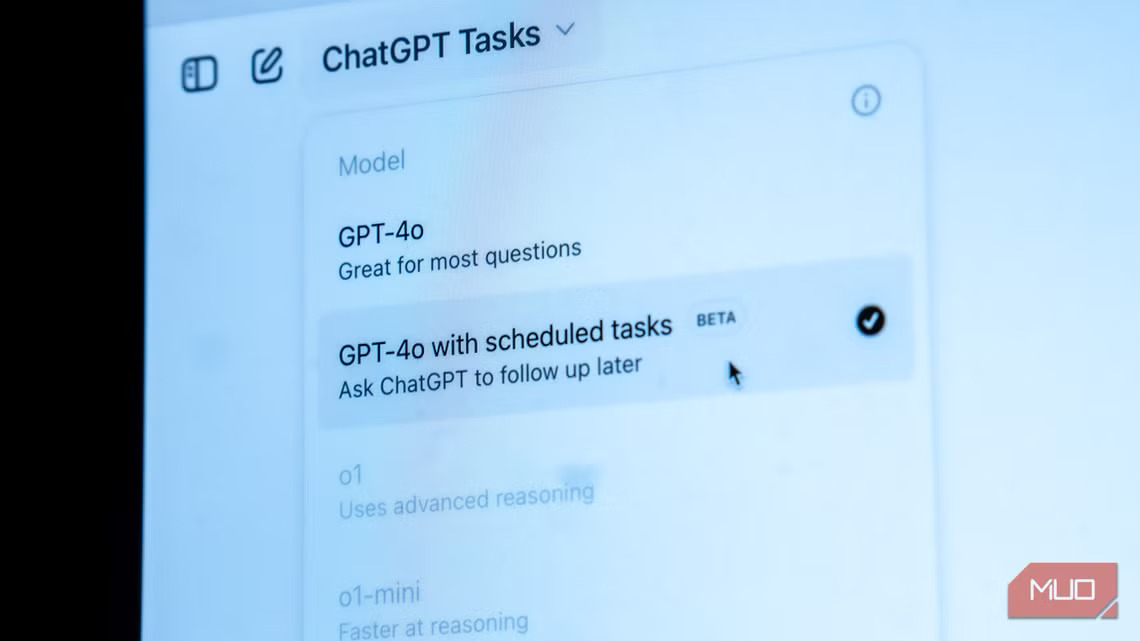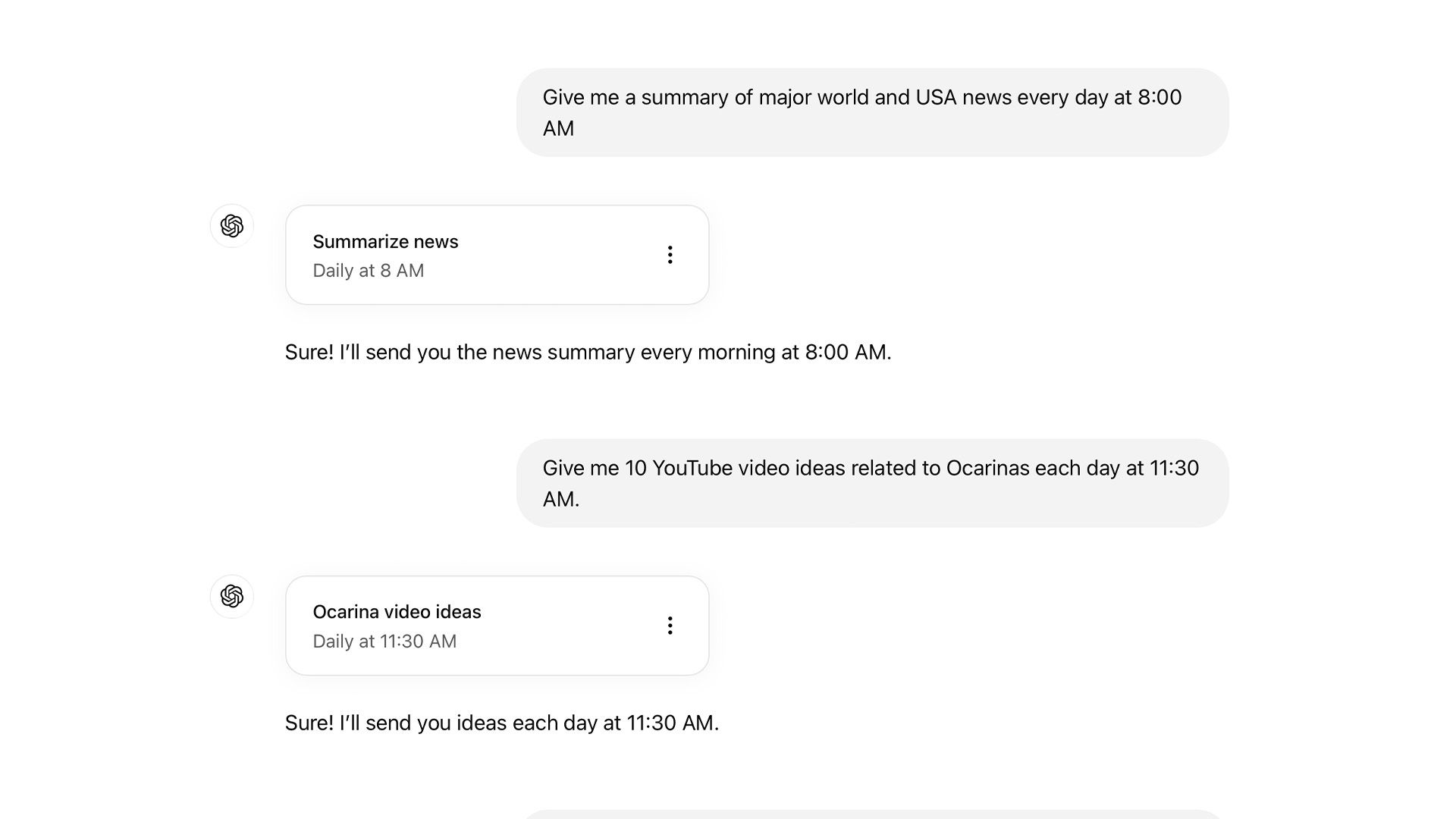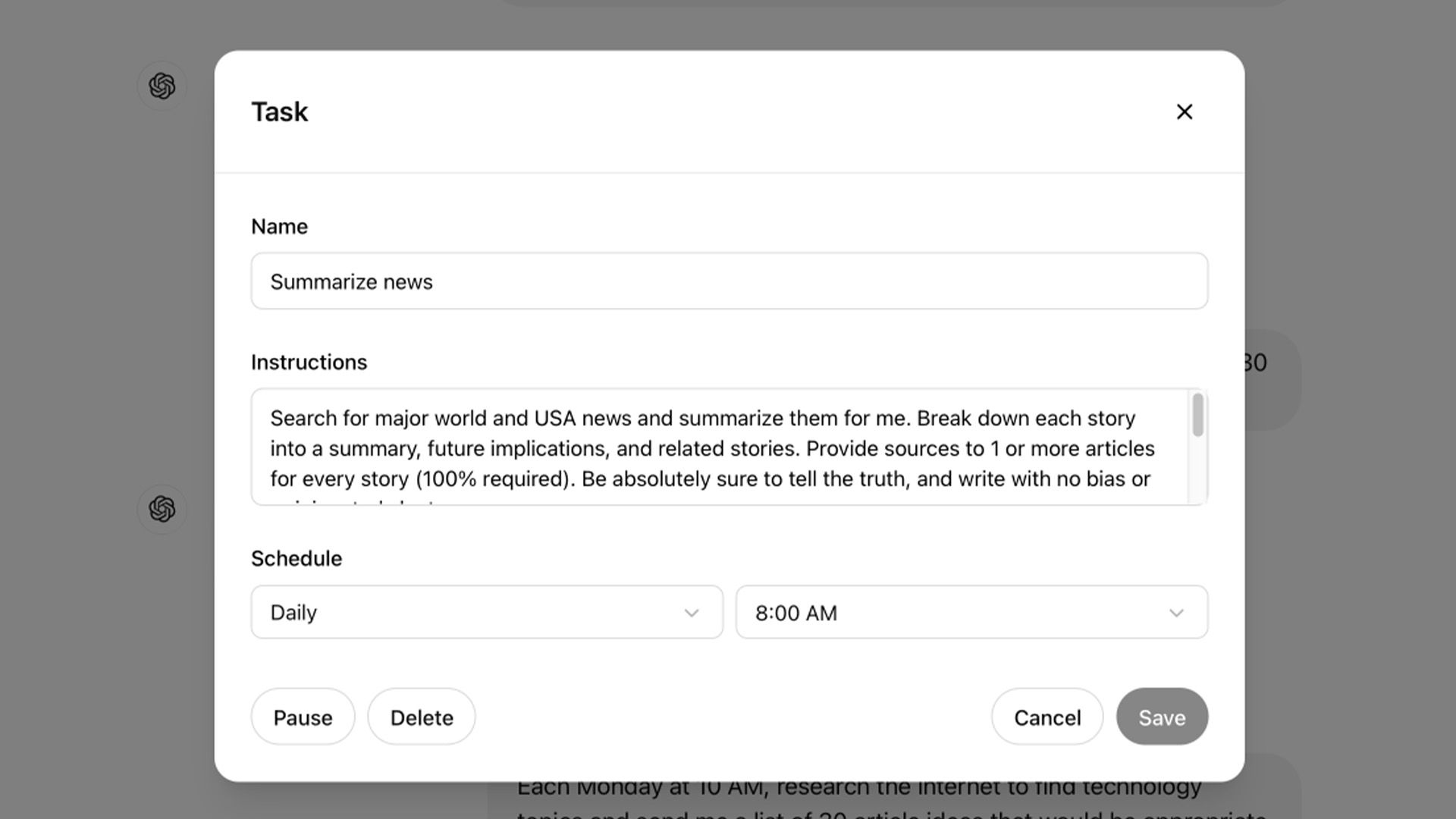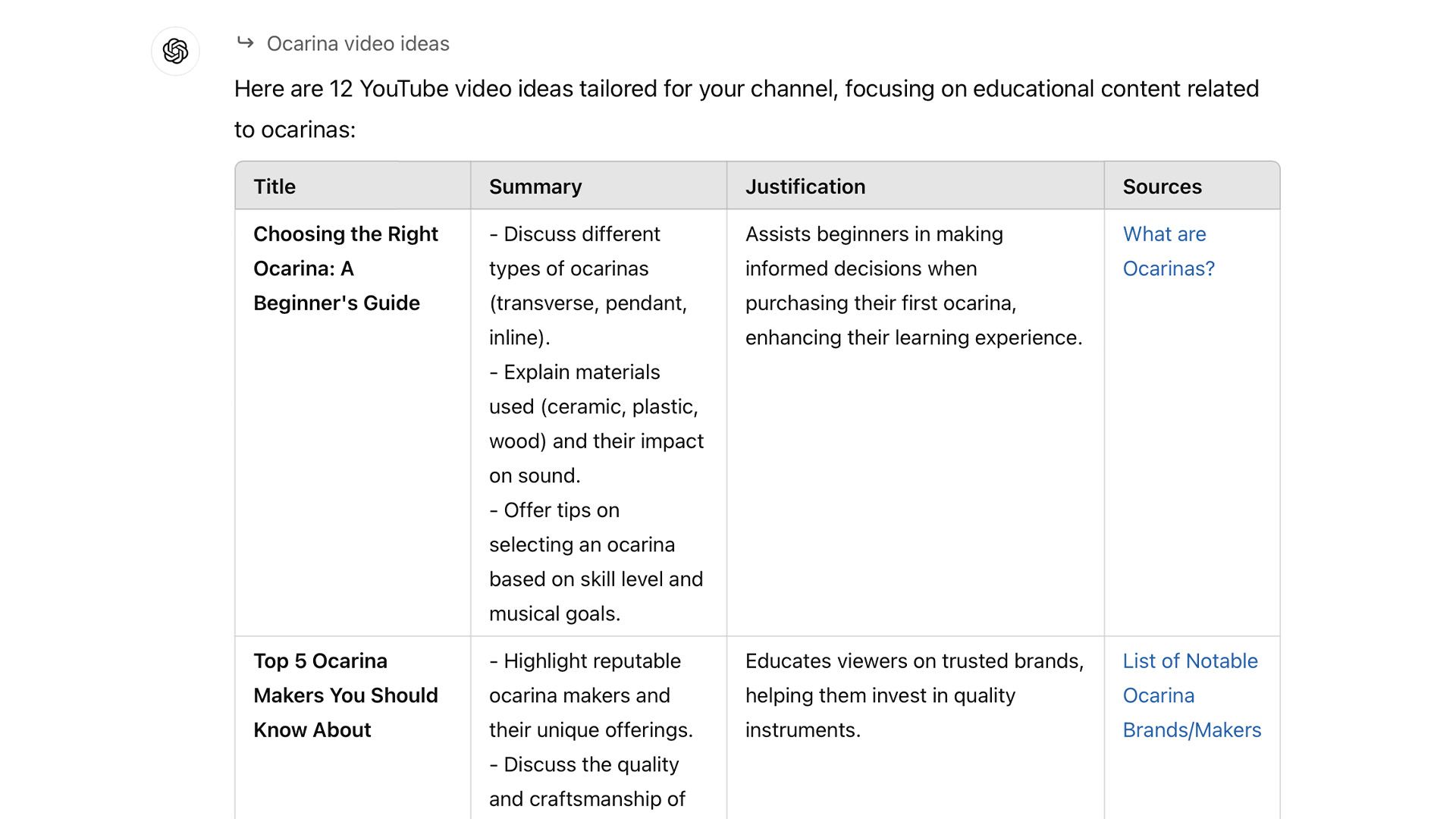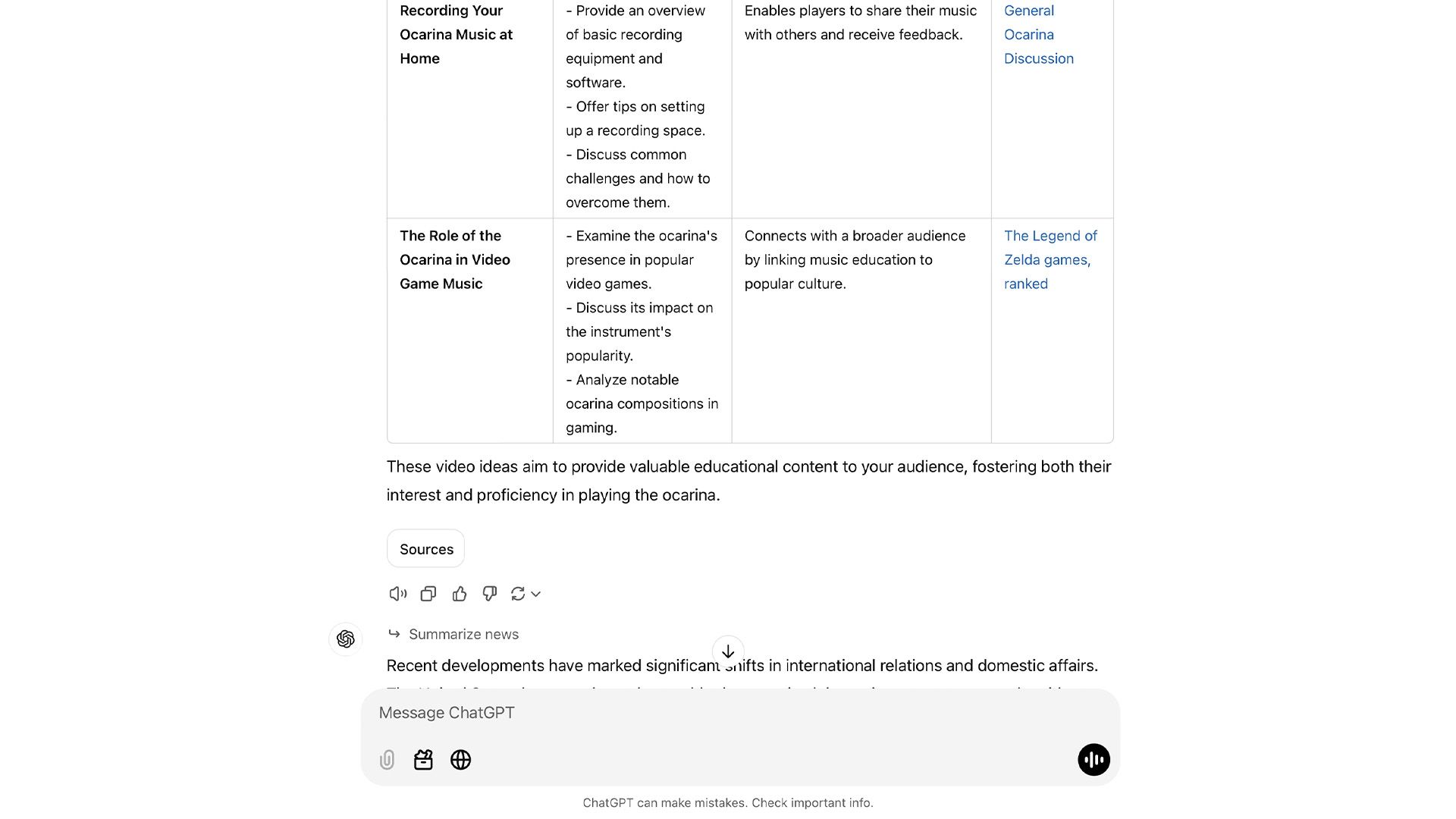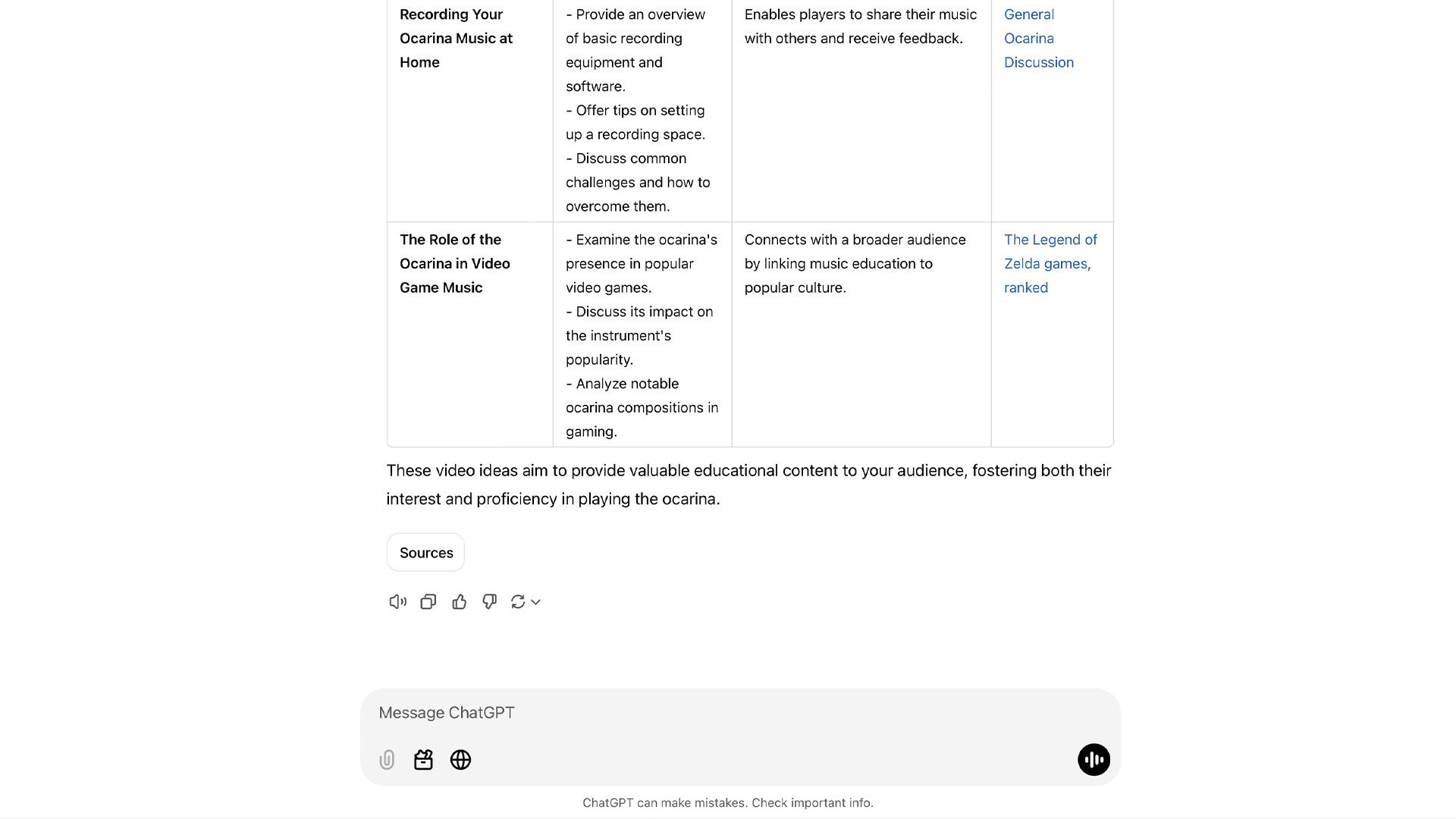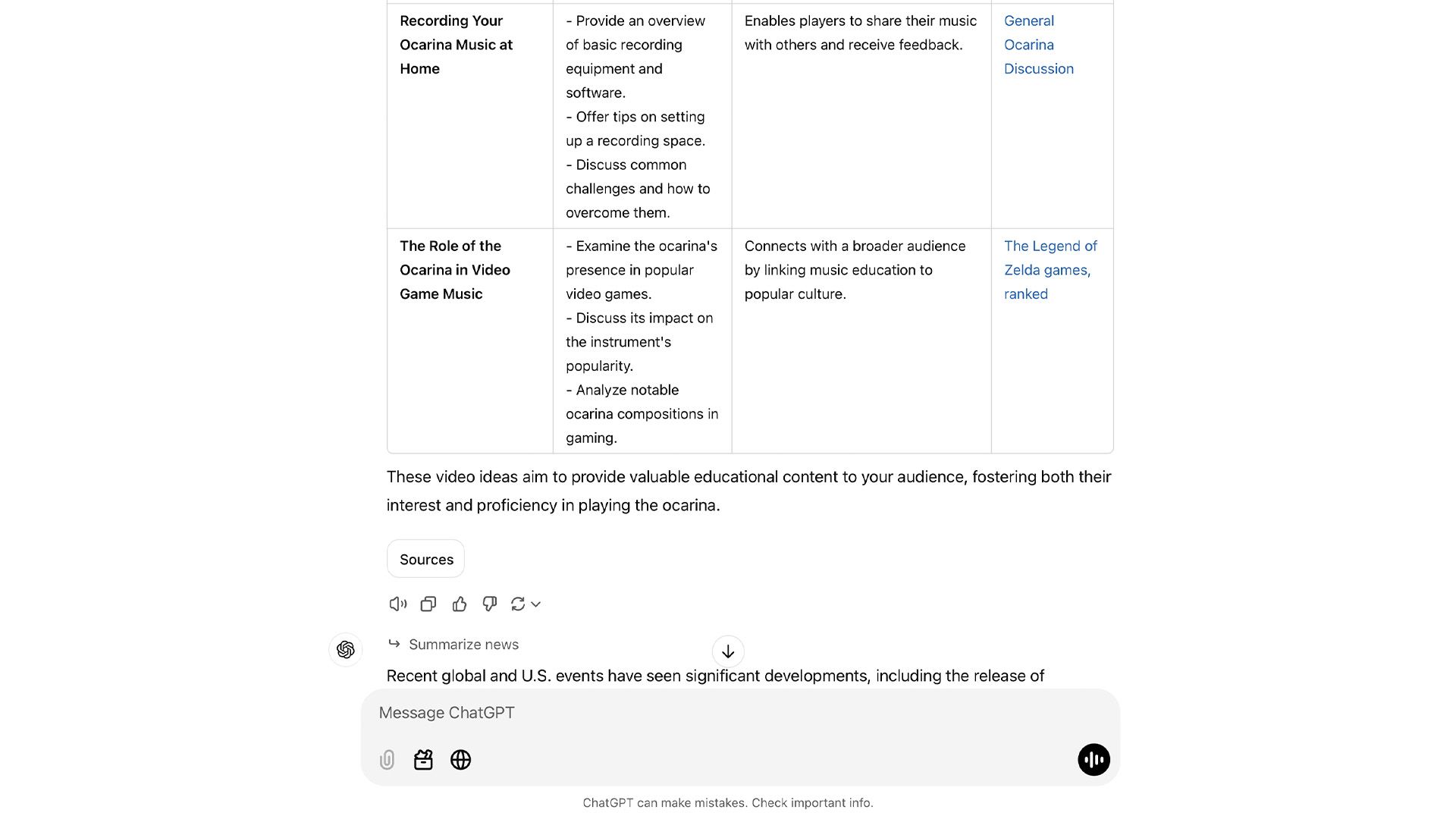ChatGPT tasks allows you to set one-off or recurring prompts, using the AI chatbot to manage your life and boost your productivity. However, at the time of writing, you only have ten tasks available, so it’s important not to waste them on prompts you could complete in other apps.
Don’t Waste Your 10 Tasks on Reminders
Currently, OpenAI sets a limit on concurrent tasks. While the specifics are a bit murky, OpenAI says that you can have up to ten active tasks at a time. It also largely uses reminders as examples of recurring tasks, and I would advise against following OpenAI’s example.
Start With a Simple Request, Then Edit the Task
Though your requests should end up substantial, I find it far easier to start with something simple, such as “Give me the most recent news in the United States and world every morning” in the initial prompt before further elaboration. Because you can edit tasks after making them, you can add much more specificity to the scheduled task, such as editing its instructions, title, and frequency.
Provide Specific Instructions for the Best Results
To create the best outcome for your ChatGPT tasks, the usual best practices for prompt engineering still apply. Provide boundaries, specific elements of the task you’re asking for, and any clarifying or contextual details you’d otherwise need for a good prompt. Because this model is simply a modified version of GPT-4o, treat your instructions the same way you’d treat any prompt, though frame the prompt in a way that might give different results on each query.
Provide Instructions for Formatting
ChatGPT generally handles requests for specific formatting quite well. In the news story example, I asked for an overall news summary at 3–6 sentences in length, for each story to have a heading, and for each subsection to use bullet points. ChatGPT did what the prompt requested in each instance, and the format never changed.
Remember, It’s Still ChatGPT
The scheduled tasks function uses OpenAI’s GPT-4o model, so all limitations of this model apply to this function. For example, if asking for regular brainstorming ideas, you might get generic, repetitive responses. In my example, asking for YouTube video ideas, even though I specifically prompted ChatGPT to remember the ideas it’s given me and avoid repetition, the ideas it provided were quite repetitive. Unfortunately, asking it not to repeat past responses did the opposite. It ended up rewriting the same text word-for-word on my two brainstorming queries with similar instructions, seen below.
While the scheduled tasks feature is a bit clunky in its beta iteration, it will improve with time, especially if it uses a more up-to-date GPT model. I foresee a great deal of utility in applying automation to an AI model, and I imagine my ideas have only scratched the surface of how people can use this function. Provided OpenAI can improve its output quality, reduce repetitive answers, and eliminate misinformation when asking for facts, I will keep using and experimenting with scheduled tasks.