Key Takeaways
- Zooming in is convenient for distant subjects or maintaining composition, but may degrade image quality.
- Moving closer results in sharper images, better depth of field, and avoids digital zoom issues.
- Deciding between zooming and moving closer depends on subject, composition, lighting, and zoom type.
Photography on smartphones has become a powerful tool for capturing life’s little details. But when you’re lining up that perfect shot, should you zoom in or simply move closer to your subject? Here’s how to know…
When Zooming In Makes Sense
Zooming in on your smartphone can be incredibly convenient, especially when you can’t physically get closer to your subject. Think of those times when you’re at a concert, trying to snap a picture of the stage, or when you’re capturing wildlife without wanting to disturb it. In these cases, zooming in allows you to get a closer look without changing your position.
There are also moments when zooming in can help you preserve the framing or composition of your shot. Maybe you’re trying to take a picture of a large building or landscape but only want to focus on a specific part of it. Zooming lets you hone in on the details while keeping the broader scene intact. However, be cautious—depending on your phone’s camera, zooming in can degrade image quality, leading to pixelation or blur.
Here are some key scenarios where zooming in works well:
- Distant Subjects: If your subject is far away and moving closer isn’t an option, zooming in can help capture the moment. This is especially useful in situations like sporting events or wildlife photography.
- Maintaining Composition: When you’ve already framed your shot perfectly and moving closer would ruin the balance, zooming in can help maintain the scene as you envisioned it.
- Limited Access: There are moments when physical barriers prevent you from getting closer to your subject—like shooting across a river or from a balcony. Zooming in allows you to overcome these obstacles.
Why Moving Closer Often Gives Better Results
While zooming in can be handy, physically moving closer to your subject usually produces sharper and more detailed photos. When you move closer, your smartphone’s camera can capture more data about the scene. This helps you avoid grainy smartphone photos.
Moving closer also gives you more creative control over your shot. It allows you to play with angles, experiment with depth of field, and create a stronger connection between the subject and the viewer. Whether it’s a portrait, a close-up of a flower, or an object with interesting textures, getting physically closer to your subject often leads to more vibrant, detailed photos.
Here are a few reasons why moving closer often works better than zooming in:
- Sharper Details: The closer you are, the more details your camera can capture, which results in clearer images with less pixelation.
- Better Depth of Field: When you’re closer to your subject, your smartphone’s camera can create a more pronounced depth of field, blurring the background and making the subject stand out. This effect is especially useful in portraits.
- Avoiding Digital Zoom Issues: Digital zoom can reduce image quality, but moving closer keeps the full resolution of your photo intact, ensuring it looks great even when enlarged or printed.
How to Choose Between Zooming In and Moving Closer
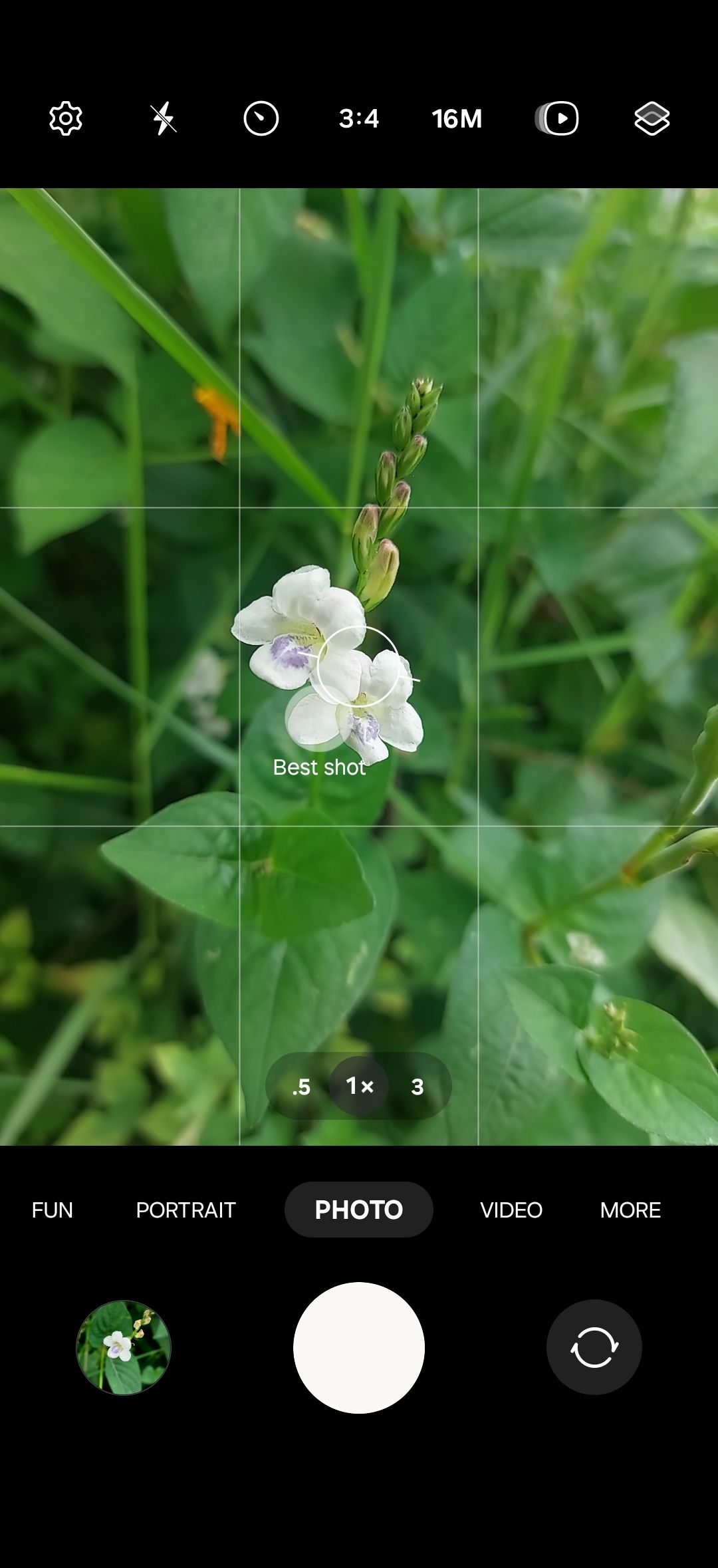
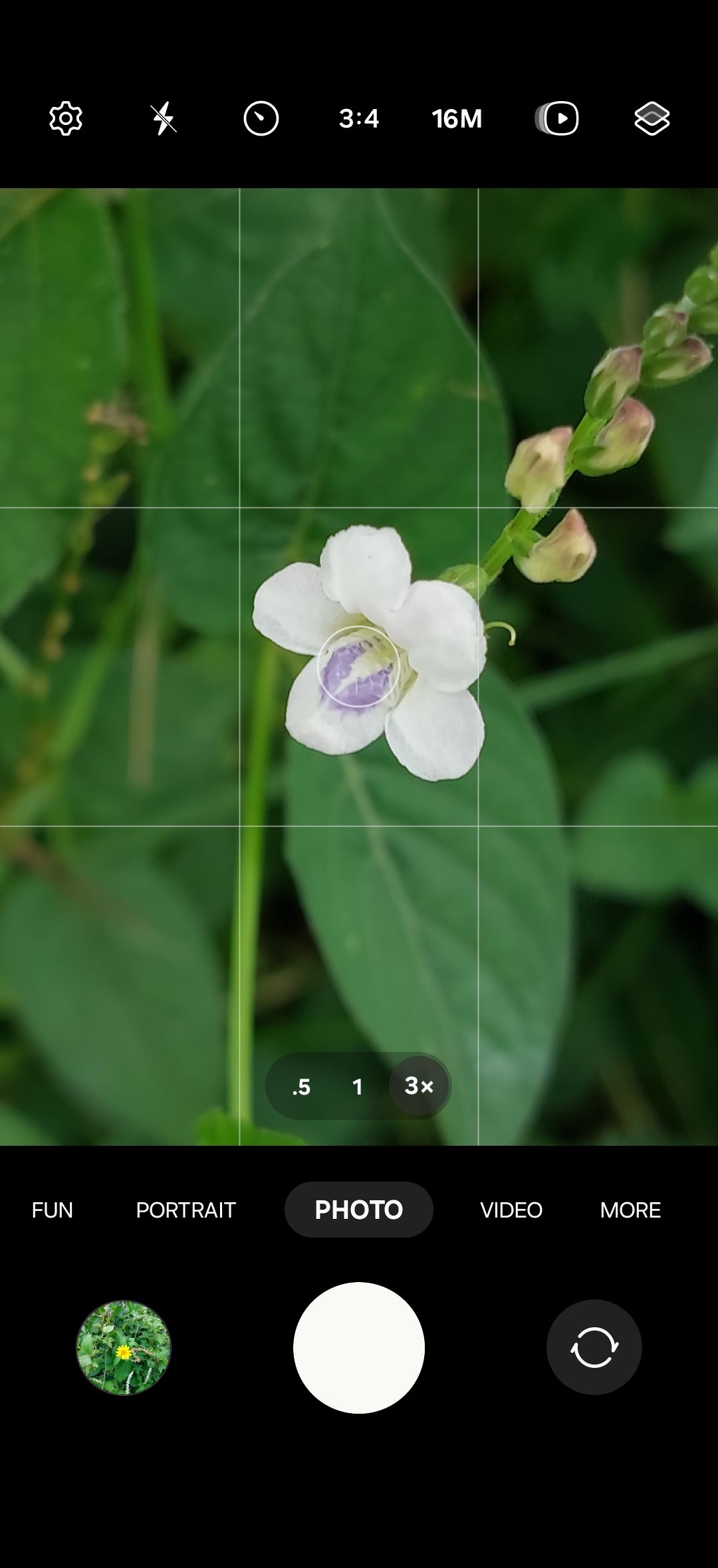
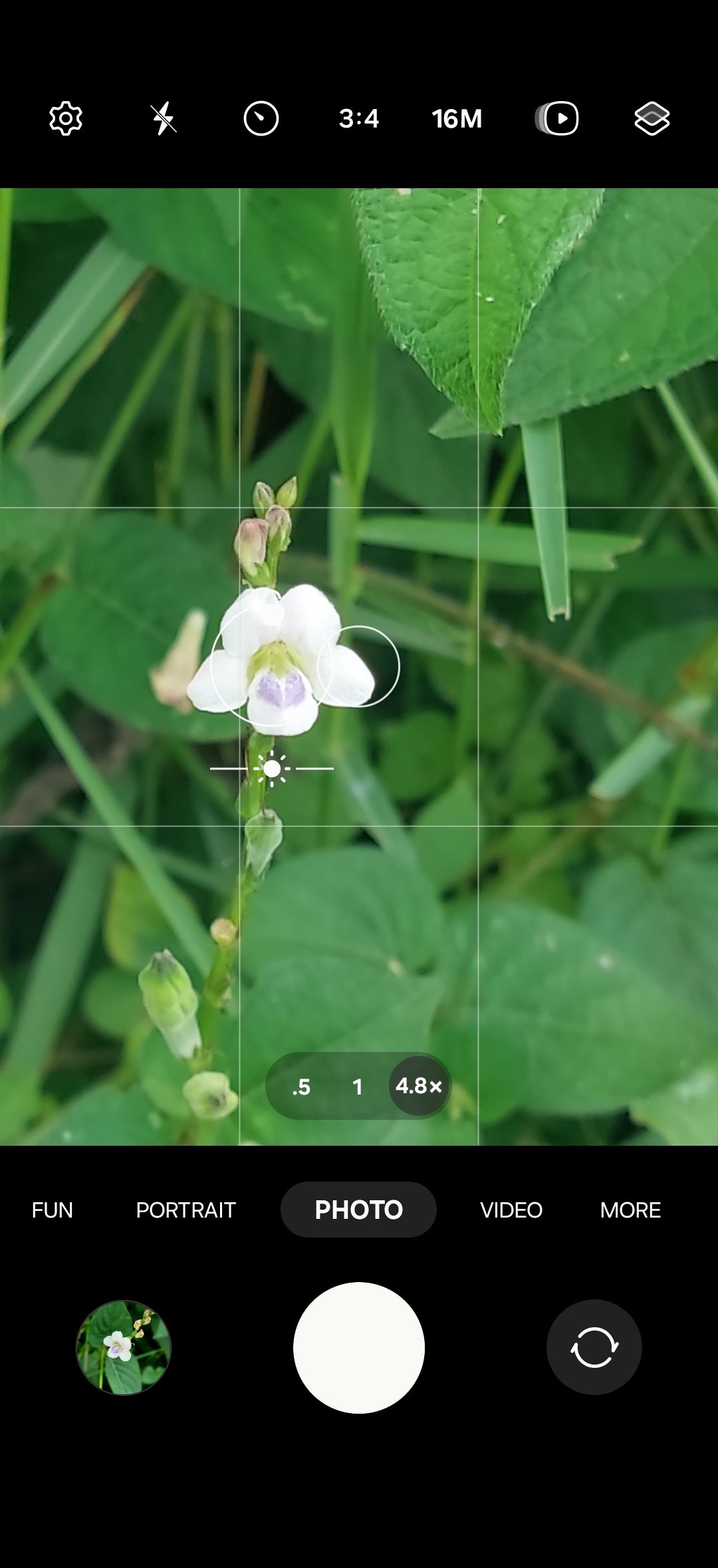
Deciding whether to zoom in or move closer depends on key factors, including your subject, the environment, and the shot you’re aiming for. Each approach offers unique advantages, but knowing when to use each can dramatically improve your smartphone photography.
Here are some tips to help you choose:
1. Consider the Subject
If you’re photographing a distant subject that you can’t physically approach—like wildlife or a performance—zooming in might be your only option. But if your subject is within reach, moving closer will give you a sharper, clearer image.
2. Think About the Scene’s Composition
If you’re happy with the overall framing of your shot but just want to bring out a small detail, zooming in can preserve the composition without you having to move. On the other hand, if the scene is cluttered, moving closer can help you isolate the subject and eliminate distractions.
3. Lighting Conditions
Low light situations can make zooming in tricky, as any slight movement can introduce blur. In these cases, moving closer can help you take advantage of available light, producing a crisper photo.
4. Check Your Zoom Type
Not all smartphones handle zoom the same way, so it’s important to know whether your phone uses optical or digital zoom. Optical zoom maintains image quality by physically adjusting the lens, while digital zoom can degrade the photo by cropping and enlarging pixels.
Starting from the 7 Plus, many iPhone models (especially the “Pro” versions) feature optical zoom, usually labeled as 2x or 3x zoom. High-end Samsung Galaxy models like the S21, S22, and later versions offer optical zoom, often up to 10x (see: how to enable 2x in-sensor zoom in Samsung Galaxy).
Cheaper models may only offer digital zoom. While the Pixel phones mostly rely on digital zoom, they use software tricks (like “Super Res Zoom”) to improve the quality.
When image quality and clarity are your top priorities, moving closer is the safer bet. But in scenarios where moving closer isn’t possible, zooming in—especially if you have optical zoom—can still get you a great shot.
Both zooming in and moving closer are valuable techniques in smartphone photography, but knowing when to use each can make all the difference. Zooming in is great when you can’t physically get closer or want to preserve your framing, but it often comes at the cost of image quality, especially with digital zoom. On the other hand, moving closer generally gives you crisper, more detailed photos and allows for greater creative control over your shot.
Next time you’re faced with the choice between zooming in or moving closer, think about your subject, the scene, and the technical limitations of your smartphone. Understanding these factors will help you make the best decision for each shot.








